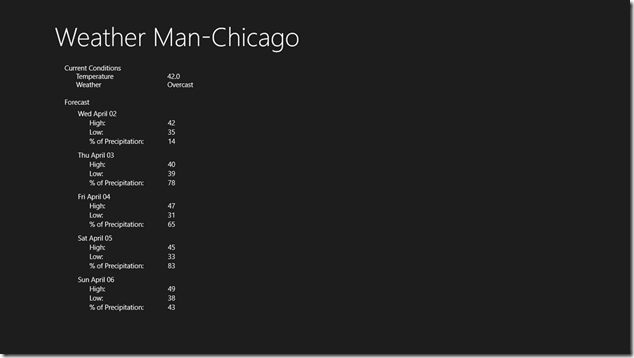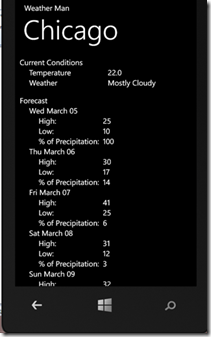Video Walkthrough Building for Windows 8 and Windows Phone 8 apps
This is a set of three videos that walk from an empty project through the creation of a Windows Phone 8 project, the creation of Portable Class Library (PCL) and importing of series of portable class I built. We’ll then reuse these portable in our Windows Phone 8 app. Then we’ll create a Windows 8 project and uses the PCL code to build the app. These application use the National Oceanic and Atmospheric administration (NOAA) web services as the sources of data for these applications.
Windows 8 Platform introduction (video) – This is a brief overview of Windows 8 and Windows 8 development
WindowsPhoneAndPCL.mp4 (video) – In this video I create my Windows Phone Project, do the layout of my user interface as well as create my Portable Class Library (PCL) and add a series of class to support retrieving weather data. I finish by wiring my UI to the weather classes in the PCL.
Adding the Windows 8 Client (video) – (BuildingforWP8andWindows.mp4) In this project I create my Windows 8 client and reuse the code in the portable class library.
Get the Windows 8 app - Weather Man-Chicago Windows 8 app
Get the Windows Phone 8 app - Weather Man-Chicago Windows Phone 8 App