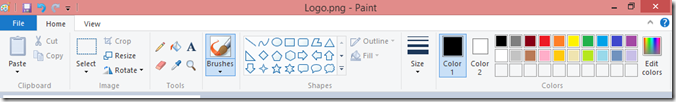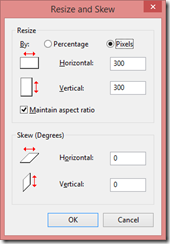Quick Image Resizing with Paint
There are great tools like Paint.NET and Photoshop, but if you are simply after a quick image resize the Paint application build into Windows will work fine.
1. Open Paint
2. Open the image to be resize
3. Select the resize menu choice from the ribbon
4. Resize your image using the resize dialog (select the pixels radio button and decide if you want to maintain the aspect ratio)
5. Hit okay
6. Save the image
Here is a quick video walk through