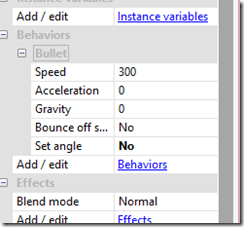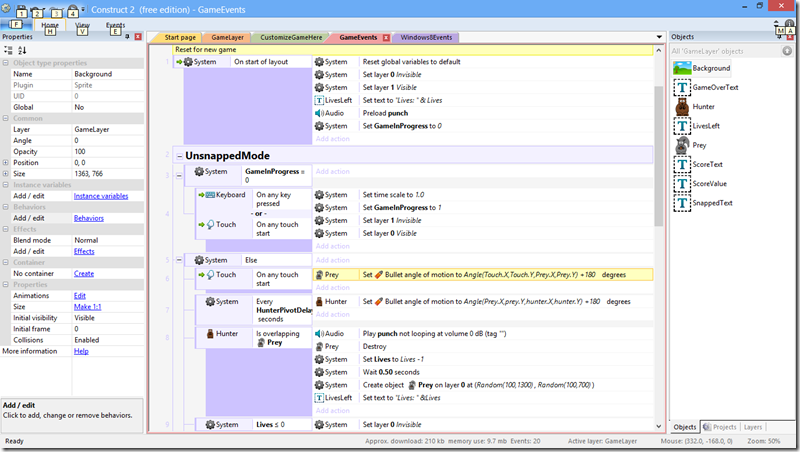Note
Access to this page requires authorization. You can try signing in or changing directories.
Access to this page requires authorization. You can try changing directories.
Fix hunters and prey so they don't pivot as they move (e.g. go upside down)
- What you see when you using Set Angle Toward as done below the sprite Set angle
- Toward Postiion(Touch.X, Touch.Y) is that the sprit will turn in up to a 360 degree circle to pursue it's prey.
- This means the Hunter is moving to an object that will sometimes ne upside down at an angle or backwards (see below)
- If instead you use Set Bullet Angle to Motion to Angle (Angle(Prey.X, Prey.Y, Hunter.X, Hunter. Y) + 180 you find the Hunter keeps the orientation you placed him as he pursue the prey)
- As part of the Hunters bullet property sure to set the Hunters Set angle to no.
- Anonymous
December 14, 2014
The comment has been removed