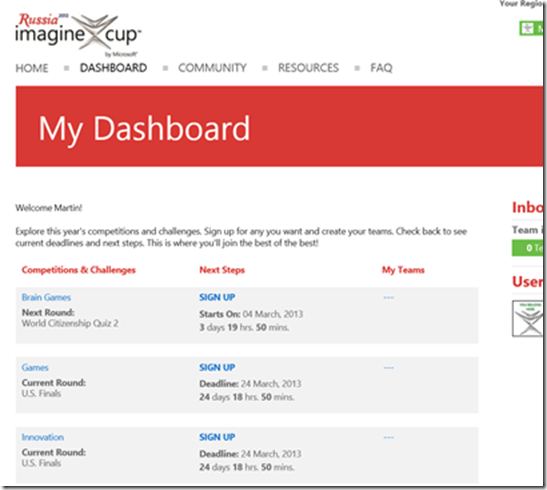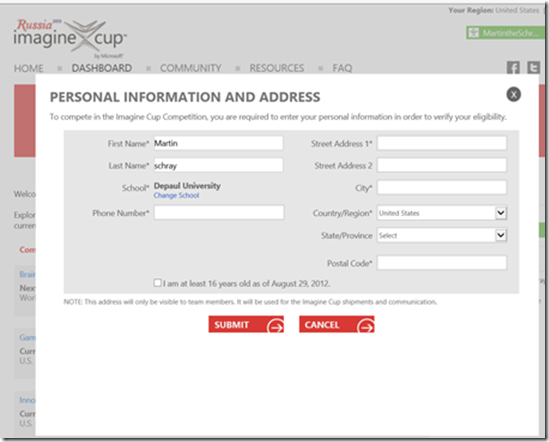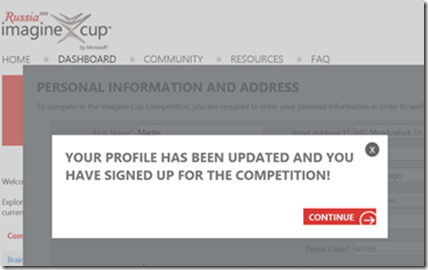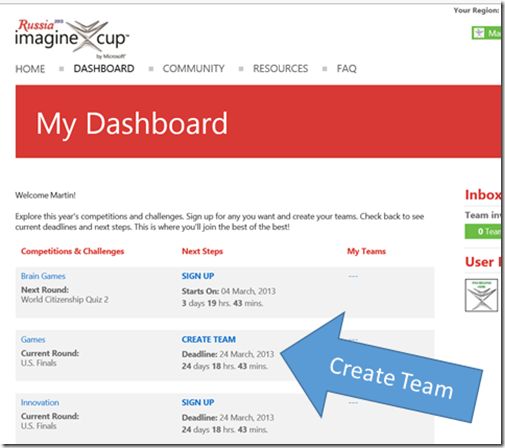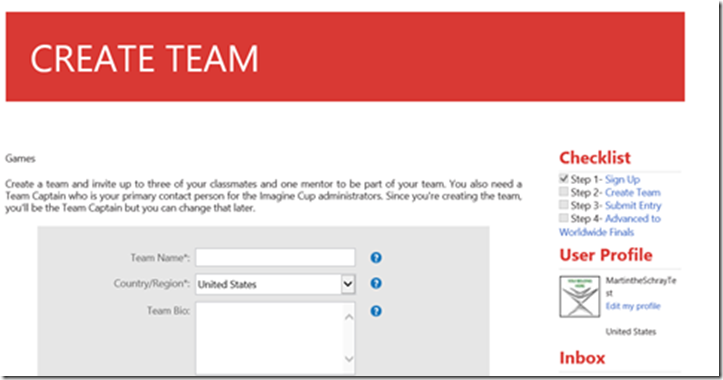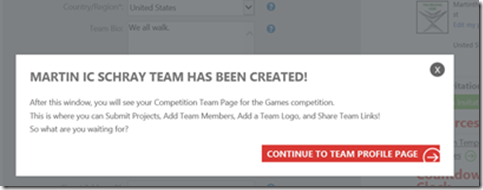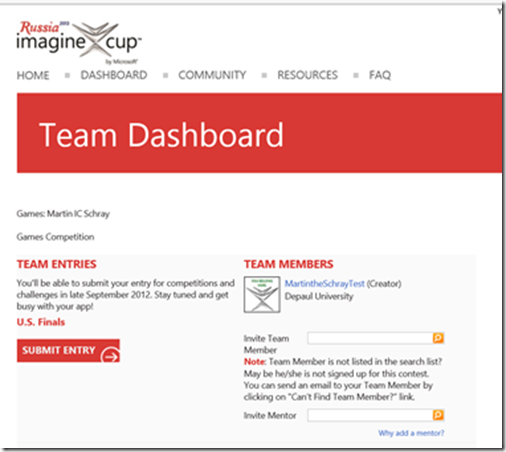Imagine Cup: How do I register, pick a competition and form a team?
Here is how!
1. you register
2. you sign up for a competition
3. you create a team
If you have not done so yet sign up. Go to https://www.Imaginecup.com and select Sign Up (it’s in the upper right corner of the screen)
I’ll assume your creating your own team (I have another post for joining a team here). So the next step is to sign up for a completion.
Click SIGN UP will allow you to sign up for a competition and present with a form where you’ll provide more details.
If successful you’ll see this message.
Now create your team (from the dashboard)
You be asked to enter a few details.
when that’s done successfully you’ll see.
Next invite teammates and a mentor