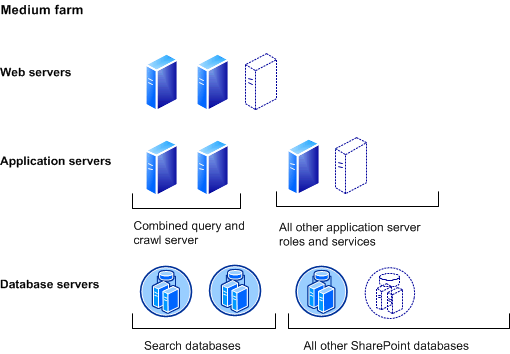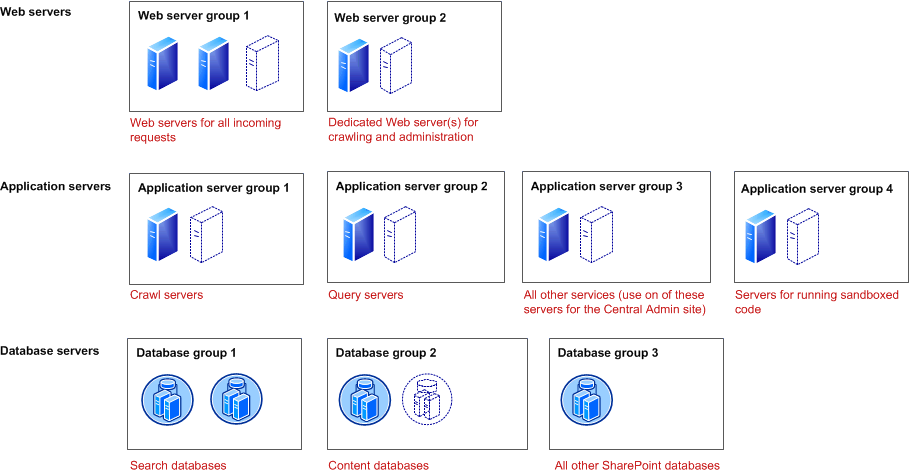SharePoint 2010 Capacity Management: Confirm Farm Size after modelling
During the modeling step, first step in capacity management, you identify the expected use of the new environment in terms of workload and dataset. This information is used as the basis of designing the environment in Design step of capacity planning.
The first action to apply when designing the environment is to verify the expected size of the SharePoint farm.
SharePoint farms are generally categorized in 3 different sizes. Each has its characteristics and expected workloads and datasets. The details of the different sizes are present in the TechNet article at https://technet.microsoft.com/en-us/library/ff758647.aspx.
Below is a summary of the farm sizes and their characteristics (This part is extracted from the TechNet article mentioned above):
1. Small Farm:
It consists of a single database server or cluster and one or two SharePoint Server 2010 computers.
Characteristics:
- Limited deployments with a minimal set of service applications enabled
- Small user base
- Low usage load (Very few requests per second)
- Small volume of data (10 or more gigabytes).
Note: A smaller option for a SharePoint farm is to have a single server deployment where one server has SharePoint and SQL. This topology is not recommended for a production environment and should be used for evaluation or development purposes only.
2. Medium farm:
The Topology is broken down into three distinct tiers: dedicated Web servers, dedicated application servers, and one or more database servers or clusters.
Characteristics:
- Service applications are distributed across multiple servers.
- Tens of thousands of users and a load of 10 to 50 requests per second.
- A data store of one or two terabytes.
3. Large Farm:
In large farms, there are Web servers, multiple application servers, depending on the usage characteristic of each of the local (non-shared) services, and multiple SQL Server–based servers or SQL Server clusters, depending on the content size and the application services databases that are enabled on the farm. Moreover, services and solutions are broken down and published across multiple farms.
Characteristics:
- A user base in the range of hundreds of thousands of users.
- A usage load in the range of hundreds of requests per second.
- A dataset in the range of ten or more terabytes.
- Several service applications federated and consumed from dedicated services farm, typically the User Profile Service, Search, Managed Metadata service, and Web Analytics.
- Most other service applications are enabled locally.
Based on the results of the modeling, you should be able to identify the size of the farm you should design. This is a very important decision as it will define the next steps that you will apply.
If you have a small farm, then the design is clear as per the topology above and there are not much of decisions that need to be made. If you have a medium farm, then the topology is clear and the expected number of servers would be in the range above.
If you have a large farm, then there are many decisions to be made as follows:
- Is there a need to have a separate farm for enterprise services?
- Should My Sites be present in another farm?
- Should there be one SharePoint content farm or are there reasons to have more than one farm serving content?
- Which service applications would you run locally?
- How are service applications grouped on application servers?
In case of small or medium sizes farm, options are rather clear so the rigor of the next steps will not be needed; however, large size farms require more effort to come up with a concrete design.
Minimum hardware requirements for SharePoint farms servers are present at https://technet.microsoft.com/en-us/library/cc262485.aspx
In general, the following server configurations are common for large farm server deployments:
- Web Servers
Processor: 2x Quad Core
Memory: 8-16 GB
Hard Disk: OS: 80 GB
Logs: 140 GB
- Application Servers
Processor: 2x Quad Core
Memory: 8-16 GB
Hard Disk: OS: 80 GB
Logs: 140 GB
- Database Servers
Processor: 4x Quad Core
Memory: 32 GB
Hard Disk: OS: 80 GB
Logs: 140 GB
Note: the values mentioned above for the hardware requirements are tentative and is a generalization. The exact values will differ from one implementation to the other, based on capacity calculations. For example, total content size has an impact on the memory needed for the database servers, thus, memory needed
reaches 64 GB in some cases. Search Index has implications on the Memory and the disk size for the index servers, so they will impact the values mentioned above.