Ask Learn
Preview
Ask Learn is an AI assistant that can answer questions, clarify concepts, and define terms using trusted Microsoft documentation.
Please sign in to use Ask Learn.
Sign inThis browser is no longer supported.
Upgrade to Microsoft Edge to take advantage of the latest features, security updates, and technical support.
Note
Access to this page requires authorization. You can try signing in or changing directories.
Access to this page requires authorization. You can try changing directories.
先日から自由研究テーマで何度かこのブログでも取り上げさせていただいた Bash on Ubuntu on Windows は Windows Subsystem for Linux (以下WSLと記載します。)の一機能として提供されている distro agnostic (うまい訳語がないのですが、システムに対してリスクや競合がない状態でインストール可能という感じの意味です)なLinux 互換のサブシステムです。
WSL は Windows カーネルの新機能で、Anniversary Update でもプレビュー扱いの機能です。インパクトの強さからか、Bash on Ubuntu on Windows ばかりがフォーカスされがちですが、WSL のインターフェイスとして Bash on Ubuntu on Windows が利用できるというイメージのほうが適切です。
WSL の仕組みは下図のように Linux 互換のシステムコールがユーザーモードで動作している Ubuntu 上の Bash や GC++、Ruby などのエンドポイントからアクセスできるというものです。fork() をはじめとする多数のLinux のシステムコールをサポートしています。(ここでいうサポートは機能としてついているというもので、製品機能としてはプレビューです。ややこしくてすみません。) 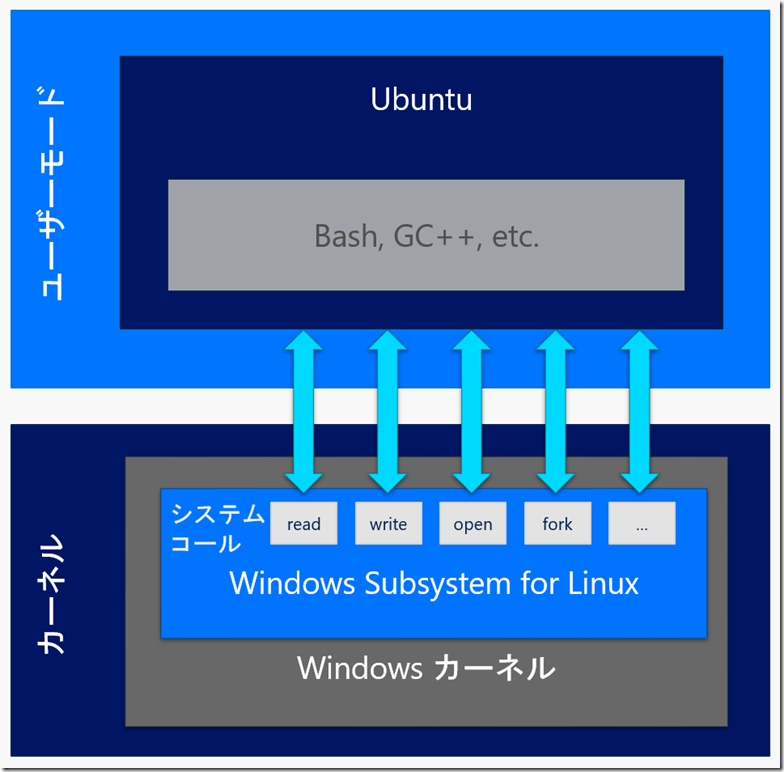
まず、最初にご理解いただきたいのは、この機能はあくまでベータの機能なので、商用環境での使用はご遠慮ください。できることは多数ありますが、実際に動かしてみたものとしては Bash apt-get git Ruby node GNU C/C++, CoreCLR などです。apt-get もあまりにも大きなバイナリだと失敗することもあります。すべてのシナリオに対してテストを行うのは困難なので、一般的な機能に限られています。
機能追加やバグ、要望があれば、下記リンクから開発チームへフィードバックもしくはすでにある意見に対してVote してください。
UserVoice (機能追加、改善要望) https://wpdev.uservoice.com/forums/266908-command-prompt-console-bash-on-ubuntu-on-windo
GitHub (課題) https://aka.ms/winbashgithub
Windows Subsystem for Linux Overview
https://blogs.msdn.microsoft.com/wsl/2016/04/22/windows-subsystem-for-linux-overview/
Console & Command-line
https://blogs.msdn.Microsoft.com/commandline
本情報の内容(添付文書、リンク先などを含む)は、作成日時点でのものであり、予告なく変更される場合があります。
Ask Learn is an AI assistant that can answer questions, clarify concepts, and define terms using trusted Microsoft documentation.
Please sign in to use Ask Learn.
Sign in