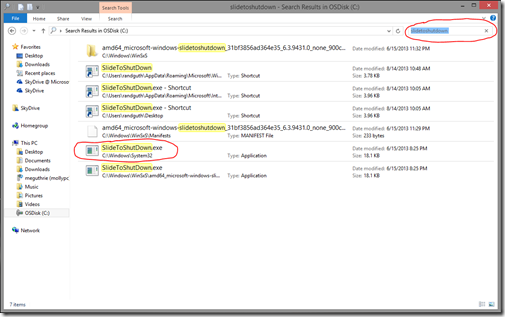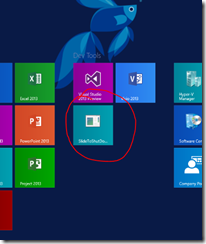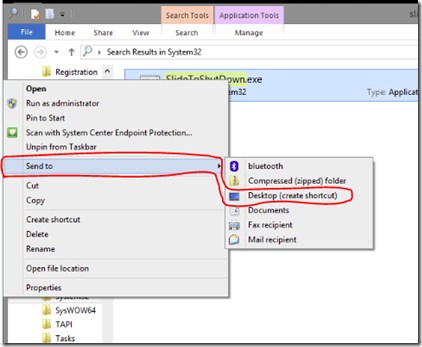Slide to Shutdown in Windows 8.1 Preview
Randy Guthrie – Microsoft Technology Evangelist
https://blogs.msdn.com/MIS_Laboratory
An interesting possible new feature in Windows 8.1 is the “Slide to Shutdown” feature currently available, but somewhat hidden, in the Windows 8.1 Preview. The feature basically shortens the number of clicks and gestures needed to turn off the computer from a minimum of four to two, depending on what you are doing when you want to shut down.
To launch the feature, you have to run the executable file, which is located in the Windows>System32 folder. The easiest way to find it is to use the search terms “slidetoshutdown” in the file explorer search pane while in the Windows directory:
Double-click on the executable and the feature will launch (not a very convenient way to use it for sure). However, if you right-click on the file, you have the option of pinning it to the Start Screen, which will give you a tile like this:
You can also right-click and send the short-cut to the Desktop, which you can then pin to the TaskBar by dragging the shortcut down:
This works for both the PC and ARM versions of Windows 8.1.
It may take a little getting used to, but I see myself preferring this method of turning off my computer. There is no telling if this feature will be available in the released version of Windows 8.1 or how it will work, but for now, I am all in favor of not having to open the Charms Bar, then clicking on settings, and then clicking on the Power Icon, and THEN click on the shutdown option to turn off my computer. What are your thoughts?
Cheers,
Randy