How to set different language locale on WindowsXP?
Once you have MUI(Multi user interface) setup on your Windows, you can set different language locales on your Windows.
System Locale -
• Used for setting ANSI code page, conversions
• Open Regional and Language Options
• Click on Advanced tab and choose appropriate language

User Locale
• Used for culture-sensitive data formatting
• On Regional Options tab, choose appropriate language
• Standards and formats change to fit the chosen language’s culture

Input Locale
• Combination of input language and method
• On Languages tab, click on Details
• On Text Services and Input Languages dialog, click on Add button
• Add appropriate input language
• Keyboard layout/IME automatically chooses correct corresponding IME system
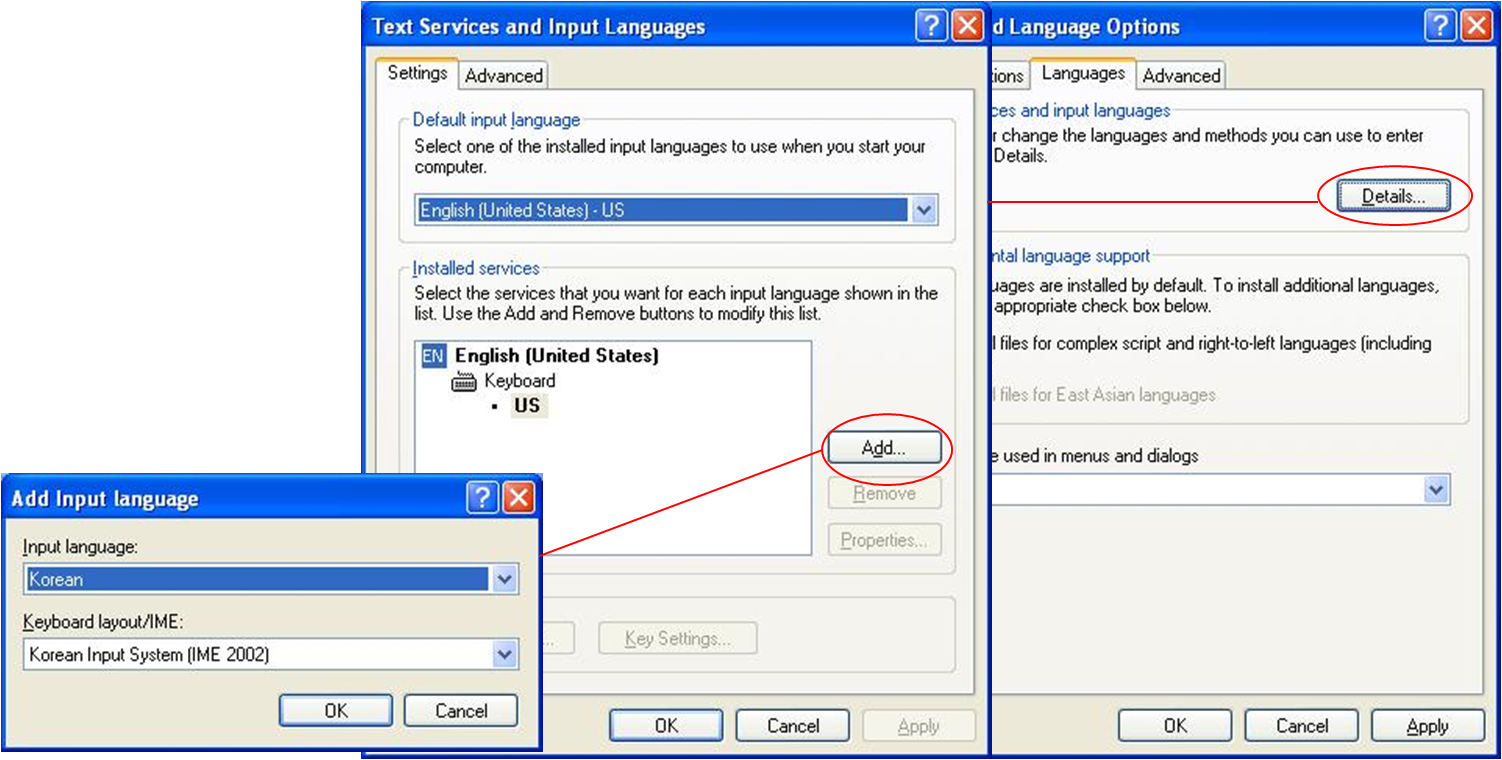
User Interface Locale
• The user Interface Language
• On Languages tab, choose appropriate language for menus and dialogs
