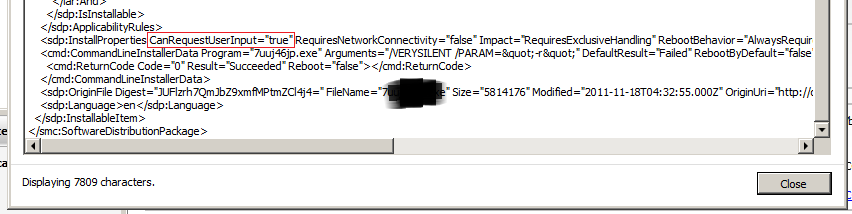System Center Update Publisher 2011 Troubleshoot Series 1: Updates cannot be synced to Configuration Manager
I’d like to start this series to share some trouble shoot cases study for System Center Update Publisher 2011.
The first one is about the following scenarios:
One of our partner has created a catalog. They used System Center Update Publisher 2011 to publish this catalog into ConfigrMgr 2007 as full content. All the process showed successful. There were no errors in SCUP.log. Then they tried to sync these updates into ConfigMgr 2007. However, no matter how many times they tried, no matter whether they used the scheduled sync (full sync) or manual sync (delta sync), they didn’t see these updates in the ConfigMgr 2007 UI. There were no error in wsyncmgr.log as well. During later trouble shoot, they found: If they publish these updates as meta-data, then they can be synced and shown on ConfigMgr UI.
For troubleshooting, I first checked whether these updates were really published into the WSUS database. All the updates can be found in WSUS table tbUpdate. Use the following command to see whether the updates exist in WSUS database:
SELECT * FROM [SUSDB].[dbo].[tbUpdate] where UpdateID = ‘<Update ID>’
And I found these update do have been published successfully. SCUP 2011 doesn’t lie~~
Tip: If you install WSUS with the internal database, you can connect to it by the following setting:
- Server name: \\.\pipe\mssql$microsoft##ssee\sql\query
- Server Type: Database Engine
- Authentication: Windows Authentication
- options -> network protocol: Named Pipes
The second thing I check was why it was not synced into ConfigMgr. More investigation shows: ConfigMgr won’t sync updates that require user input. This is a by design behavior as ConfigMgr would assume all updates can be installed without user interaction. And I tried to use ViewXml function for the “problematic” update, it shows: CanRequestUserInput = “true”
Though SCUP doesn’t expose the UI for customers to set the attributes, but it will honor this setting in the xml and passed to WSUS. After changing this attribute into “false”, not the update published as full content
can be synced to into ConfigMgr.
Someone may ask why the same updates published as metadata could be synced to ConfigMgr. The reason is, when an update is published into WSUS as metadata, this attribute is not set (or by default is “false”), so
ConfigMgr will sync them. This is a tricky here.