Sync toolkit for WinRT 8.1
Hi;
As SQLite is still in preview for WinRT 8.1, I don’t have published a new Nuget package. If you want “test” the sync toolkit for WinRT 8.1, here is the documentation to install the preview version.
You will find tutorials and setup steps here : https://syncwinrt.codeplex.com
Installing Sync Toolkit for Windows 8.1
As SQLite for WinRT is still in Preview for 8.1, this tutorial is a temporary setup document, to be able to work with Windows 8.1 and Sync Toolkit for WinRT 8.1
I don’t have published the nuget version of the toolkit Win 8.1
But you can, as a preview, install the update on your environment to make it work with Visual Studio 2013.
Here is the required steps to achieve this.
Download SQLite for Windows 8.1
First of all, you should know that the 2 versions (for 8.1 and 8.0) are compatible and can be installed side by side.
You need to download the SQLite binaries for Windows 8.1 : https://www.sqlite.org/download.html
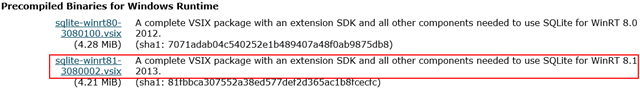
It’s a complete VSIX package. Be careful, it’s the 3.8.0.2 version of SQLite (at the time of writing this tutorial, the latest version of SQLite is 3.8.1 and is only available for WinRT 8.0)
Once installed, you can reference SQLite in your 8.1 project.
Download the Sync Toolkit for Windows 8.1 temporary nuget package
As I said earlier, I don’t have published the nuget package of this temporary version (I Just wait the SQLite for Winrt 8.1 released version to update the Nuget Package). So to install this version, you should install the nuget package from a local temporary folder, used as a Local Nuget Repository.
Go to the Nuget Package Options :
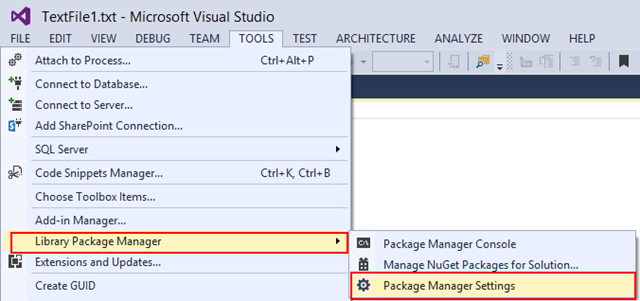
And add a temporary folder called Local Package Repository :
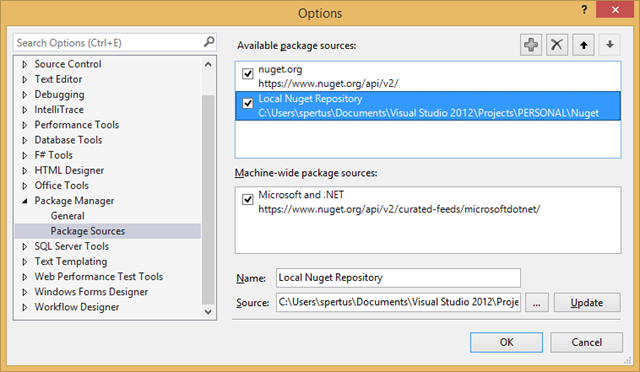
As you can see, in this screenshot, my local repository is called Local Nuget Repository and is located at “C:\Users………….\PERSONAL\Nuget” You can choose what you want as you can imagine :)
Now you can download the nugets packages for Windows 8.1 here : SyncClient For WinRT 8.1 zip files.
Unzip the two packages in your local nuget repository :
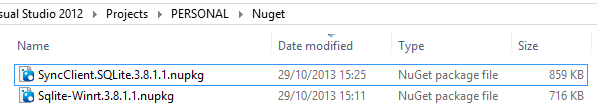
Now, you can create your project for Windows 8.1 and add the package :)
Create a new project for Windows 8.1 with Sync WinRT for 8.1
Create a new project.
Add the reference to SQLite for Windows 8.1
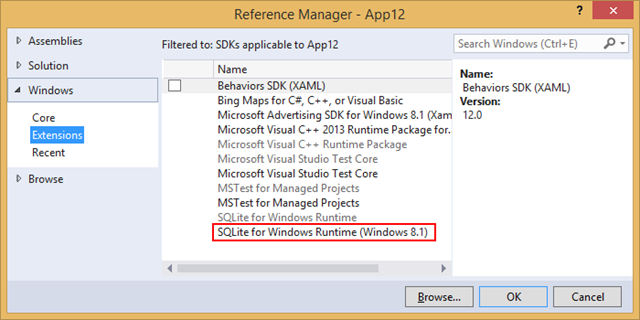
Launch the Nuget Powershell Console
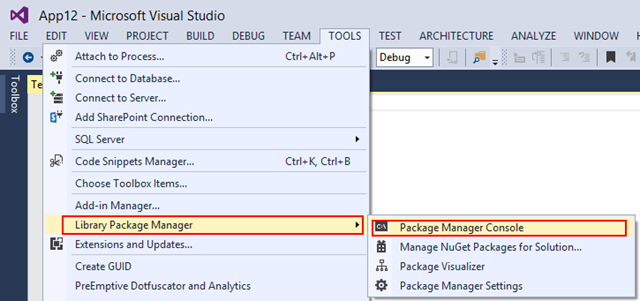
Select your Local Nuget Repository.
Add the package with this command line : Install-Package SyncClient.SQLite
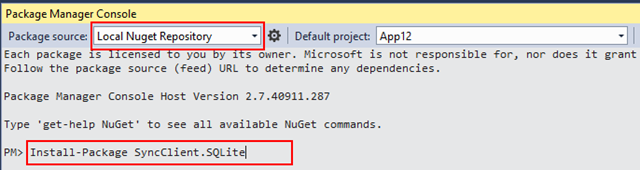
As you can see, the install process will install:
- The SQLite-Winrt assembly wrapper for WinRT 8.1 (see here : https://sqlitewinrt.codeplex.com )
- The Sync ToolKit for WinRT 8.1
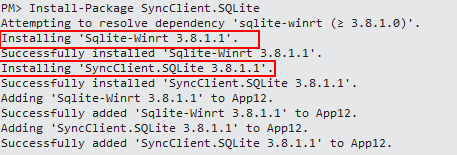
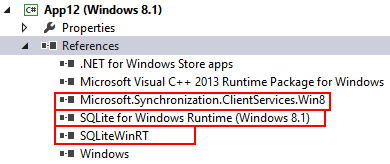
You can now work with the toolkit and 8.1 :)
By the way, don’t forget to check the codeplex site, where you will find all the tutorials to setup and create a complete application