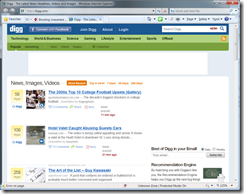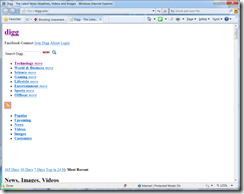The Perils of Blocking Online Ads
In a fit of frustration the other day, having waited an eternity for some online ad on some now-forgotten site to load, I decided to revisit ad-blocking, something I haven’t done in a long time. Previously I’d used the technique of blocking ads via the HOSTS file using the technique (and HOSTS file) from https://www.mvps.org/winhelp2002/hosts.htm.
No reason not to start here again. And with a bit of help from Fiddler I was able to identify a couple of annoying domains and simply add them to the hosts file. The main reason I like this solution is I don’t have to install *anything* and it’s easy to modify / disable.
All was well until a week or so later I was trying to upload a pptx to Slideshare. When I pressed the Upload button nothing happened. The form wasn’t being posted. Weird. I tried the single file upload. Didn’t work either. I loaded up Firefox and tried it in that. Nope. I cursed Slideshare a lot. I tried their email upload facility (that never seems to work for me and didn’t this time). Nothing worked so I do what I always do and asked MikeT to try for me. Of course it worked for him. By now I’d wasted a few hours messing around with this…
Then I had the eureka moment. I realised it might relate to my ad-block changes. I reverted to the old HOSTS file and sure enough, Slideshare was happy. Then a similar thing happened with Digg. I was getting the page but not as expected. Instead of this:
I was getting this
A bit of ferreting around with Fiddler and I discovered that my new HOSTS file was blocking cotnet.diggstatic.com which happens to be the domain from which Digg serves its stylesheets. Comment that out in HOSTS and we’re good to go.
I don’t know if I’ll stick with the ad-blocking or not. It has pros and cons. I do feel I’m missing out in some small way. On the other hand I now know where the first place to look is when something stops behaving as it should do.