I Miss Thread Compressor
With my Exchange mailbox reaching breaking point I was despondently scrolling up and down my "Folder Size" results wondering where I should start trying to recoup some much needed space when "Thread Compressor" flashed in front of my eyes. It must be at least a couple of years since I've had it installed but I realised it could be a get out of jail free card in this case so went on a hunt for it....
Almost immediately I came across a post from the man himself, Ewan Dalton, asking for feedback. Buried at the bottom is a link to "a website" where you can get Thread Compressor. Installing isn't as easy as it once was - it has dependences on CDO 1.21 and some VB6 controls (back when I last installed it I probably had these on my machine). I ended up having to register Comdlg32.ocx, Tabctl32.ocx and Msflxgrd.ocx as well as installing CDO 1.21 and registering the threadc4.dll itself.
This gives you a new item in your Tools menu - Compress Threads.
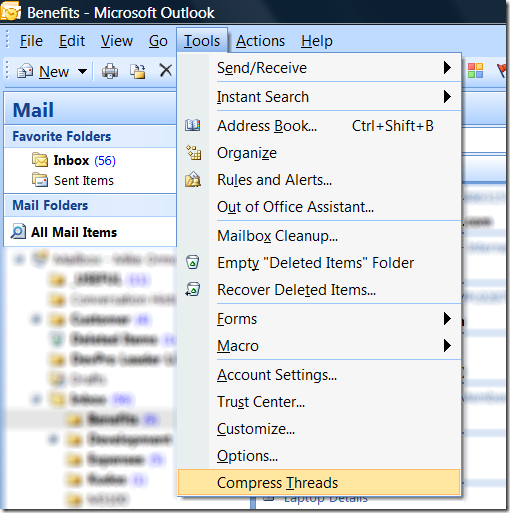
Selecting Compress Threads pops up a dialogue where you can specify various options (folders to compress, use deleted items etc)
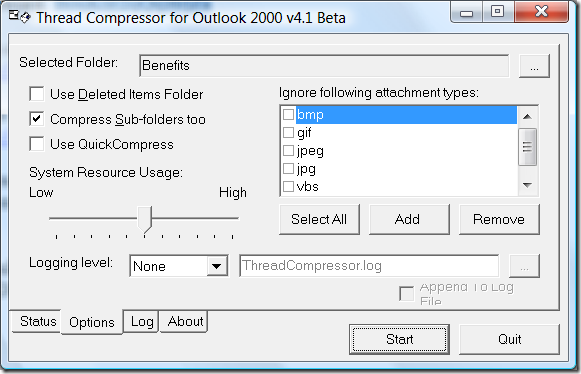
Hit Start and off it goes. In my case, compressing over 6000 mail items (ie removing over 6000 mail items) and recovering over 100MB of space. That should ward off the Exchange Mailbox police for another day or two...
Technorati Tags: outlook,exchange,thread compressor,ewan dalton