Zip file extension association in Vista
When you're working with the Open XML File Format, you often find yourself changing the file extension on a document to .zip so you can have a dig around inside the package. Of course, when you then want to open the document in Word / PowerPoint / Excel, you typically change the extension back again. Another option is to right click on the .zip file and use "Open With"...
All I'm going to say is - be careful. I've done this before which makes it all the more annoying that I did it again yesterday. I selected "Open With -> Choose Default Program" and then selected Word and forgot to uncheck the "Always use the selected program to open this kind of file" checkbox.
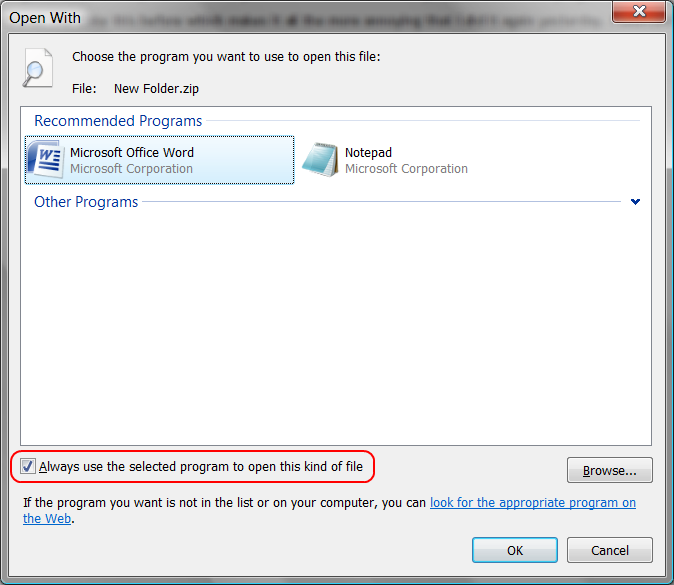
Of course, this associates all .zip files with Word from then on. Not a problem, let's just go and change it back. But of course it is a problem because the original association wasn't with an application but with Windows Explorer and you wont find that as an option on the list. This is not a good place to be. Its an incredibly frustrating place to be in fact. And all for one button click too quick.
There are a number of suggested solutions kicking around for XP (and supposedly for Vista) but I couldn't get any of the "clean" ones to work so in the end I had to go with a registry hack (I downloaded a .reg file and took my chances). There has to be an easier way to restore that association. Anyone got any ideas?
Update - See my later post here.