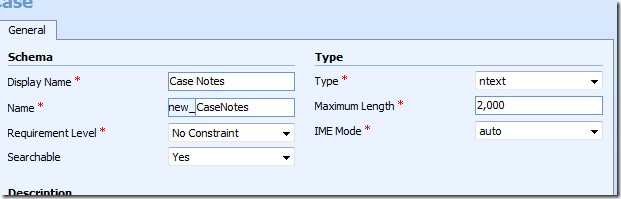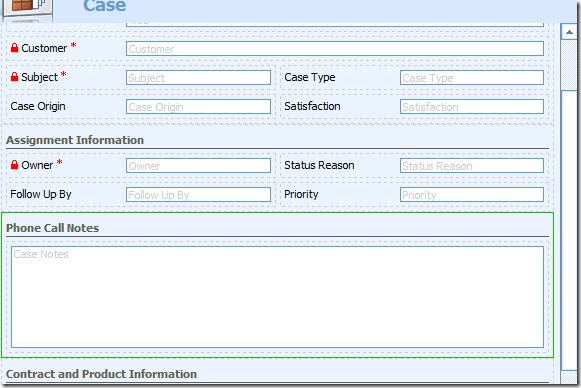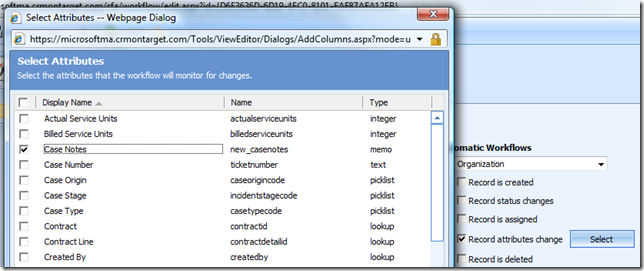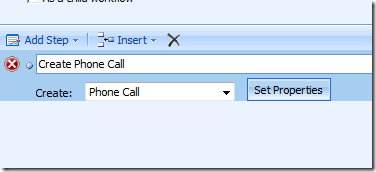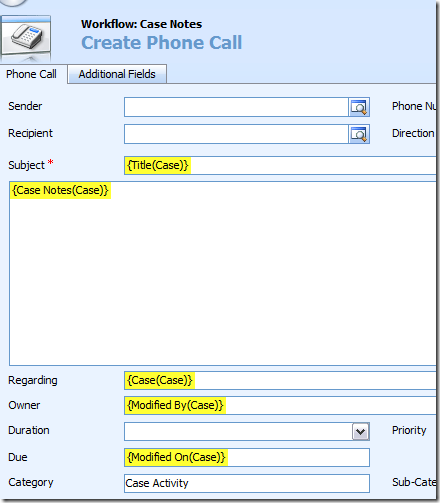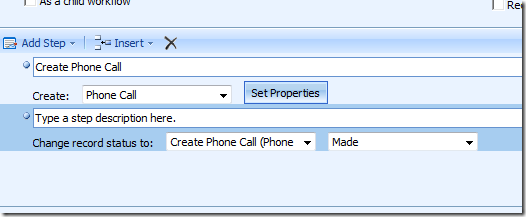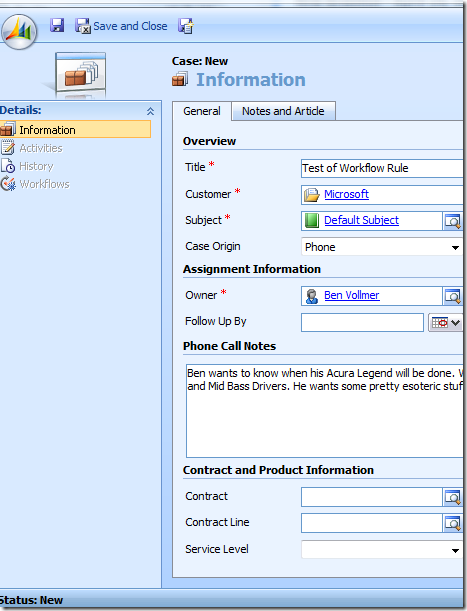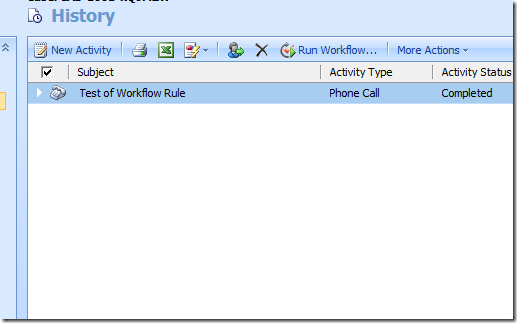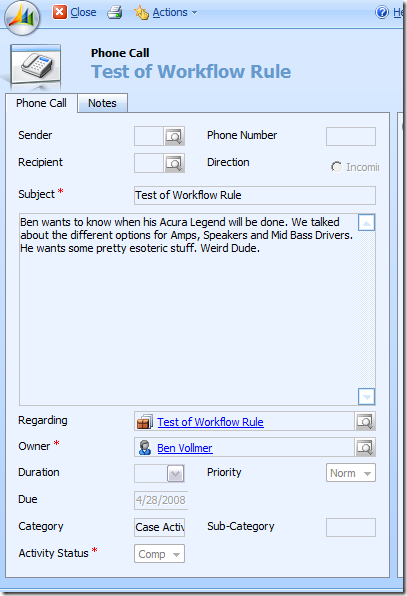Creating Phone Calls from Cases
One of the most often complaints I have heard is that CRM is sometimes too "Window" happy. In 4.0 the product team made some huge strides to make it less clicky. And they gave us some REALLY cool tools to do some of it ourselves. The new Workflow as a part of 4.0 is pretty cool. One of my partners, IBIS, did a demo last month were we used the Lead Record for everything and then used Workflow to create Contacts, Accounts and Opportunities as well as some additional activities. And then based upon the outcome of the activities, the parent entities were updated.
But today we are going to do this on a little easier scale. :-) One of the things most customer service managers want is for their folks to be heads down typing in notes and not having two windows up with the information in it. So we designed a workflow that allows them to put their notes into one field and then when they save the case, it automatically creates and closes a phone call record. It could be more complicated, but this is for demos, remember? :-)
So the first thing I do is create a Attribute called Case Notes
Drop that on the main form:
Now we save and close the form and publish our customizations. Now we head down to the Workflow area:
I created a Workflow called Case Notes and selected that it fire when the Case notes Field Changes.
Now I created a Phone Call Entity
Using Dynamic Values, we updated all of the fields to reflect the changes necessary.
You now add a step called Change Record Status. And Select the phone call you just entered. Now when you Save and Close a Case, it will automatically update.
So for a CSR, all the have to do is type in their notes on the Case Notes Area.
You can see it automatically dropped off my notes in an activity:
There is still a little clean up necessary to make this ready for production. I would want to go out and clean out the notes area at the end of every cycle, etc. But this should give you a good idea of how to leverage the power of CRM's workflow to make the application meet your client's requirements.
Special thanks to Randal and Bill over at CRMOntarget.com for the demo environment. We are sharing CRM Online instances for now and I wanted to play in a stand alone SandBox. And these guys hooked me up with a place to play without hurting any one. :-)
Happy Demo'ing!