Microsoft CRM Demonstration Tools - Quick Connection Tutorial for RTM VPC
UPDATED: I have about a half a dozen emails in my inbox from partners and a few from employees around the Demo Tools. The thing that seems to confuse everybody is the logging in thing. :-) The Read Me File is VERY complete in everything but the values needed for the connection to the CRM System in the newest VPC. (So please read the ReadMe.) (You can find it here.)
Here is a Screen shot I got from a partner this morning.... (Thanks Deborah!) Do you see the issue? :)
The Domain Name is wrong... :-)
So you should use the following values:
Connection Type: On-Premise
User Name: Administrator
Domain: LITWARE (Or Leave Blank!)
Password: pass@word1
UPDATE: Here is how it should look: (Thanks again Deborah!!!)
The Other trick I have been doing is using two Network Adapters in the VPC Settings. Tie one to Local Only and tie one to a loop back adapter. Then hard code the IP in the Loopback adapter. But that has generally not been required for the partners I have been working with.
I want to take a minute to thank Michael Rich from the Business Group and Jason and the rest of his team from our partner who build these tools for partners. They have already been making my life much easier....
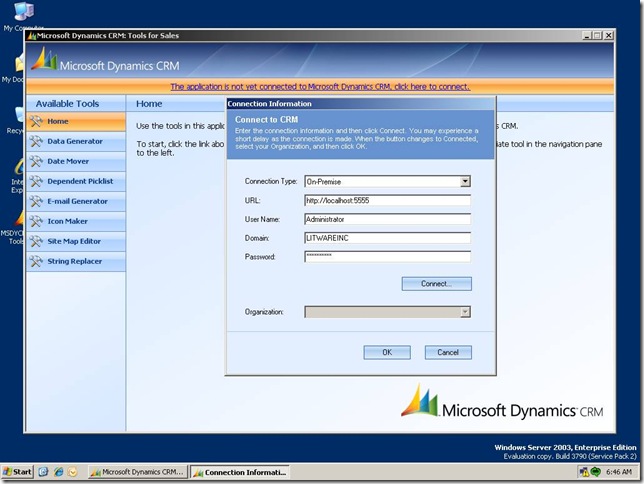
![clip_image002[1]](https://msdntnarchive.blob.core.windows.net/media/TNBlogsFS/BlogFileStorage/blogs_msdn/midatlanticcrm/WindowsLiveWriter/MicrosoftCRMDemonstrationToolsQuickTutor_AE07/clip_image002%5B1%5D_thumb.jpg)