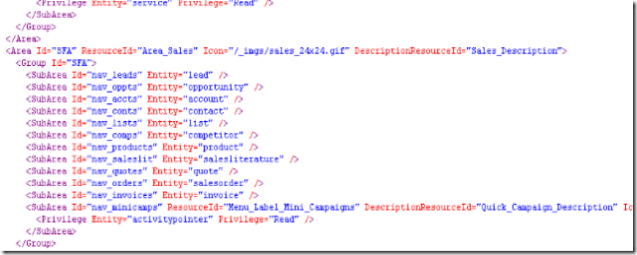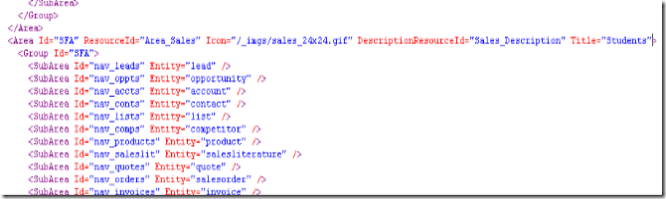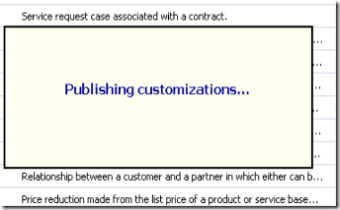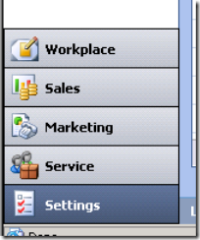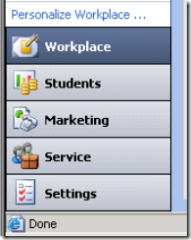Renaming the Areas in Microsoft CRM
In my areas I cover, we use Microsoft CRM for a bunch of un orthodox uses. This includes things like Government Contractors, Not for Profits, etc. use CRM for tracking any number of things. As such the "module" areas we have defined do not work for them. So in Government Contracting the word "Sales" is a bad word.(They prefer Business Development) Many NFP's do not do "Sales" at all.
So what do you do? Rename the modules on the Wunderbar. You can also delete them, add additional, etc. For the sake of this little tutorial, lets just do a rename.
We are going to change Sales to Students to better reflect the fact that we are going to use CRM to track some student information.
- Browse to Settings | Customizations | Export Customizations
- Export JUST the SiteMap by selecting "More Actions" then "Export Selected Customizations"
- Open the XML File up in your favorite XML Editor. (I am here using FrontPage, but you could use NotePad, Visual Studio, etc.)
- Look for: <Area Id="SFA" ResourceId="Area_Sales">
- Change it to: <Area Id="SFA" ResourceId="Area_Sales" Title=”Students”>
- Save the XML File
- Import the XML File back into CRM
- Publish changes
- Refresh Browser
You now have a functional area called Students. :-)
Happy Selling!!!!
This is documented, but I have had several partners ask for it. This is the cliff notes version. If you poke around the documentation, you can see you can control quite a bit from the SiteMap XML Export.