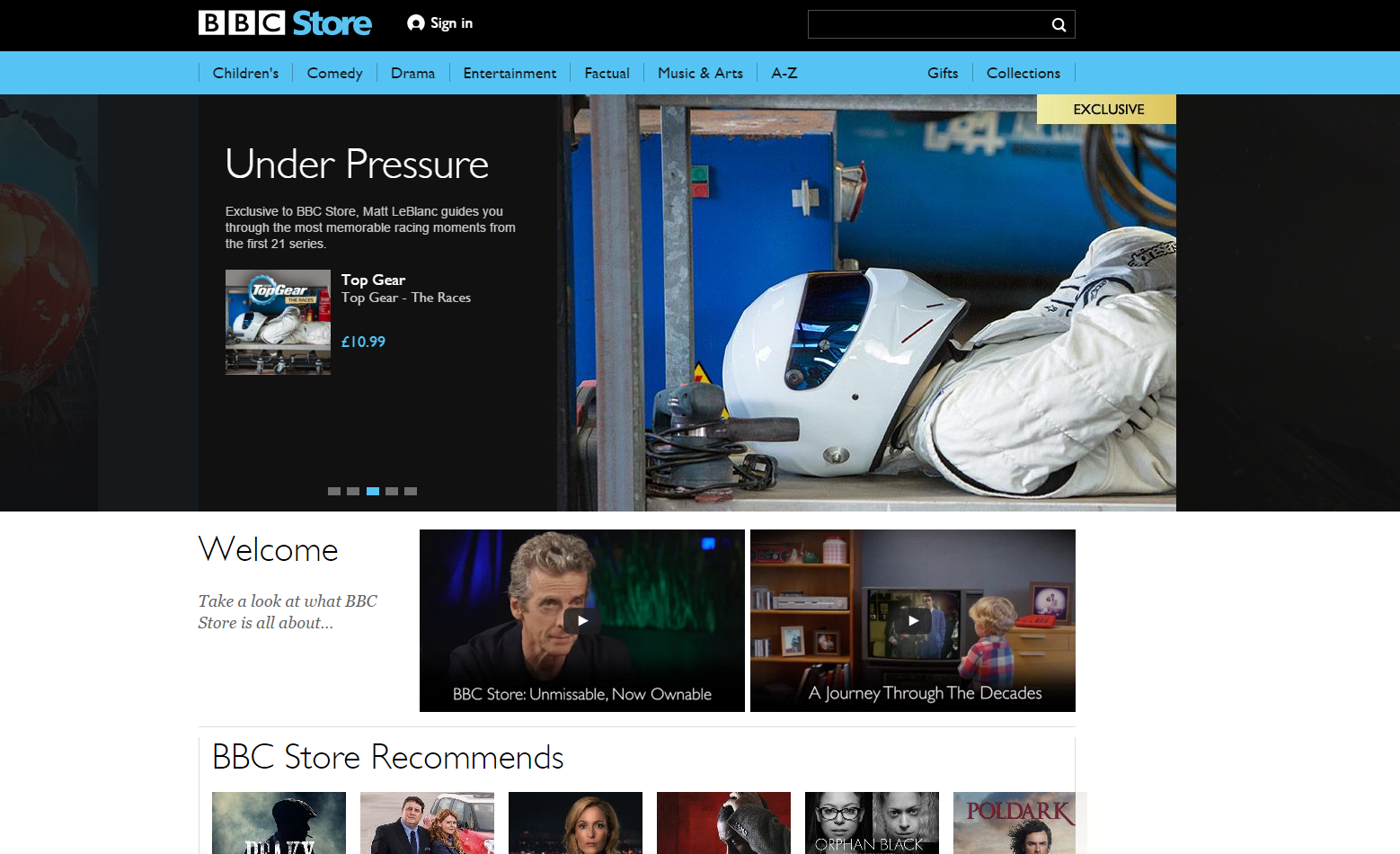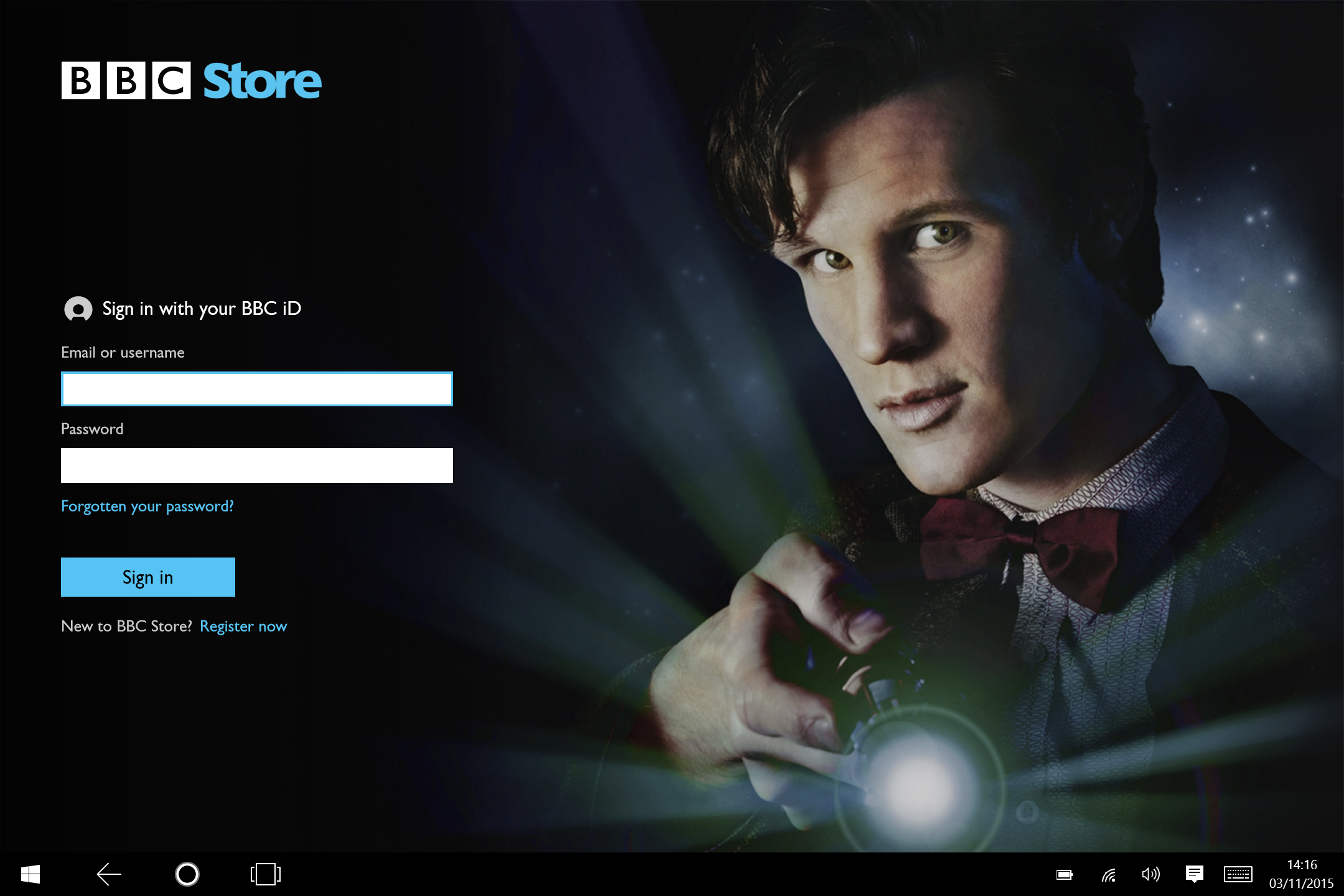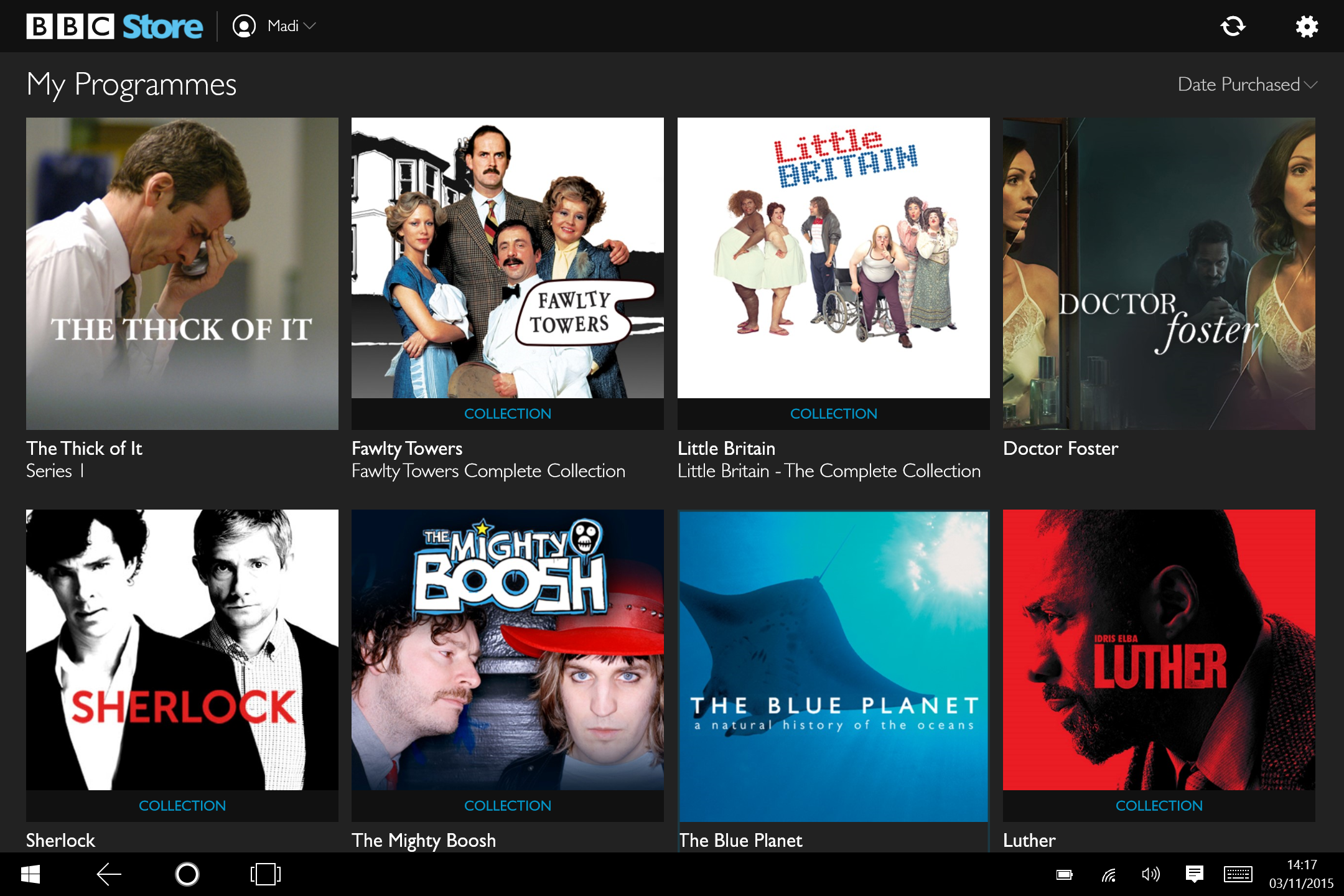Windows 10 app for BBC Store: How it use and what’s different about it?
Last week BBC announced the release of the BBC Store (https://store.bbc.com/). This new platform allows you to purchase content from the website, download it to your devices for offline viewing, or stream it online. Today the BBC announced a partnership with Windows 10 in the form of the exclusive BBC Store app. This app allows you to browse and access all your BBC Store content on your Windows 10 devices. Now, it is important to highlight that users cannot purchase the content within the Windows app itself, but once paid for on the website and linked to your BBC store account, the content will be available to stream or download on any device where the account is signed in on the exclusive Windows 10 app.
Many of you may be thinking ‘Wait. Don’t BBC already have an online video streaming platform?’ And yes, that’s iPlayer. With the BBC Store you can purchase archived content that is no longer available on iPlayer. Pretty cool right? Being able to buy your favourite shows from way back in the day and watch it over and over and over! We want to make sure everyone has a great experience with the BBC Store app for Windows so we put together a FAQ to help:
What is the difference/interplay between this and iPlayer?
BBC Store is a brand new digital service from the BBC which makes it easier to buy and keep copies of the BBC archived programmes you love. You can watch the programmes you've bought by streaming them online or by downloading them to your device to watch offline. BBC iPlayer is a catch up services where programmes are available to stream for 30 days after broadcast.
How do I set up an account- is my stuff secure?
Setting up an account is easy! Just visit the BBC Store website and sign up with your name and email address. All personal information is stored securely and only teams working to help you
(like the BBC Store Customer Services team) are able to view it. You can then download the app from the Windows store on your Windows10 device, sign in using the login details you’ve just created and Voila! Your purchased content is readily available for your viewing.
How do I pay for content? (Single episode or series)
You can browse all of the programmes available on the responsive BBC Store website and pay directly from there. You can purchase content on episode by episode basis or a whole series. Purchases can be made in standard definition or high definition (if available!) and BBC Store can save your card details securely so that you don’t need to re-enter your details for future purchases.
What kind of content will be available?
There will be a whole range of content available to buy on BBC Store from new shows the day after they have been on television, to classics from the archive and some programmes that haven’t been seen for years.
How do I download content?
Once you’ve made your purchase you can view and download the content in the BBC Store app on your Windows 10 device. If you experience any technical issues when downloading content, you can contact the support team here: https://help.store.bbc.com/s/
How do I use the Windows app?
The BBC Store app is really easy to navigate. Once you’ve logged in to your account you can browse everything that you’ve purchased and then either stream the content or download it so that you can watch it offline later. You can amend the app settings including parental guidance and download & accessibility preferences.
What support is available if I encounter any problems?
If you have any difficulty using the BBC Store website or app you can visit the Help & Support section for a range of FAQs, or contact the BBC Store Support Team between 8am and 11pm via email or live chat: https://help.store.bbc.com/s/
Now that you know the basics of how to watch your favourite content, new and old, from the BBC Store! https://store.bbc.com/
And don’t forget, for convenient, easy to use and online and offline viewing purposes, download the BBC Store Windows app now! https://www.microsoft.com/en-gb/store/apps/bbc-store/9nblggh5z7w9