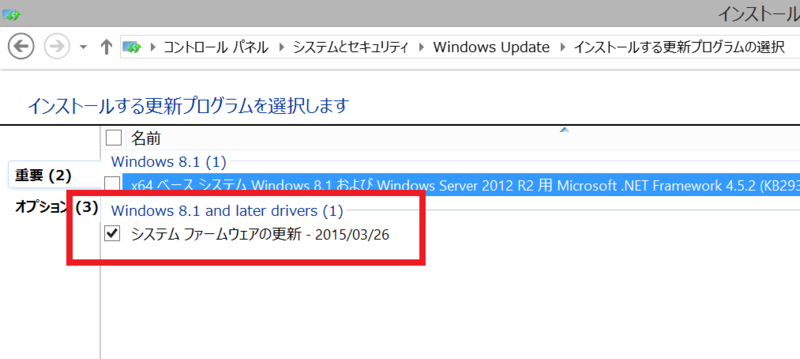Surface Pro 3 の 2015 年 3 月ファームウェア更新プログラムが公開: ビジネス向け機能が多数追加されました
こんにちは。Surface 法人向けサポート担当の岩松です。
日本時間 3 月 27 日早朝(米国時間 3 月 26 日)、 Surface Pro 3 の最新ファームウェア更新プログラムが公開されました。
今回の更新は、Surface Pro UEFI ファームウェアのアップデートです。更新としては1件のみですが、改善点は多岐にわたります。
ビジネスユーザーのお客様からの貴重なフィードバックを踏まえ、 USB ドライブなどからの起動時に電源ボタンとボリュームボタン下の同時押しが不要になる、外部接続ポートの個別の有効・無効切り替え、UEFI設定のリモート管理などの機能改善を実施いたしました。
詳細は、下記の公式サイトをご覧ください。
Microsoft Surface Pro 3 update history | Surface firmware updates
Surface Pro UEFI (v3.11.760.0) adds support for enterprise disk encryption, enhances theadvanced configuration settings for device security, and adds configurable supportfrom the Windows OS for provisioning scenarios.
なお、Surface Pro 3 の開発チームによる解説も同時に公開されています。以下、それを引用しながら更新内容をご紹介します。
UEFI ファームウェアの改善点の詳細:公式ブログの解説
原文はこちらです。
Improvements to your Surface Pro 3 devices
以下、個別の更新点をご紹介します。
I. Modifications to boot process: It is now possible to configure UEFI to allow the system to boot from alternate devices such as USB flash drives and PXE, without requiring Volume Down button to be pressed at boot time.
ボリュームボタン下と電源ボタンを同時押ししなくても、 UEFI の設定で USB メモリやPXE (ネットワーク)からのブートが可能になりました。
複数台のセットアップを実施される場合の煩雑さを軽減します。
II. Advanced device security capabilities: Many customers have asked for advanced device security capabilities. For example, education customers want the camera turned off so students can focus on their learning experience in class. To support such unique scenarios, customers can now selectively disable following hardware ports on the device.
- Side USB port
- Docking ports
- Front camera
- Rear camera
- On Board Audio
- MicroSD card
- Wi-Fi
- Bluetooth
Customers can also choose to disable Boot from Network (PXE) capability.
UEFI 設定から、USB ポート、カメラなどのデバイスの有効・無効を個別に切り替えることができるようになります。たとえば、教育用にカメラ機能は不要といった場合にこの機能をご利用いただけます。
また、PXE ブートを無効にすることもできます。
III. OS Configurable Settings: To help large enterprise customers support their provisioning scenarios, we have now added an interface to allow UEFI configuration settings to be managed remotely. In an upcoming update, we will be releasing a downloadable tool that commercial customers can use to configure UEFI settings on their devices.
大規模法人のお客様向けに、 UEFI 設定をリモートで行うことを許可するインターフェイスを追加します。今後、設定用ツールをダウンロード提供します。(15/04 提供開始されました)
IV. Surface Pro UEFI update (v3.11.760.0) improves customer experience while installing the firmware capsule updates.
- Improves performance of EFI applications such as 3rd party disk encryption software that load before Windows.
- Improves the reliability of the ESC key functions in pre-OS environments, such as Bitlocker Recovery screen.
- Sometimes when the drivers would not load properly within Windows, the device would function well, but the driver would show a yellow mark in Device Manager. This would prevent the drivers from loading when trying to attach a cover or plug in a USB device. The update resolves this scenario.
サードパーティの暗号化ソフトウェアなど EFI を利用するアプリケーションのパフォーマンスを改善します。
OS 起動前の環境での ESC キーの機能の信頼性を改善します。
デバイスマネージャーで、 Surface Pro Touch Controller Firmware に黄色い警告マークがつき、タイプカバーや USB 機器のデバイスドライバーが読み込まれなくなる現象を解決します。
アップデートの適用方法
現在、 Windows Update で配信中ですので、自動更新または手動更新で適用ください。「システム ファームウェアの更新 2015/03/26 」という名称の更新プログラムです。
また、社内で WSUS をご利用の法人のお客様につきましては、恐縮ながら、本ファームウェアは WSUS からは展開が行えません。つきましては、下記のページから ”Surface Pro3_150326.zip” または “Surface Pro3_150326.msi” をダウンロードしてインストールしてください。( 3/27 12:00 最新版の公開を確認しました )
Download Surface software, firmware, and drivers from Official Microsoft Download Center
上記の .msi 形式のインストーラーは、より簡便に更新プログラムを適用いただけるよう提供が開始されました。詳細は以下をご参照ください。
Surface Pro 3 MSI Now Available
https://blogs.technet.com/b/surface/archive/2015/03/04/surface-pro-3-msi-now-available.aspx