From the MVPs: Power BI Tutorial and Advice on Data Relationships
This is the 59th in our series of guest posts by Microsoft Most Valued Professionals (MVPs). You can click here to see all past MVP articles.
Since the early 1990s, Microsoft has recognized technology champions around the world with the MVP Award . MVPs freely share their knowledge, real-world experience, and impartial and objective feedback to help people enhance the way they use technology. Of the millions of individuals who participate in technology communities, around 4,000 are recognized as Microsoft MVPs. You can read more original MVP-authored content on the Microsoft MVP Award Program Blog .
This post is by Microsoft Data Platform MVP Avi Singh. Thanks Avi!
Free Power BI Tutorial and Relationship Advice
You know the problem with error messages? They often tell us what's wrong, but not what we can do to fix it!
When attempting to create a Power BI relationship, one such error might be this:
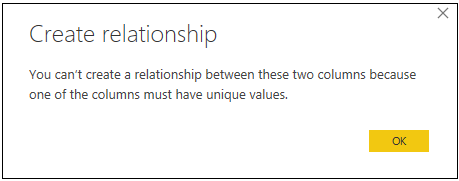
Error: "You can't create a relationship between these two columns because one of the columns must have unique values."?
Let me give you the solution, but first a pitstop.
Just Starting out in Power BI? I can take you from Zero to Dashboard
If you are just starting out in Power BI and have never seen the error in your life, then you may find this video useful. You can access my Power BI Tutorial on my YouTube channel using link below. Power BI Tutorial by Avi Singh: Zero to Dashboard
My Power BI Tutorial has:
- 2+ hours of video, broken into 3-7 minute bite-sized chunks (so you can watch on the run. Yes, I know how busy you are)
- Step-by-Step instructions including download files you can use to follow along (because you learn by doing, far more than just watching)
What makes this tutorial different?
Yes, there are a lot of tutorials out there and very good ones. But mine might be just your style:
- Created from a Business/Excel User Perspective I have worked on the front lines of business in roles in Finance, Sales, Marketing, Operations and Support. If that's you, then I speak your language.
- Simple and Understandable My gift is being able to break things down into simple and understandable terms. To tell you the truth, I do it because I am not that smart. So I need to do it just so I can understand things myself. If that works for you, then great.
- Focus on Core Concepts There is such an overwhelm of information about any topic these days. Power BI is no exception. But I believe that what's important is to focus on the core concepts (and not the shiny objects). That is especially true when you are starting out. So my tutorial focuses on the core concepts - relationships, DAX Measures, Filter Context etc. Only once you feel comfortable with the core concepts, should you pursue the shiny objects.
Power BI Tutorial by Avi Singh: Zero to Dashboard 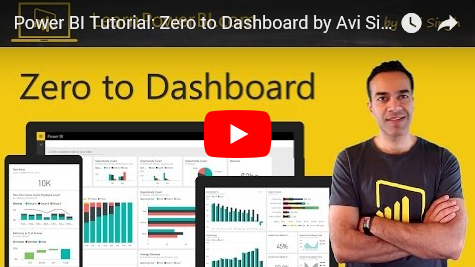
Solve Your Relationship Issues Here
Alright, we're back. And we're talking about Power BI relationships, just to be clear.
Short Version:
- Decide Approach: In this example, we have decided to keep the most recent row when there are duplicates
- You should use Query Editor inside Power BI to then clean up data and only keep the most recent row
Now in the old world (pre-Power BI), this could have been a challenging, manual task, but not anymore. The video shows you how easy it is.
Power BI: Duplicate Values when Creating a Relationship (how to solve) 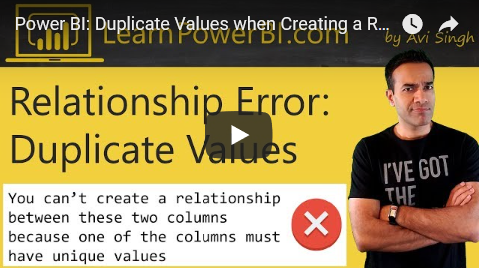
Power On! - Avi Singh www.youtube.com/PowerBIPro