Implement Domain Name System in Windows Server 2016
In this sample chapter from Exam Ref 70-741 Networking with Windows Server 2016 , learn how to create and manage Domain Name System (DNS) zones using the Windows Server 2016 DNS server role—and how to create and manage host and service-related records within these zones.
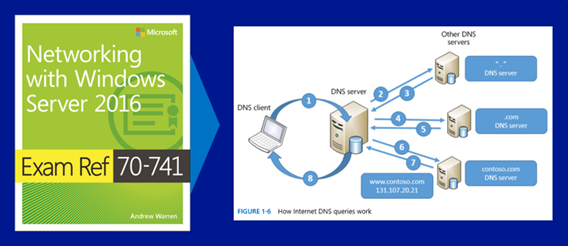 Typically, users and computers use host names rather than Internet Protocol version 4 (IPv4) or Internet Protocol version 6 (IPv6) network addresses to communicate with other hosts and services on networks. A Windows Server 2016 service, known as the Domain Name System (DNS) server role, resolves these names into IPv4 or IPv6 addresses.
Typically, users and computers use host names rather than Internet Protocol version 4 (IPv4) or Internet Protocol version 6 (IPv6) network addresses to communicate with other hosts and services on networks. A Windows Server 2016 service, known as the Domain Name System (DNS) server role, resolves these names into IPv4 or IPv6 addresses.
Since many important apps and services rely on the DNS server role, it is important that you know how to install and configure Windows Server 2016 name resolution using the DNS server role. As a result, the 70-741 Networking Windows Server 2016 exam covers how to install and configure the DNS server role on Windows Server 2016.
The 70-741 Networking Windows Server 2016 exam also covers how to implement zones and Domain Name System records using the DNS server role. It is therefore important that you know how to create and manage DNS zones using the Windows Server 2016 DNS server role, and how to create and manage host and service-related records within these zones.
Skills in this chapter:
- Install and configure DNS servers
- Create and configure DNS zones and records