Free ebook: Windows 10 IT Pro Essentials: Top 10 Tools
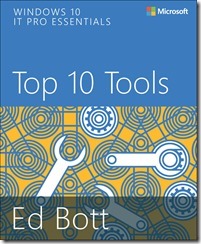 We’re pleased to announce the release of our newest free ebook, Windows 10 IT Pro Essentials: Top 10 Tools (ISBN 9781509302789), by Ed Bott.
We’re pleased to announce the release of our newest free ebook, Windows 10 IT Pro Essentials: Top 10 Tools (ISBN 9781509302789), by Ed Bott. 
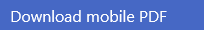


Dive in to Windows 10 with award-winning journalist and Windows Expert Ed Bott in this highly curated free eBook covering the top apps, accessories, and utilities included in the box with Windows 10.
The sheer volume of Windows programs and accessories says a lot about the power and complexity of Windows—a fact that every IT pro knows from firsthand experience. There’s a tool for nearly every task, and a large part of the process of becoming a Windows expert is knowing how to find the appropriate one when you need it.
This eBook contains descriptions and hands-on advice to help IT Pros work faster and smarter. Some of these tools are for everybody—end users and experts alike—whereas some are strictly for professionals. A few are so specialized that you’ll only need them once in a blue moon. Collectively, though, they make up a toolbox that can save you (and your company) time and money.
Introduction
This book is about unsung heroes.
Over a quarter-century of talking to people about Microsoft Windows, I’ve learned that the greatest gains in productivity come from mastering the fundamentals. In many cases, that means learning about the capabilities of tools that you might have taken for granted.
After all those years, I’m still discovering new things about these unsung heroes, including tools and apps I use every day. Some of these tools have been part of Windows for decades, and yet most of us IT pros and expert Windows users tap only a fraction of their power.
As I’ve learned from watching Windows evolve over the past few years (and from digging into countless Windows 10 Insider Preview builds and sharing discoveries with colleagues and readers), any of those old, familiar programs are still evolving. With each new major release, I’ve found tiny but meaningful improvements in unexpected places.
Sharing that hard-won knowledge with you is one of two fundamental goals I set out to achieve in this book. My other goal is convincing you to take a closer look at how you use Windows. That means digging a little deeper into programs you probably use every day—File Explorer and Task Manager, for example. If I can help you replace old habits with faster and smarter ways to get things done, I’ve done my job.
I’m especially grateful to the developers and designers at Microsoft who are building Windows 10, for giving me a mountain of interesting material to work with. And I’d like to thank Microsoft Press, which gave me complete editorial independence for this project. Every word in this book comes from my personal experience. I am confident you’ll find a few surprises here.
I encourage you to share your feedback about this book directly with me. Email your comments to me at feedback@realworldwindows.com.
Ed Bott
April 19, 2016
About the author
Ed Bott is an award-winning technology journalist and author who has been writing about Microsoft technologies for more than two decades. He is the author of more than 25 books on Microsoft Windows and Office, including Windows 10 Inside Out (Microsoft Press, 2015) and writes regularly about technology for The Ed Bott Report at ZDNet.