New book: Enterprise Mobility with App Management, Office 365, and Threat Mitigation: Beyond BYOD
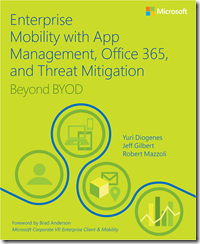 We’re pleased to announce the availability of Enterprise Mobility with App Management, Office 365, and Threat Mitigation: Beyond BYOD (ISBN 9781509301331), by Yuri Diogenes, Jeff Gilbert, and Robert Mazzoli.
We’re pleased to announce the availability of Enterprise Mobility with App Management, Office 365, and Threat Mitigation: Beyond BYOD (ISBN 9781509301331), by Yuri Diogenes, Jeff Gilbert, and Robert Mazzoli.
Purchase from these online retailers: Microsoft Press Store
Amazon.com
Barnes & Noble
Independent booksellers – Shop local
Below you’ll find an overview of the book; the Foreword, written by Brad Anderson, Microsoft Corporate VP, Enterprise Client & Mobility; and the Introduction to the book. Enjoy!
Enable employees to be productive and access data from any location or device
Protect both corporate assets and employee privacy, so your people can be fully productive from any device, anywhere. Learn how to use Microsoft Intune to manage applications to satisfy your unique requirements, make the most of Mobile Device Management (MDM) for Office 365, and defend on-premises resources with Microsoft Advanced Threat Analytics (ATA).
Plan, deploy, and deliver complete enterprise mobility while improving security
- Choose the right Microsoft enterprise mobility solution for your organization
- Protect apps and data with Microsoft Intune Mobile Application Management (MAM)
- Identify suspicious user or device activity in hybrid cloud/on-premises environments
- Prepare for and successfully implement Microsoft ATA
- Flexibly manage diverse mobile devices with MDM for Office 365
- Configure access, define policies, enroll mobile devices, and manage compliance
About the authors
- Yuri Diogenes is a Senior Content Developer for the Microsoft CSI Enterprise Mobility Team.
- Jeff Gilbert is the Senior Content Publishing Manager for enterprise client management technologies at Microsoft.
- Robert Mazzoli is a Senior Content Developer for the Microsoft CSI Enterprise Mobility Team.
Foreword
I speak with hundreds of IT Pros and CIOs every year, and each of them has the same priority: providing their users with an iconic work environment while securing and protecting company data. Doing this has become more difficult than ever thanks to the combination of more apps/data moving to the cloud and cyberattacks becoming more destructive. It is safe to say that the traditional perimeter that was used in the past to protect company data has evaporated; this means that organizations need to fundamentally rethink how they are securing and protecting company data. Microsoft has committed itself to being an ally to the IT professionals charged with protecting the assets of their companies.
It is no exaggeration to say that, at Microsoft, we are obsessed with enterprise security. Every software company struggles with the balance between making corporate data safe from attack but accessible to the appropriate parts of the workforce—and I believe Microsoft has struck the right balance.
Teams across the company have torn down the traditional barriers that existed between products and built end-to-end solutions that are not just interoperable, but built to protect data wherever it goes. This means protecting it at multiple layers throughout the organization: protecting it at the device and apps (with Microsoft Intune), protecting the file (with Azure RMS), and protecting identities (with Azure Active Directory Premium and Advanced Thread Analytics). These products all come together to form the Enterprise Mobility Suite (EMS).
This book is written by a trio of EMS experts, and it offers an insider’s look at proven, real-world actions you can take to manage your enterprise mobility needs, enable your workforce to be productive (across devices and platforms) with an iconic work experience, and help you protect your organization’s assets and your workforce’s privacy.
As you read, I think you’ll be consistently impressed by the ways you can leverage EMS’s powerful ability to deliver an incredible work experience for your users that correctly balances between user empowerment and data protection. To do this, we have engineered EMS and Office 365 to be used together.
The value and power of what we’ve built is widely recognized by the IT industry—EMS has already outgrown its competitors and continues to regularly add more features and functionality. We are committed to continuing to build, refine, and deliver the tools you need to protect your organization and empower it to do more.
Brad Anderson, Microsoft Corporate VP, Enterprise Client & Mobility
@InTheCloudMSFT
Introduction
Enterprise mobility management is one of the fastest-growing areas in the Information Technology field, and having a solid understanding of the newest features and capabilities is an important part of configuring and managing mobile devices. This book continues forward from the information covered in Enterprise Mobility Suite: Managing BYOD and Company-Owned Devices (Microsoft Press, 2015) and covers the fundamentals and capabilities of several Microsoft mobility management resources; the newest mobile application management features in Microsoft Intune, Microsoft Advanced Threat Analytics (ATA), and Mobile Device Management for Office 365 (MDM for Office 365). Throughout this book, we guide you through all the areas associated with planning, designing, and implementing these mobility management solutions.
Is this book for you? This book is for enterprise IT professionals who are responsible for implementing and managing mobility management technology as well as professionals charged with identifying and mitigating networking threats to on-premises networks. It is also meant to provide foundational expertise to IT professionals who aren’t already familiar with these solutions or just want to learn more. We assume that the readers are familiar with the primary components of the Microsoft Enterprise Mobility Suite (EMS) and Office 365. It is also helpful to have basic knowledge about network-security principals and network-infrastructure components.
The scenarios described in this book are meant to be an end-to-end journey for each of the mobility management solution areas. They start with understanding overviews of each solution and then move on to implementing specific features and capabilities in the example organization. After completing the example scenarios, you’ll have learned how to
- Manage and publish mobile applications, and deploy them to mobile devices and computers
- Deploy and configure the ATA Center and Gateway, including configuring reports to help identify suspicious activities
- Activate and configure MDM for Office 365, including enrolling and managing mobile devices