Sample chapter: Overview of Windows PowerShell 5.0
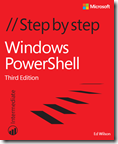 This chapter from Windows PowerShell Step by Step, 3rd Edition covers the basic use and capabilities of Windows PowerShell, how to install Windows PowerShell, how to use basic command-line utilities inside Windows PowerShell and access Windows PowerShell help, and run and get help on basic Windows PowerShell cmdlets.
This chapter from Windows PowerShell Step by Step, 3rd Edition covers the basic use and capabilities of Windows PowerShell, how to install Windows PowerShell, how to use basic command-line utilities inside Windows PowerShell and access Windows PowerShell help, and run and get help on basic Windows PowerShell cmdlets.
After completing this chapter, you will be able to
-
-
-
- Understand the basic use and capabilities of Windows PowerShell.
- Install Windows PowerShell.
- Use basic command-line utilities inside Windows PowerShell.
- Use Windows PowerShell help.
- Run basic Windows PowerShell cmdlets.
- Get help on basic Windows PowerShell cmdlets.
-
-
The release of Windows PowerShell 5.0 continues to offer real power to the Windows network administrator. Combining the power of a full-fledged scripting language with access to command-line utilities, Windows Management Instrumentation (WMI), and even Microsoft Visual Basic Scripting Edition (VBScript), Windows PowerShell provides real power and ease. The implementation of hundreds of cmdlets and advanced functions provides a rich ecosystem that makes sophisticated changes as simple as a single line of easy-to-read code. As part of the Microsoft Common Engineering Criteria, Windows PowerShell is the management solution for the Windows platform.
Read the complete chapter here .