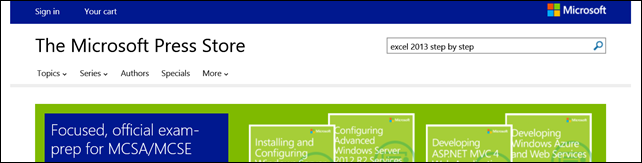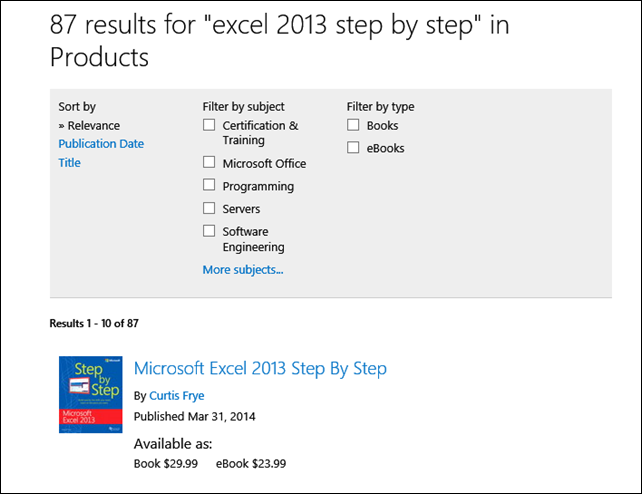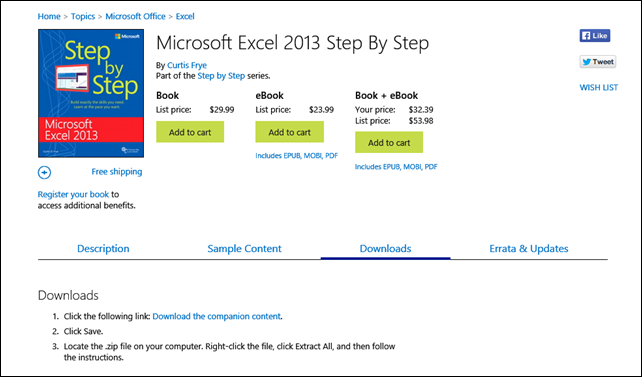Finding the companion content for your Microsoft Press books
Gang, we’ve heard from some of you (via our customer questionnaire, in blog comments, and elsewhere) that you’re having trouble getting to the companion content for some of our books. And indeed, since we switched distributors in April, some URLs in our books are no longer valid or, if they’re short URLs, haven’t yet been updated to point to the new location of the companion content. But here’s how you can find the companion content in the meantime, and you can always use this method going forward too:
1. Visit our online store: https://www.microsoftpressstore.com/
2. Type the title of the book you’re looking for in the search box (in this case I’ve typed “excel 2013 step by step”):
3. In the list of results, choose the title you’re looking for by clicking that title (in this case I’ll be clicking “Microsoft Excel 2013 Step by Step”):
4. On the book’s page, click the Downloads tab (beneath the pricing info for the book):
5. Then click “Download the companion content” and choose whether you’d like to Open, Save, or Save As the .zip file containing that companion content.
That’s it! (And we’ll keep updating short URLs over the coming weeks so that fewer and fewer of you have trouble.)