New book: MOS 2013 Study Guide for Microsoft Word
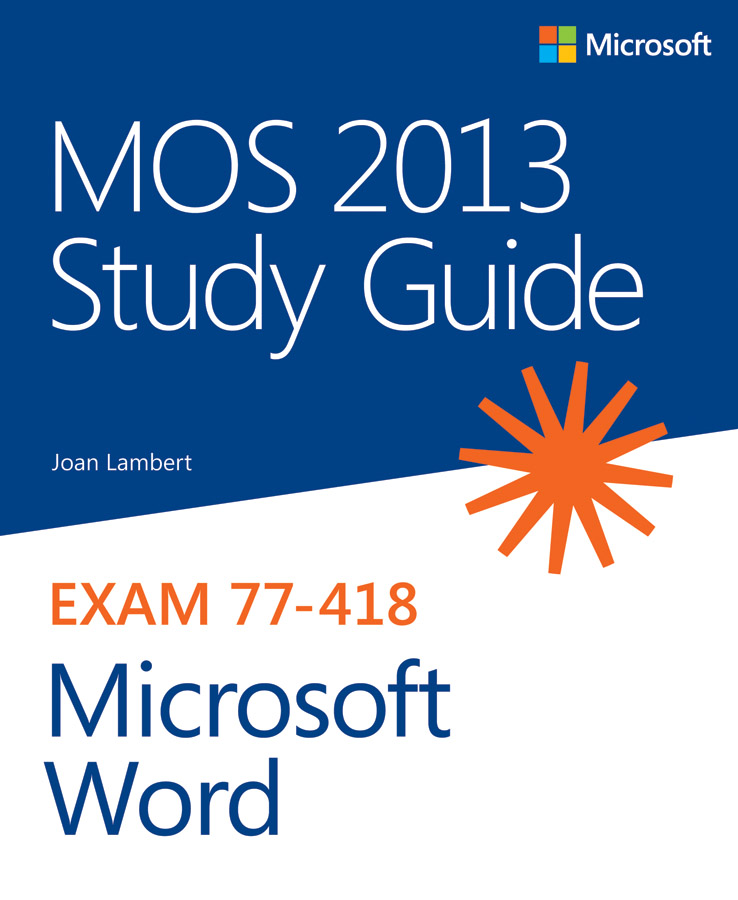 Purchase at The Microsoft Press Store
Purchase at The Microsoft Press Store
Demonstrate your expertise with Microsoft Office!
Designed to help you practice and prepare for the 2013 Word Microsoft Office Specialist (MOS) exam, this all-in-one study guide features:
-Full, objective-by-objective exam coverage
-Easy-to-follow procedures and illustrations to review essential skills
-Hands-on practice tasks to apply what you’ve learned; files included
-Online pre-test to assess your readiness
Use the in-depth exam prep, practice, and review to help advance your proficiency with Microsoft Office—and earn the credential that proves it!
Author:
Joan Lambert has worked in the training and certification industry since 1997. As president of Online Training Solutions, Inc. (OTSI), Joan is responsible for guiding the translation of technical information and requirements into useful, relevant, and measurable training, learning, and certification deliverables. An MCTS, MOM, MCAS, and MCT, Joan is the author or coauthor of more than two dozen books about Windows and Microsoft Office (for Windows and for Mac).
Chapter 1 Create and Manage Documents
1.1 Create documents
1.2 Navigate through documents
1.3 Format documents
1.4 Customize document options and views
1.5 Configure documents to print or save
Objective review
Chapter 2 Format Text, Paragraphs, and Sections
2.1 Insert text and paragraphs
2.2 Format text and paragraphs
2.3 Order and group text and paragraphs
Objective review
Chapter 3 Create Tables and Lists
3.1 Create tables
3.2 Modify tables
3.3 Create and modify lists
Objective review
Chapter 4 Apply References
4.1 Create endnotes, footnotes, and citations
4.2 Create captions
Objective review
Chapter 5 Insert and Format Objects
5.1 Insert and format building blocks
5.2 Insert and format shapes and SmartArt
5.3 Insert and format images
Objective review