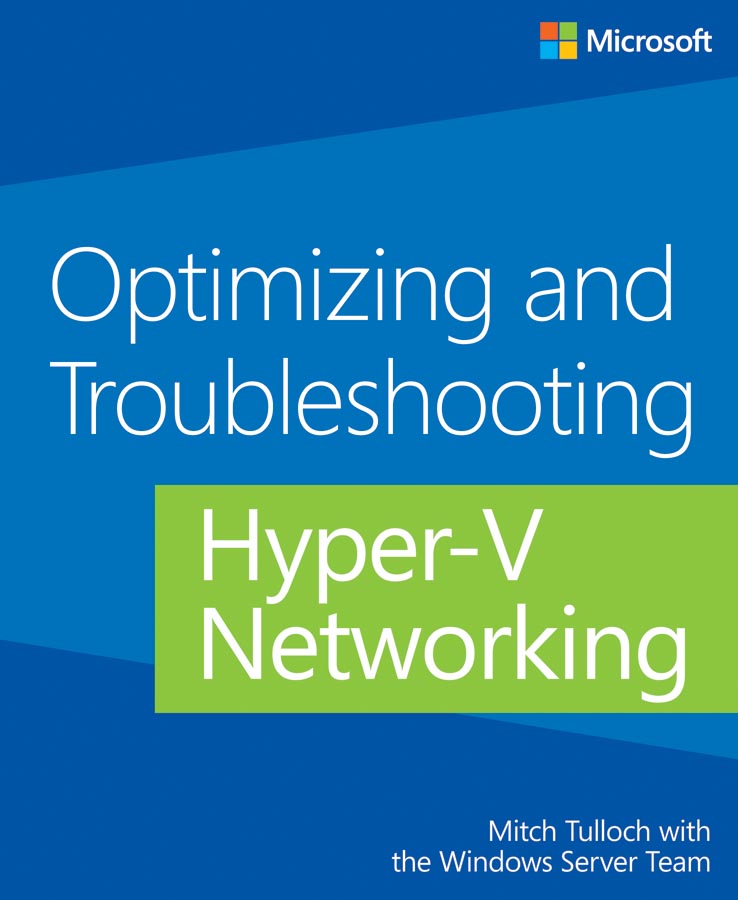RTM'd today: Optimizing and Troubleshooting Hyper-V Networking
We’re happy to announce that Optimizing and Troubleshooting Hyper-V Networking (ISBN 978-0-7356-7900-9) has shipped! This ebook (also available in print) will be available soon. Preorder your ebook or print copy of this title here. You can also preorder the print copy here or here.
At 132 pages, this short ebook is a timely reference for anyone who is configuring, maintaining, and troubleshooting physical and virtual networking on Hyper-V hosts and virtual machines. Written by a team of Microsoft virtualization experts, this book focuses on Hyper-V and related networking capabilities in Windows Server 2012.
For IT professionals, this title assumes you have experience administering the Windows Server virtualization platform, a basic understanding of Windows PowerShell, and familiarity with the tools for managing Windows servers, Hyper-V hosts, virtual machines, and other components of an enterprise storage infrastructure.
In today’s post, we share the Contents at a Glance and an excerpt from the Introduction by series editor Mitch Tulloch.
Contents at a glance
Hyper-V networking tips
Monitoring network performance
Virtual switch
Port mirroring
MAC addresses
Single Root I/O Virtualization
N_Port ID Virtualization
Failover cluster networking
SMB Multichannel and CSV
Multitenant networking: Single cluster
Multitenant networking: IaaS environment
Virtual Machine Queue
Hyper-V Replica
Network Virtualization
Automating network settings for hosts
Client Hyper-V
Introduction (excerpt)
Troubleshooting is a difficult art to learn because it requires deep knowledge of the subject of study, familiarity with a wide variety of tools, and thinking that can be both sequentially logical and inspirationally outside the box. Perhaps the best way of learning such arts is by watching experts demonstrate their skills as they are exhibited in different situations.
Optimizing how something performs can also be quite difficult to master. If you've ever used an old-fashioned radio where you had to find your station using a dial, you'll realize that a certain degree of fiddling is required to tune things just right. Now imagine a device that has dozens of dials, each tuning a different variable, with all the variables related to one another so that tuning one affects the settings of the others. Tuning an information technology system can often be just like that…or worse!
Optimizing and Troubleshooting Hyper-V Networking is all about watching the experts as they configure, maintain, and troubleshoot different aspects of physical and virtual networking for Hyper-V hosts and the virtual machines running on these hosts. And when I use the word "expert" here, I really mean it, because the contributors to this book all work at Microsoft and have first-hand knowledge and experience with the topics they cover. The different sections in this book range from how to automate the network configuration of Hyper-V hosts using Windows PowerShell to get it right the first time so you won't have to troubleshoot, to step-by-step examples of how different networking problems were identified, investigated, and resolved.
Of course there's no way to exhaustively or even systematically cover the subject of optimizing and troubleshooting Hyper-V networking in a short book like this. But I hope that by reading this book (or by referring to certain topics when the need arises) your own troubleshooting skills will become more finely honed so you will be able to apply them more effectively even in scenarios that are not described in this text.
This book assumes that you are a moderately experienced administrator of the Windows Server virtualization platform. You should also have at least a basic understanding of Windows PowerShell and familiarity with tools and utilities for managing Windows servers, Hyper-V hosts, virtual machines, and the various components of an enterprise networking infrastructure.
The main focus of this book is on the Windows Server 2012 version of Hyper-V and associated networking capabilities. Some content in this book may also be applicable for earlier versions of Hyper-V and Windows Server, and we've tried to indicate this wherever applicable.
Good luck in mastering this arcane art!
—Mitch Tulloch, Series Editor