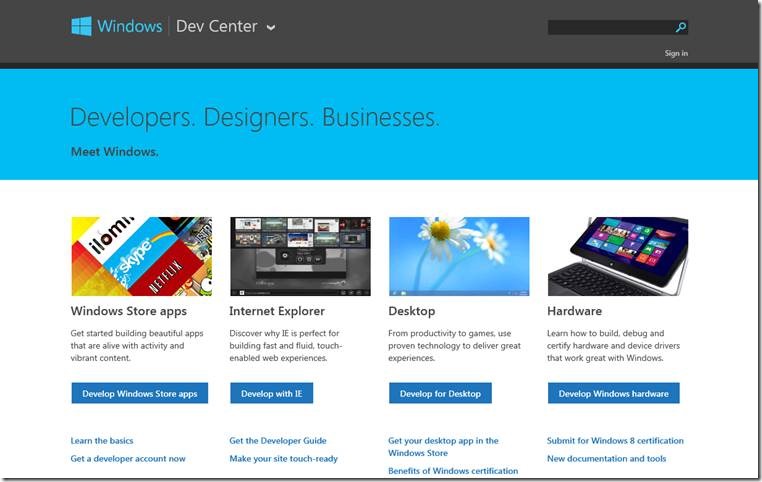Windows Dev Center: Redesigned across the board
John Osborne here. Welcome to our series of posts about updates to the Windows Dev Center. While we’re still a few days away from rolling out Windows 8.1 Preview to developers at the //Build conference in San Francisco, the Windows Dev Center already has a new layout and new information to make it easier to develop Windows apps.
Here’s how the new Dev Center helps speed up your app development:
· Focus on the app development lifecycle: Get Started > Design > Develop > Market.
o Get Started: Learn how to make Your first app, sign up for a developer account, and get an overview of Windows features in the Product guide
o Design: See a gallery of case studies in the Design inspiration section, and get a visual tour of how to design an app in the UX guidelines
o Develop: Jump straight into code with the Samples, look up exactly what you need in the API reference, or learn about app architecture in sections like Game development
o Market: Get your app listed on the Windows Store with the Certification guidelines, learn how you make money with the info on Getting paid, and track your progress with our tools and advice that help you Analyze your app’s performance
· Top tasks are highlighted, to make it easier to find the things you look for most often.
o Look into events in your area, including Windows Store App Labs, Windows Dev Camps, and U.S. regional events & contacts
o Check out new content on the site, which right now includes new Resources for iOS developers and info for Enterprise LOB app design
o Try the new videos in the success stories section, like the video about the file sharing and collaboration app from Box
· Designers and businesses get added support for planning and selling apps. You don’t have to be a developer to use the Dev Center. Planning and design are critical parts of making an app, and we recognize that with our emphasis on how to Plan your app, and the tour of our Design Principles. There’s also a whole section to help you take your app to market, with information on the app submission process and how to promote your app.
If your goal is to make a desktop app, device driver, or web app optimized for Internet Explorer, you’ll find new help in those areas too:
· Desktop apps: Make a high-performance game with Direct3D, or learn how to reach a global market through the Windows Store with the help of the compatibility cookbook
· Hardware: Check out the New documentation and tools, and learn how to Submit for Windows 8 certification
· Internet Explorer: We help you Make your site touch-ready, and get you up to speed with IE10 with a Developer Guide
We hope you find the new Dev Center both helpful and easy on the eyes. Let us know what you think!