Preview chapters: Creating Research and Scientific Documents Using Microsoft Word
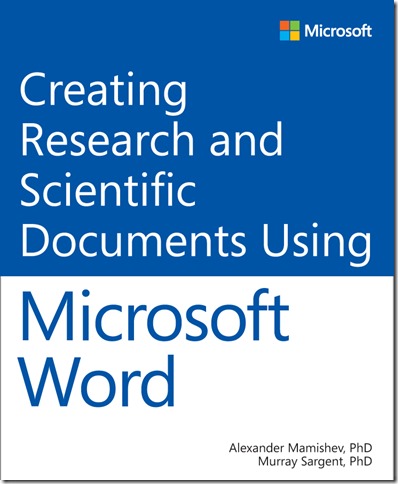 Greetings! Today we’re happy to get you a substantial preview (in DRAFT form) of our upcoming title Creating Research and Scientific Documents Using Microsoft Word , by Alexander Mamishev, PhD, and Murray Sargent, PhD. You can download the 92-page PDF here: https://aka.ms/researchdocspreview
Greetings! Today we’re happy to get you a substantial preview (in DRAFT form) of our upcoming title Creating Research and Scientific Documents Using Microsoft Word , by Alexander Mamishev, PhD, and Murray Sargent, PhD. You can download the 92-page PDF here: https://aka.ms/researchdocspreview
The book’s high-level outline is below. This preview includes Chapter 1, Chapter 3, and the first third of Chapter 6. Below the outline you’ll find the book’s Foreword by Tony Hey, Vice President in Microsoft Research.
Contents at a Glance
Chapter 1 Using Templates in Microsoft Word 2013
Chapter 2 How to Design Templates
Chapter 3 How to Work with Headings
Chapter 4 How to Work with Figures
Chapter 5 How to Work with Tables
Chapter 6 How to Work with Equations
Chapter 7 How to Work with Citations
Appendix A Becoming a Microsoft Word 2013 Power User
Appendix B About STREAM Tools
Appendix C File Template for a Single-Column Report or Paper
Appendix D File Template for a Double-Column Paper
Appendix E File Template for a Thesis, Book, or Long Report
Appendix F IEEE Template with STREAM Tools Enabled
Appendix G NIH Template with STREAM Tools Enabled
Foreword
I am delighted to introduce this book by Alex Mamishev and Murray Sargent on writing technical papers in Microsoft Word. This is a book I have wanted to see for some time and I believe it will be of great assistance to technical authors in academia, research, and business. The idea of commissioning such a book came to me on hearing a seminar by Alex on his STREAM tools at the same time as learning about Murray’s wonderful work on mathematical equations in Word.
I started my academic life in the 1970s as a theoretical particle physicist. The research papers and books I wrote then were littered with complex mathematical equations, multiple integrals and arcane symbols. My first papers were of course produced with a typewriter but, with the advent of mini-computers like DEC’s famous VAX, I progressed to using the UNIX troff type-setting system. When I moved into computer science in the mid-1980s, I switched to LaTeX, written by Leslie Lamport and based on Donald Knuth’s TeX typesetting system, and still beloved within the computer science and particle physics communities. But with the arrival of the IBM PC in 1981, I also found myself using WordStar and later WordPerfect to write collaborative project proposals not requiring mathematical notation. A decade or so later, as Department Chair in my University, I found myself switching to Word for compatibility with my interactions with others in the Department and University administration. My complete conversion to Word came with my leadership of the multidisciplinary eScience Initiative in the UK in the early 2000s. I now found myself regularly collaborating with diverse communities of scientists who did not either know or want to use LaTeX!
We increasingly live in a world of collaboration where working as part of a team to solve a complex problem or to undertake a specific task is a necessity, be it in business or in academia. In science, multidisciplinary collaborations between scientists of many disciplines are fast becoming the new norm. Similarly, project proposals and technical reports frequently involve many different parts of an organization or multiple different organizations. Capturing the output of such diverse teams in a professional and attractive looking document is now more important than ever. In large part, this book was written to assist the many Word users who have not yet stepped up to using the advanced features of Word to more easily produce long documents with equations, tables, references and footnotes. The template techniques described in this book will enable distributed teams to collaborate on such documents using a common platform.
So I very much welcome this book and congratulate Alex and Murray for producing such an accessible text. I certainly know that using such templates and the other advanced features explained here would have made writing my latest book a whole lot easier!
Tony Hey
Vice President, Microsoft Research
May 2013
Enjoy!