RTM’d today: Microsoft Excel 2013 Inside Out
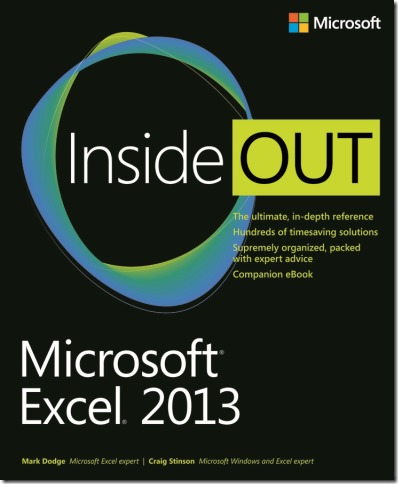 We’re pleased to announce that Microsoft Excel 2013 Inside Out (ISBN 9780735669055), by Mark Dodge and Craig Stinson, has shipped to the printer.
We’re pleased to announce that Microsoft Excel 2013 Inside Out (ISBN 9780735669055), by Mark Dodge and Craig Stinson, has shipped to the printer.
You’re beyond the basics—so dive in and really put your spreadsheet skills to work! This supremely organized reference is packed with hundreds of timesaving solutions, troubleshooting tips, and workarounds. It’s all muscle and no fluff. Learn how the experts tackle Excel 2013—and challenge yourself to new levels of mastery. Purchase includes a companion ebook and sample files.
While you wait for the book, why not download a couple of free sample chapters?
Here is the table of contents and excerpt from the book’s Introduction.
Table of contents
Part 1: Examining the Excel environment
Chapter 1: What’s new in Microsoft Excel 2013
Chapter 2: Exploring Excel fundamentals
Chapter 3: Custom-tailoring the Excel workspace
Chapter 4: Security and privacy
Part 2: Building worksheets
Chapter 5: Planning your worksheet design
Chapter 6: How to work a worksheet
Chapter 7: How to work a workbook
Part 3: Formatting and editing worksheets
Chapter 8: Worksheet editing techniques
Chapter 9: Worksheet formatting techniques
Part 4: Adding graphics and printing
Chapter 10: Creating and formatting graphics
Chapter 11: Printing and presenting
Part 5: Creating formulas and performing data analysis
Chapter 12: Building formulas
Chapter 13: Using functions
Chapter 14: Everyday functions
Chapter 15: Formatting and calculating date and time
Chapter 16: Functions for financial analysis
Chapter 17: Functions for analyzing statistics
Chapter 18: Performing a what-if analysis
Part 6: Creating charts
Chapter 19: Designing charts
Chapter 20: Formatting charts.
Chapter 21: Using sparklines
Part 7: Managing databases and tables
Chapter 22: Managing information in tables
Chapter 23: Analyzing data with PivotTable reports
Chapter 24: An introduction to PowerPivot
Chapter 25: Working with external data
Part 8: Using Excel collaboratively
Chapter 26: Collaborating on a network or by email
Chapter 27: Working in the cloud
Part 9: Automating Excel
Chapter 28: Recording macros
Chapter 29: Creating custom functions
Chapter 30: Debugging macros and custom functions
Part 10: Integrating and extending Excel
Chapter 31: Linking, hyperlinking, and embedding
Chapter 32: Using Excel data in Word documents
Appendixes
Appendix A: Menu-to-ribbon command reference
Appendix B: Keyboard shortcuts
Appendix C: Function reference
Introduction
Microsoft Excel 2013 has evolved from being a robust grid-based number-cruncher,
to becoming the world’s most robust grid-based number-cruncher that also happens
to be pretty good at text manipulation, graphics, and many other things
that were barely imaginable back in the days of Excel 1.0.
Excel is a tool that can be applied to many business tasks, including statistics, finance, data
management, forecasting, analysis, inventory, billing, business intelligence, even word
processing and graphic design. Excel is also one of the world’s most popular programs
for keeping all kinds of business and personal lists, from professional contacts to family
addresses to home inventories.
There are a lot of great features to learn about, so let’s get started.
Who this book is for
This book offers a comprehensive look at the features most people will use in Excel 2013
and serves as an excellent reference for users who need to understand how to accomplish
what they need to do. In addition, this book goes a step or two further, providing useful
information to advanced users who need to understand the bigger picture.
Assumptions about you
The Inside Out series is designed for readers who have some experience with Excel and are
pretty comfortable finding their way around the program. You don’t have to be a power
user or an Excel developer.
How this book is organized
This book gives you a comprehensive look at the various features you will use. This book is
structured in a logical approach to all aspects of using and managing Excel 2013.
Part 1, “Examining the Excel environment,” covers the new features in the 2013 release, and also discusses the basics of using Excel.
Part 2, “Building worksheets,” covers the details of how to construct and organize worksheets, and how to work with multiple sheets and workbooks.
Part 3, “Formatting and editing worksheets,” covers all aspects of editing text and data, and applying cosmetics to make your worksheets more user-friendly.
Part 4, “Adding graphics and printing,” describes how to work with Excel’s full-featured graphics tools and how to prepare your worksheets for printing.
Part 5, “Creating formulas and performing data analysis,” explains in detail how to construct formulas, and how to use Excel’s sophisticated analysis tools.
Part 6, “Creating charts,” shows how to get the most out of Excel’s robust charting tools.
Part 7, “Managing databases and tables,” covers the special properties of tables and PivotTables, and describes how to work with external data.
Part 8, “Using Excel collaboratively,” discusses issues surrounding the use of Excel workbooks and worksheets on the Internet and with email systems, and also covers Office 365.
Part 9, “Automating Excel,” covers recording and debugging macros and creating custom functions.
Part 10, “Integrating and extending Excel,” discusses the use of hyperlinks, the sharing of data among Office programs, and more.