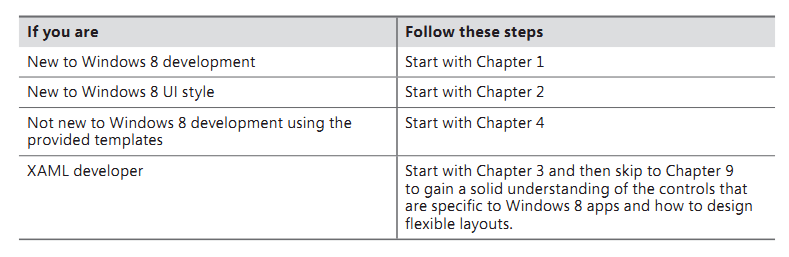New book: Build Windows 8 Apps with Microsoft Visual C# and Visual Basic Step by Step
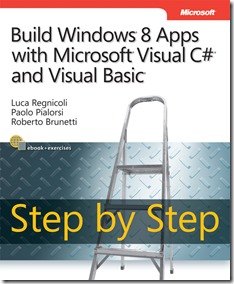 Teach yourself how to build Windows 8 applications using Microsoft .NET Framework 4.5 with Microsoft Visual C# 2012 or Visual Basic 2012—one step at a time. Build Windows 8 Apps with Microsoft Visual C# and Visual Basic Step by Step, by Luca Regnicoli, Paolo Pialorsi, and Roberto Brunetti, is available now.
Teach yourself how to build Windows 8 applications using Microsoft .NET Framework 4.5 with Microsoft Visual C# 2012 or Visual Basic 2012—one step at a time. Build Windows 8 Apps with Microsoft Visual C# and Visual Basic Step by Step, by Luca Regnicoli, Paolo Pialorsi, and Roberto Brunetti, is available now.
Here, at the chapter level, are the book’s contents:
Contents at a Glance
Introduction xi
CHAPTER 1 Introduction to Windows Store apps 1
CHAPTER 2 Windows 8 UI style 31
CHAPTER 3 My first Windows 8 app 65
CHAPTER 4 Application lifecycle management 99
CHAPTER 5 Introduction to the Windows Runtime 133
CHAPTER 6 Windows runtime apIs 155
CHAPTER 7 enhance the user experience 185
CHAPTER 8 Asynchronous patterns 231
CHAPTER 9 rethinking the UI for Windows 8 apps 259
CHAPTER 10 architecting a Windows 8 app 295
Index 329
About the Authors 341
And here’s more information about the book, from its Introduction:
Windows 8 is Microsoft’s newest operating system, intended to let developers fluent
in various programming languages—such as C#, VB, C++, or JavaScript—leverage its
powerful infrastructure with a brand new library, called the Windows Runtime API, to
build successful applications.
This book provides an organized walkthrough of the Windows 8 features, APIs, and
user experience. The text is definitely introductory; it discusses each component from a
theoretical viewpoint interspersed with basic but effective code samples, which you can
follow to get a jump start in developing for the Windows 8 platform.
The book provides coverage of almost all the main Windows 8 aspects and features,
and it offers essential guidance for learning them using the classic Step-by-Step
approach.
In addition to its coverage of core Windows 8 features using C# and XAML, the
book discusses some related topics such as WCF Data Services, OData, ADO.NET Entity
Framework, and applications architecture. Beyond the explanatory content, each
chapter includes a rich set of step-by-step examples, as well as downloadable sample
projects that you can explore by yourself.
Who should read this book
This book’s goal is to provide developers conversant with .NET programming the
experience they need to begin working with the main components of the Windows
8 operating system and Windows Runtime. Starting with the Windows Runtime APIs,
the book drives the reader into a comprehensive discussion on the new user experi-
ence—including how to design for keyboard, mouse, and touch screen interfaces. A
solid knowledge of the .NET Framework is helpful to understand the code presented in
the book fully, and to follow along, perform the exercises using Microsoft Visual Studio
2012. This book is also useful for software architects who need an overview of the com-
ponents they would plan to include in the overall architecture of a real-world Windows
8 solution.
Who should not read this book
If you have worked with Windows 8 already, this book is probably not for you; this is an
introductory guide to developing applications that leverage the platform.
Assumptions
To get the most out of this book, you should have at least a minimal understanding
of .NET development and object-oriented programming concepts. Although you can
develop for Windows 8 using all .NET languages—as well as C++ and JavaScript—this
book includes examples in C# only in the text, but includes Visual Basic samples in the
downloadable companion code.
If you have not yet picked up C# or Visual Basic, you might consider reading John
Sharp’s Microsoft Visual C# 2012 Step by Step (Microsoft Press, 2012).
In addition to a .NET language, the examples on application architecture chapter
assume you have a basic understanding of ASP.NET and Windows Communication
Foundation (WCF), although the presented code doesn’t use any advanced features of
either of those two technologies.
Organization of this book
This book is divided into 10 chapters, each of which focuses on a different aspect or
technology within the Windows 8 operating system and the Windows Runtime APIs.
Finding your best starting point in this book
We suggest that you start reading the book from the beginning. By following this path,
you will discover all the aspects of the new look and feel, the new user experience, and
new user interface for touch-based devices that are required for building successful
Windows 8 applications. Chapter 2 is particularly important because you need to
understand the design concepts underlying the Windows 8 UI style. Chapter 3 is the
fundamental starting point for building your first Windows 8 application. Use the
following table to determine how best to proceed through the book.
Most of the book’s chapters include hands-on procedures and examples that let you
try out the concepts discussed in each chapter. No matter which sections you choose
to focus on, be sure to download the companion code from the publisher’s site (see the
“Code samples” section of this Introduction), and install them on your system.