RTM’d today: Training Guide: Programming in HTML5 with JavaScript and CSS3
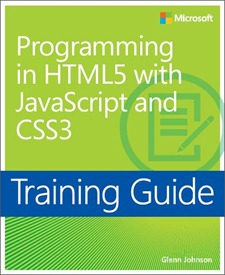 We’re happy to announce that Training Guide: Programming in HTML5 with JavaScript and CSS3 (ISBN 9780735674387), by Glenn Johnson, has shipped to the printer. This book can be in your hands—in print, as an ebook, or both—by the end of the month. In the meantime, whet your appetite with these two free sample chapters!
We’re happy to announce that Training Guide: Programming in HTML5 with JavaScript and CSS3 (ISBN 9780735674387), by Glenn Johnson, has shipped to the printer. This book can be in your hands—in print, as an ebook, or both—by the end of the month. In the meantime, whet your appetite with these two free sample chapters!
This Training Guide is for experienced programmers who want to develop their skills in creating applications with HTML5, JavaScript, and CSS3. Through a series of useful lessons, hands-on exercises, and suggested practices, this book promises to build your on-the-job expertise. You can also use it to supplement your preparation for exam 70-480, many of whose objectives are covered in this book.
Here is some additional information to help you decide if this Training Guide is right for you:
Contents at a glance
Chapter 1 Getting started with Visual Studio 2012 and Blend for Visual Studio 2012
Chapter 2 Getting started with HTML5
Chapter 3 Getting started with JavaScript
Chapter 4 Getting started with CSS3
Chapter 5 More HTML5
Chapter 6 Essential JavaScript and jQuery
Chapter 7 Working with forms
Chapter 8 Websites and services
Chapter 9 Asynchronous operations
Chapter 10 WebSocket communications
Chapter 11 HTML5 supports multimedia
Chapter 12 Drawing with HTML5
Chapter 13 Drag and drop
Chapter 14 Making your HTML location-aware
Chapter 15 Local data with web storage
Chapter 16 Offline web applications
Introduction (excerpt)
This training guide is designed for information technology (IT) professionals who develop or plan to develop HTML documents such as webpages or Windows Store applications. It is assumed that, before you begin using this guide, you are familiar with web development and common Internet technologies.
This book covers some of the topics and skills that are the subject of the Microsoft certification exam 70-480. If you are using this book to complement your study materials, you might find this information useful. Note that this book is designed to help you in the job role; it might not cover all exam topics. If you are preparing for the exam, you should use additional study materials to help bolster your real-world experience. For your reference, a mapping of the topics in this book to the exam objectives is included in the back of the book.
By using this training guide, you will learn how to do the following.
■ Create a project using Visual Studio Express 2012 for Web.
■ Create a project using Blend for Visual Studio 2012.
■ Create a project using Visual Studio Express 2012 for Windows 8.
■ Create an HTML document using semantic markup.
■ Implement JavaScript functionality with your HTML documents.
■ Use test-driven development techniques for writing JavaScript code.
■ Create Cascading Style Sheets (CSS) that visually format your HTML document.
■ Create HTML tables.
■ Create JavaScript objects.
■ Use jQuery to simplify JavaScript programming.
■ Create HTML forms with validation.
■ Create a Node.js website and web service.
■ Call web services from JavaScript.
■ Perform asynchronous JavaScript operations.
■ Perform WebSocket communications.
■ Play audio and video on a webpage.
■ Draw with an HTML5 canvas.
■ Use SVG image fi les.
■ Perform drag and drop operations.
■ Make your HTML location aware.
■ Persist data on the browser client.
Backward compatibility and cross-browser compatibility
This book does not attempt to cover every difference between every version of every browser. Such a comprehensive discussion could easily yield a library of books. Most of the code in this book is written using Internet Explorer 10, which is installed with Windows 8. In addition, many but not all the code examples were tested using the following browsers.
■ Firefox 17.0.1
■ Google Chrome 23.0.1271.97 m
■ Opera 12.11
■ Apple Safari 5.1.7
In most cases, if the other browsers were not compatible, there is a note stating so. This is especially true in the last chapters because web storage is still relatively new, and the requirements are still fluid.
The best way to see which features are available among browsers is to visit a website that is updated when new browser versions are released and HTML5 features are updated. The website https://caniuse.com is particularly good.
System requirements
The following are the minimum system requirements your computer needs to meet to complete the practice exercises in this book.
■ Windows 8 or newer. If you want to develop Windows Store applications, you need Windows 8 on your development computer.
Hardware requirements
This section presents the hardware requirements for using Visual Studio 2012.
■ 1.6 GHz or faster processor
■ 1 GB of RAM (more is always recommended)
■ 10 GB (NTFS) of available hard disk space
■ 5400 RPM hard drive
■ DirectX 9–capable video card running at 1024 × 768 or higher display resolution.
■ Internet connectivity
Software requirements
The following software is required to complete the practice exercises.
■ Visual Studio 2012 Professional, Visual Studio 2012 Premium, or Visual Studio 2012 Ultimate. You must pay for these versions, but in lieu of one of these versions, you can install the following free express versions.
- Visual Studio Express 2012 for Web. Available from https://www.microsoft.com/visualstudio/eng/downloads#d-express-web.
- Visual Studio Express 2012 for Windows 8. This installation also installs Blend for Visual Studio 2012. Available from https://www.microsoft.com/visualstudio/eng/downloads#d-express-web.