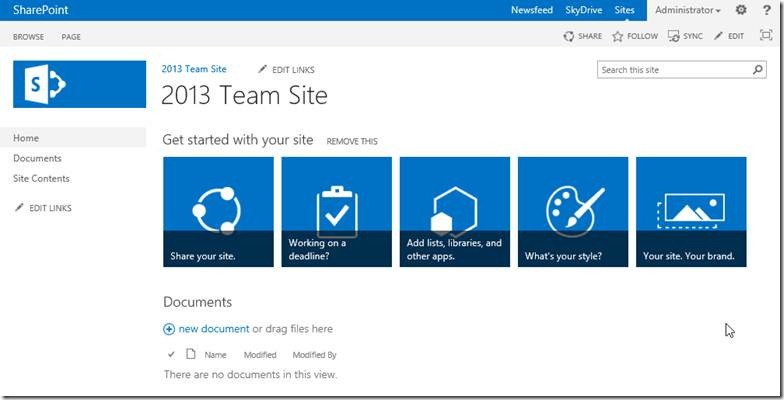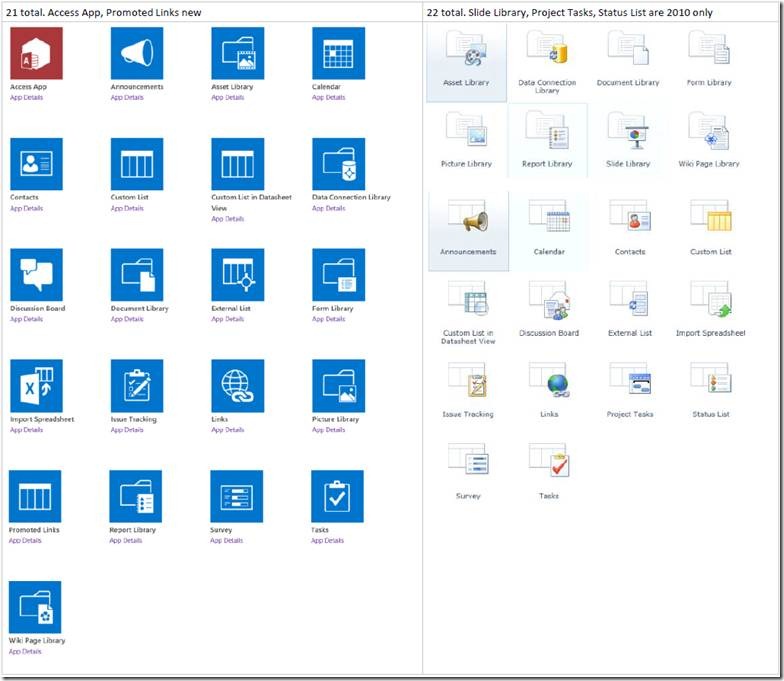From the MVPs: Changes to the Team Site template in SharePoint 2013
This is the 24th in our series of guest posts by Microsoft Most Valued Professionals (MVPs). You can click the “MVPs” tag in the right column to see all the articles.
Since the early 1990s, Microsoft has recognized technology champions around the world with the MVP Award. MVPs freely share their knowledge, real-world experience, and impartial and objective feedback to help people enhance the way they use technology. Of the millions of individuals who participate in technology communities, around 4,000 are recognized as Microsoft MVPs. You can read more original MVP-authored content on the Microsoft MVP Award Program Blog.
This post is by Tom Resing, a SharePoint Server MVP and Microsoft Press author. Than ks, Tom!
The Team Site template may be the most used template in SharePoint, so even subtle changes might have a big effect. In SharePoint 2013's Team Site template, you'll notice some obvious changes that have received a lot of attention. Other changes take a little more digging to uncover, and this post explores a couple of the second kind.
Removal of Calendar, Task, Discussion, Announcement and Link Lists
The new look of the Team Site template, shown below, is obvious from the start. Gone is the stock photograph of happy business people. The new visual flair is clean and touch-friendly, square and interactive. However, beyond the glossy new finish and features, you may notice the removal of a few of the items on the left-hand menu that are a little more functional in nature. (The template’s old appearance is shown below, after the new template.)
The old Team Site template’s left-hand navigation, also known as the Quick Launch, had ten links in it compared to the new template’s three. One link was added in 2013: Home. Three of the eight removed links were headers. Site Pages and the Recycle Bin moved to Site Contents. But these changes were mostly cosmetic. They go with the theme of simplification that is a part of the new design aesthetic. The other items removed were not just link changes.
The 2013 Team Site template no longer includes a Calendar, Task List, or Discussion Board by default. Not shown in the Quick Launch, the Announcement and Links lists created with 2010 and previous Team Site templates are also missing from the 2013 version. These Apps, formerly known as Lists, were part of the clutter removed in the team site overhaul.
As a consultant, the removal of these Apps is significant. I cannot count the number of SharePoint sites I’ve seen over the past eight years of working with the product that had these default lists created but entirely empty. This visual clutter counters the simplicity I’ve tried to give to clients of mine, and I’m very happy to see them removed in this version. However, I’m sure some users have gotten used to having these elements in every site after working with the Team Site template for so long, so it’s an important change to look out for.
New Apps, Removed Lists
Working on a chapter for the upcoming Microsoft Press title, Microsoft SharePoint 2013 Inside Out, I noticed something about the Apps available in SharePoint 2013 compared to the Lists and Libraries in SharePoint 2010. The left side of the image below shows the combined set of Apps available to add on a SharePoint 2013 team site. The right side shows the Library types first and then List Types that are available to add from a SharePoint 2010 team site.
As you might expect, most of the choices available in 2010 are again available in 2013. However, there are some notable departures and additions. Again, these are subtle changes that might throw off an experienced SharePoint user expecting things to be in the same place.
The Slide Library, Project Tasks and Status List have been removed in 2013. The Slide Library was popular with some, but maybe not enough. I don’t know that it’s completely removed from the new product, but I couldn’t find it as a choice in the new Team Site template. My co-worker Jennifer Mason, MVP, talks about the new Project Site template in her free (with registration) webinar, SharePoint 2013: An Information Workers Introduction. I’m guessing the Project Tasks and Status List were moved there or replaced by new features in that really cool new template.
The Access App and the new Promoted Links App are new. If you haven’t heard about the new Access App, you should check out Create an Access App on office.microsoft.com. Access Apps are a powerful new way to collection and store information architected for larger scale than SharePoint lists ever have been. The Promoted Links App is a way that you can create a visual element on your sites like the Team Site template has by default at its top. If I was creating this blog post on a SharePoint team site, the start of my Reference Links List would look like this!
Reference
For more information on the new Team Site template and new features of SharePoint 2013, check out these links:
- SharePoint 2013: Week Of Free Webinars, Seven Rackspace MVPs, recordings streamed with registration, August 23rd, 2012. Includes a 45-minute presentation where I dig even deeper into the team site changes, including a peek at the HTML Markup for the Promoted Links Web Part! The webinar is titled “SharePoint 2013 Architectural Changes for Web Developers.”
- The New Team Site, Nathaniel Granor, 7/25/2012, Microsoft SharePoint Team Blog
- SharePoint 2013 -The new and improved team site!, Jasper Oosterveld, Office 365 SharePoint Online preview
- Exploring a SharePoint 2013 Team Site (Technical Preview), Asif Rehmani, 6-minute YouTube video
- What’s new in Microsoft SharePoint Server 2013, office.microsoft.com
- Microsoft SharePoint 2013 Inside Out, Microsoft Press, June 2013
- Create an Access app, office.microsoft.com
Thanks for reading!