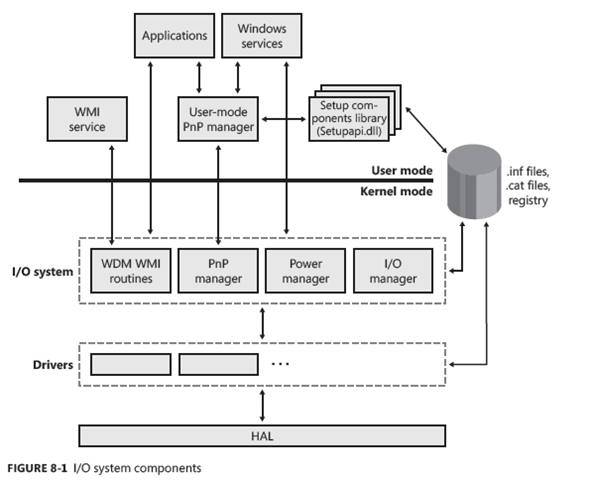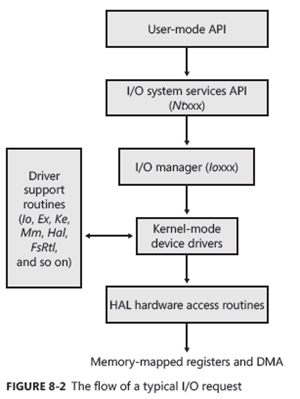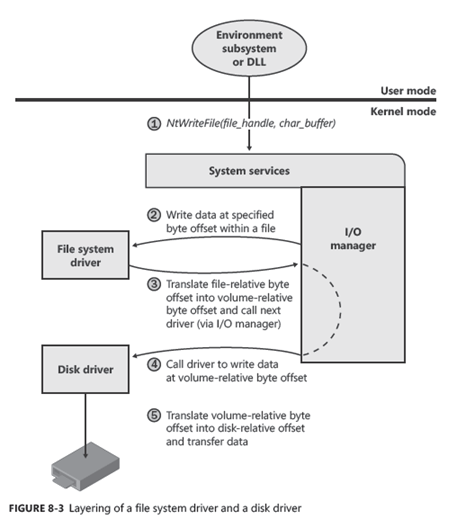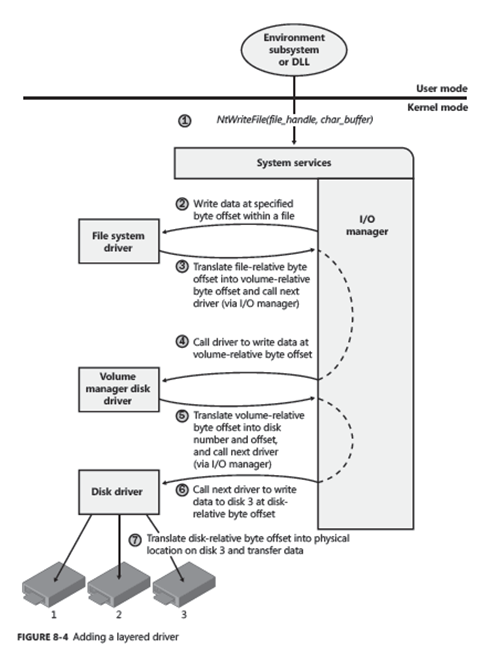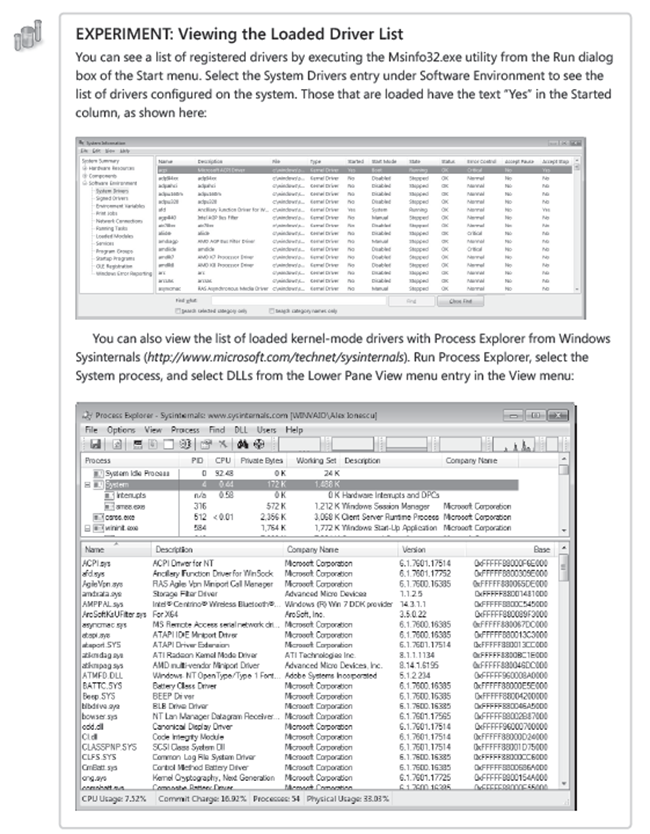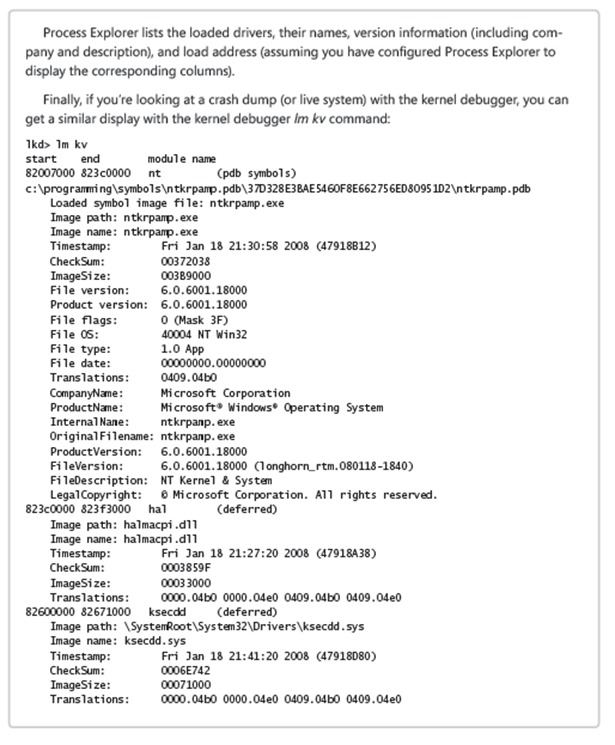New book: Windows Internals, Sixth Edition, Part 2
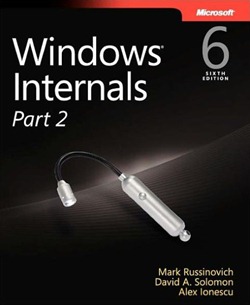 We’re very pleased to announce that Windows Internals, Part 2, 6th Edition (ISBN 9780735665873) is available for purchase! Written by internationally renowned experts Mark Russinovich, David A. Solomon, and Alex Ionescu, this book takes an in-depth, comprehensive, and hands-on look at the inner workings of the Windows operating system. Many fans of the previous editions of this book consider it a must-have for anyone involved in developing or debugging Windows applications.
We’re very pleased to announce that Windows Internals, Part 2, 6th Edition (ISBN 9780735665873) is available for purchase! Written by internationally renowned experts Mark Russinovich, David A. Solomon, and Alex Ionescu, this book takes an in-depth, comprehensive, and hands-on look at the inner workings of the Windows operating system. Many fans of the previous editions of this book consider it a must-have for anyone involved in developing or debugging Windows applications.
Part 2 covers I/O, storage, memory management, the cache manager, file systems, startup and shutdown processes, and crash-dump analysis.
To get your own copy of this book, go here, here, or here.
If you haven’t already purchased Part 1, which was released last spring, go here, here, or here. Part 1 covers key concepts; introduces the tools used throughout the book; describes system architecture and components; describes underlying system and management mechanisms; and covers processes, threads and jobs, security, and networking. (Curious why the Sixth Edition was split across two volumes? Take a look at this previous post.)
In today’s post, please enjoy an excerpt from Chapter 8, “I/O System.”
Chapter 8
I/O System
The Windows I/O system consists of several executive components that together manage hardware devices and provide interfaces to hardware devices for applications and the system. In this chapter, we’ll first list the design goals of the I/O system, which have influenced its implementation. We’ll then cover the components that make up the I/O system, including the I/O manager, Plug and Play (PnP) manager, and power manager. Then we’ll examine the structure and components of the
I/O system and the various types of device drivers. We’ll look at the key data structures that describe devices, device drivers, and I/O requests, after which we’ll describe the steps necessary to complete I/O requests as they move through the system. Finally, we’ll present the way device detection, driver installation, and power management work.
I/O System Components
The design goals for the Windows I/O system are to provide an abstraction of devices, both hardware (physical) and software (virtual or logical), to applications with the following features:
■ Uniform security and naming across devices to protect shareable resources. (See Chapter 6, “Security,” in Part 1 for a description of the Windows security model.)
■ High-performance asynchronous packet-based I/O to allow for the implementation of scalable applications.
■ Services that allow drivers to be written in a high-level language and easily ported between different machine architectures.
■ Layering and extensibility to allow for the addition of drivers that transparently modify the behavior of other drivers or devices, without requiring any changes to the driver whose behavior or device is modified.
■ Dynamic loading and unloading of device drivers so that drivers can be loaded on demand and not consume system resources when unneeded.
■ Support for Plug and Play, where the system locates and installs drivers for newly detected hardware, assigns them hardware resources they require, and also allows applications to discover and activate device interfaces
■ Support for power management so that the system or individual devices can enter low power states.
■ Support for multiple installable fi le systems, including FAT, the CD-ROM file system (CDFS), the Universal Disk Format (UDF) file system, and the Windows file system (NTFS). (See Chapter 12, “File Systems,” for more specific information on file system types and architecture.)
■ Windows Management Instrumentation (WMI) support and diagnosability so that drivers can be managed and monitored through WMI applications and scripts. (WMI is described in Chapter 4, “Management Mechanisms,” in Part 1.)
To implement these features the Windows I/O system consists of several executive components as well as device drivers, which are shown in Figure 8-1.
■ The I/O manager is the heart of the I/O system. It connects applications and system components to virtual, logical, and physical devices, and it defines the infrastructure that supports device drivers.
■ A device driver typically provides an I/O interface for a particular type of device. A driver is a software module that interprets high-level commands, such as read or write, and issues low-level, device-specific commands, such as writing to control registers. Device drivers receive commands routed to them by the I/O manager that are directed at the devices they manage, and they inform the I/O manager when those commands are complete. Device drivers often use the I/O manager to forward I/O commands to other device drivers that share in the implementation of a device’s interface or control.
■ The PnP manager works closely with the I/O manager and a type of device driver called a bus driver to guide the allocation of hardware resources as well as to detect and respond to the arrival and removal of hardware devices. The PnP manager and bus drivers are responsible for loading a device’s driver when the device is detected. When a device is added to a system that doesn’t have an appropriate device driver, the executive Plug and Play component calls on the device installation services of a user-mode PnP manager.
■ The power manager also works closely with the I/O manager and the PnP manager to guide the system, as well as individual device drivers, through power-state transitions.
■ Windows Management Instrumentation support routines, called the Windows Driver Model (WDM) WMI provider, allow device drivers to indirectly act as providers, using the WDM WMI provider as an intermediary to communicate with the WMI service in user mode. (For more information on WMI, see the section “Windows Management Instrumentation” in Chapter 4 in Part 1.)
■ The registry serves as a database that stores a description of basic hardware devices attached to the system as well as driver initialization and configuration settings. (See “The Registry” section in Chapter 4 in Part 1 for more information.)
■ INF files, which are designated by the .inf extension, are driver installation files. INF files are the link between a particular hardware device and the driver that assumes primary control of the device. They are made up of script-like instructions describing the device they correspond to, the source and target locations of driver files, required driver-installation registry modifications, and driver dependency information. Digital signatures that Windows uses to verify that a driver file has passed testing by the Microsoft Windows Hardware Quality Labs (WHQL) are stored in .cat files. Digital signatures are also used to prevent tampering of the driver or its INF file.
■ The hardware abstraction layer (HAL) insulates drivers from the specifics of the processor and interrupt controller by providing APIs that hide differences between platforms. In essence, the HAL is the bus driver for all the devices soldered onto the computer’s motherboard that aren’t controlled by other drivers.
The I/O Manager
The I/O manager is the core of the I/O system because it defines the orderly framework, or model, within which I/O requests are delivered to device drivers. The I/O system is packet driven. Most I/O requests are represented by an I/O request packet (IRP), which travels from one I/O system component to another. (As you’ll discover in the section “Fast I/O,” fast I/O is the exception; it doesn’t use IRPs.) The design allows an individual application thread to manage multiple I/O requests concurrently. An IRP is a data structure that contains information completely describing an I/O request. (You’ll find more information about IRPs in the section “I/O Request Packets” later in the chapter.)
The I/O manager creates an IRP in memory to represent an I/O operation, passing a pointer to the IRP to the correct driver and disposing of the packet when the I/O operation is complete. In contrast, a driver receives an IRP, performs the operation the IRP specifies, and passes the IRP back to the I/O manager, either because the requested I/O operation has been completed, or because it must be passed on to another driver for further processing.
In addition to creating and disposing of IRPs, the I/O manager supplies code that is common to different drivers and that the drivers can call to carry out their I/O processing. By consolidating common tasks in the I/O manager, individual drivers become simpler and more compact. For example, the I/O manager provides a function that allows one driver to call other drivers. It also manages buffers for I/O requests, provides timeout support for drivers, and records which installable file systems are loaded into the operating system. There are close to one hundred different routines in the I/O manager that can be called by device drivers.
The I/O manager also provides flexible I/O services that allow environment subsystems, such as Windows and POSIX, to implement their respective I/O functions. These services include sophisticated services for asynchronous I/O that allow developers to build scalable, high-performance server applications.
The uniform, modular interface that drivers present allows the I/O manager to call any driver without requiring any special knowledge of its structure or internal details. The operating system treats all I/O requests as if they were directed at a file; the driver converts the requests from requests made to a virtual file to hardware-specific requests. Drivers can also call each other (using the I/O manager) to achieve layered, independent processing of an I/O request.
Besides providing the normal open, close, read, and write functions, the Windows I/O system provides several advanced features, such as asynchronous, direct, buffered, and scatter/gather I/O, which are described in the “Types of I/O” section later in this chapter.
Typical I/O Processing
Most I/O operations don’t involve all the components of the I/O system. A typical I/O request starts with an application executing an I/O-related function (for example, reading data from a device) that is processed by the I/O manager, one or more device drivers, and the HAL.
As just mentioned, in Windows, threads perform I/O on virtual fi les. A virtual file refers to any source or destination for I/O that is treated as if it were a file (such as files, directories, pipes, and mailslots). The operating system abstracts all I/O requests as operations on a virtual file, because the I/O manager has no knowledge of anything but files, therefore making it the responsibility of the driver to translate file-oriented comments (open, close, read, write) into device-specific commands.
This abstraction thereby generalizes an application’s interface to devices. User-mode applications (whether Windows or POSIX) call documented functions, which in turn call internal I/O system functions to read from a file, write to a file, and perform other operations. The I/O manager dynamically directs these virtual file requests to the appropriate device driver. Figure 8-2 illustrates the basic structure of a typical I/O request flow.
In the following sections, we’ll look at these components more closely, covering the various types of device drivers, how they are structured, how they load and initialize, and how they process I/O requests. Then we’ll cover the operation and roles of the PnP manager and the power manager.
Device Drivers
To integrate with the I/O manager and other I/O system components, a device driver must conform to implementation guidelines specific to the type of device it manages and the role it plays in managing the device. In this section, we’ll look at the types of device drivers Windows supports as well as the internal structure of a device driver.
Types of Device Drivers
Windows supports a wide range of device driver types and programming environments. Even within a type of device driver, programming environments can differ, depending on the specific type of device for which a driver is intended. The broadest classification of a driver is whether it is a user-mode or kernel-mode driver. Windows supports a couple of types of user-mode drivers:
■ Windows subsystem printer drivers translate device-independent graphics requests to printer-specific commands. These commands are then typically forwarded to a kernel-mode port driver such as the universal serial bus (USB) printer port driver (Usbprint.sys).
■ User-Mode Driver Framework (UMDF) drivers are hardware device drivers that run in user mode. They communicate to the kernel-mode UMDF support library through ALPC. See the “User-Mode Driver Framework (UMDF)” section later in this chapter for more information.
In this chapter, the focus is on kernel-mode device drivers. There are many types of kernel-mode drivers, which can be divided into the following basic categories:
■ File system drivers accept I/O requests to fi les and satisfy the requests by issuing their own, more explicit, requests to mass storage or network device drivers.
■ Plug and Play drivers work with hardware and integrate with the Windows power manager and PnP manager. They include drivers for mass storage devices, video adapters, input devices, and network adapters.
■ Non–Plug and Play drivers, which also include kernel extensions, are drivers or modules that extend the functionality of the system. They do not typically integrate with the PnP or power managers because they typically do not manage an actual piece of hardware. Examples include network API and protocol drivers. Process Monitor’s driver, described in Chapter 4 in Part 1, is also an example.
Within the category of kernel-mode drivers are further classifications based on the driver model that the driver adheres to and its role in servicing device requests.
WDM Drivers
WDM drivers are device drivers that adhere to the Windows Driver Model (WDM). WDM includes support for Windows power management, Plug and Play, and WMI, and most Plug and Play drivers adhere to WDM. There are three types of WDM drivers:
■ Bus drivers manage a logical or physical bus. Examples of buses include PCMCIA, PCI, USB, and IEEE 1394. A bus driver is responsible for detecting and informing the PnP manager of devices attached to the bus it controls as well as managing the power setting of the bus.
■ Function drivers manage a particular type of device. Bus drivers present devices to function drivers via the PnP manager. The function driver is the driver that exports the operational interface of the device to the operating system. In general, it’s the driver with the most knowledge about the operation of the device.
■ Filter drivers logically layer either above or below function drivers (these are called function filters) or above the bus driver (these are called bus filters), augmenting or changing the behavior of a device or another driver. For example, a keyboard capture utility could be implemented with a keyboard filter driver that layers above the keyboard function driver.
In WDM, no one driver is responsible for controlling all aspects of a particular device. The bus driver is responsible for detecting bus membership changes (device addition or removal), assisting the PnP manager in enumerating the devices on the bus, accessing bus-specific configuration registers, and, in some cases, controlling power to devices on the bus. The function driver is generally the only driver that accesses the device’s hardware.
Layered Drivers
Support for an individual piece of hardware is often divided among several drivers, each providing a part of the functionality required to make the device work properly. In addition to WDM bus drivers, function drivers, and filter drivers, hardware support might be split between the following components:
■ Class drivers implement the I/O processing for a particular class of devices, such as disk, keyboard, or CD-ROM, where the hardware interfaces have been standardized, so one driver can serve devices from a wide variety of manufacturers.
■ Miniclass drivers implement I/O processing that is vendor-defined for a particular class of devices. For example, although there is a standardized battery class driver written by Microsoft, both uninterruptible power supplies (UPS) and laptop batteries have highly specific interfaces that differ wildly between manufacturers, such that a miniclass is required from the vendor. Miniclass drivers are essentially kernel-mode DLLs and do not do IRP processing directly—the class driver calls into them, and they import functions from the class driver.
■ Port drivers implement the processing of an I/O request specific to a type of I/O port, such as SATA, and are implemented as kernel-mode libraries of functions rather than actual device drivers. Port drivers are almost always written by Microsoft because the interfaces are typically standardized in such a way that different vendors can still share the same port driver. However, in certain cases, third parties may need to write their own for specialized hardware. In some cases, the concept of “I/O port” extends to cover logical ports as well. For example, NDIS is the network “port” driver, and Dxgport/Videoprt are the DirectX/video “port” drivers.
■ Miniport drivers map a generic I/O request to a type of port into an adapter type, such as a specific network adapter. Miniport drivers are actual device drivers that import the functions supplied by a port driver. Miniport drivers are written by third parties, and they provide the interface for the port driver. Like miniclass drivers, they are kernel-mode DLLs and do not do IRP processing directly.
A simplified example for illustrative purposes will help demonstrate how device drivers work at a high level. A file system driver accepts a request to write data to a certain location within a particular file. It translates the request into a request to write a certain number of bytes to the disk at a particular (that is, the logical) location. It then passes this request (via the I/O manager) to a simple disk driver. The disk driver, in turn, translates the request into a physical location on the disk and communicates with the disk to write the data. This layering is illustrated in Figure 8-3.
This figure illustrates the division of labor between two layered drivers. The I/O manager receives a write request that is relative to the beginning of a particular file. The I/O manager passes the request to the file system driver, which translates the write operation from a file-relative operation to a starting location (a sector boundary on the disk) and a number of bytes to write. The file system driver calls the I/O manager to pass the request to the disk driver, which translates the request to a physical disk location and transfers the data.
Because all drivers—both device drivers and file system drivers—present the same framework to the operating system, another driver can easily be inserted into the hierarchy without altering the existing drivers or the I/O system. For example, several disks can be made to seem like a very large single disk by adding a driver. This logical, volume manager driver is located between the file system and the disk drivers, as shown in the conceptual, simplified architectural diagram presented in Figure
8-4. (For the actual storage driver stack diagram, see Figure 9-3 in Chapter 9, “Storage Management”). Volume manager drivers are described in more detail in Chapter 9.