New book: Microsoft SQL Server 2012 Analysis Services: The BISM Tabular Model
In this article
In this book, you’ll explore how to load tabular data from a large variety of sources and how to analyze that tabular data using DAX (Data Analysis eXpressions—the native language of the Tabular model and also PowerPivot) and the BI Semantic Model (BISM) in Microsoft SQL Server 2012 Analysis Services—and discover a simpler method for creating corporate-level BI solutions. You’ll see how the tabular model’s in-memory database enables rapid analytics. The authors explore ways to build, deploy, query, interface with, and optimize BISM tabular models with hands-on explanations and examples, and they discuss best practices for doing so.
You can view the complete table of contents below, and you can read a sample chapter (Chapter 8, “Understanding Time Intelligence in DAX ”) here: https://www.microsoftpressstore.com/articles/article.aspx?p=2225059
You can purchase the book at The Microsoft Press Store .
Chapter 1 — Introducing the Tabular Model
The Microsoft BI Ecosystem
Analysis Services 2012 Architecture: One Product, Two Models
Choosing the Right Model for Your Project
Summary
Chapter 2 — Getting Started with the Tabular Model
Setting Up a Development Environment
Building a Simple Tabular Model
Querying a Tabular Model in Excel
Querying a Tabular Model in Power View
Working with SQL Server Management Studio
Summary
Chapter 3 — Loading Data Inside Tabular
Understanding Data Sources
Understanding Impersonation
Understanding Server-Side and Client-Side Credentials
Working with Big Tables
Loading from SQL Server
Opening Existing Connections
Loading from Access
Loading from Analysis Services
Loading from an Excel File
Loading from a Text File
Loading from the Clipboard
Loading from a Reporting Services Report
Loading from a Data Feed
Loading from SharePoint
Loading from the Windows Azure DataMarket
Choosing the Right Data-Loading Method
Understanding Why Sorting Data Is Important
Summary
Chapter 4 — DAX Basics
Understanding Calculation in DAX
Understanding Calculated Columns and Measures
Calculated Columns
Measures
Handling Errors in DAX Expressions
Common DAX Functions
Using Basic DAX Functions
Summary
Chapter 5 — Understanding Evaluation Context
Evaluation Context in a Single Table
Understanding the EARLIER Function
Understanding Evaluation Context in Multiple Tables
Summary
Chapter 6 — Querying Tabular
DAX Query Syntax
Using CALCULATETABLE and FILTER
Using ADDCOLUMNS
Using SUMMARIZE
Using CROSSJOIN, GENERATE, and GENERATEALL
Using ROW
Using CONTAINS
Using LOOKUPVALUE
Defining Measures Inside a Query
Parameters in DAX Query
Querying by Using MDX
Choosing Between DAX and MDX
Summary
Chapter 7 — DAX Advanced
Understanding CALCULATE and CALCULATETABLE Functions
Control Filters and Selections
Sorting Functions
Statistical Functions
Summary
Chapter 8 — Understanding Time Intelligence in DAX
Tabular Modeling with Date Table
Time Intelligence Functions in DAX
Summary
Chapter 9 — Understanding xVelocity and DirectQuery
Tabular Model Architecture in Analysis Services 2012
In-Memory Mode and xVelocity
Using DirectQuery and Hybrid Modes
Summary
Chapter 10 — Building Hierarchies
Basic Hierarchies
Parent/Child Hierarchies
Summary
Chapter 11 — Data Modeling in Tabular
Understanding Different Data Modeling Techniques
Working with Dimensional Models
Computing Weighted Aggregations
Understanding Circular Dependencies
Understanding the Power of Calculated Columns: ABC Analysis
Modeling with DirectQuery Enabled
Using Views to Decouple from the Database
Summary
Chapter 12 — Using Advanced Tabular Relationships
Using Multicolumn Relationships
Banding in Tabular
Using Many-to-Many Relationships
Implementing Basket Analysis
Querying Data Models with Advanced Relationships
Implementing Currency Conversion
Summary
Chapter 13 — The Tabular Presentation Layer
Perspectives
Drillthrough
KPIs
Summary
Chapter 14 — Tabular and PowerPivot
PowerPivot for Microsoft Excel 2010
PowerPivot for Microsoft SharePoint
Prototyping in PowerPivot, Deploying with Tabular
Summary
Chapter 15 — Security
Roles
Administrative Security
Data Security
Dynamic Security
Advanced Authentication Scenarios
Monitoring Security
Summary
Chapter 16 — Interfacing with Tabular
Understanding Different Tabular Interfaces
Understanding Tabular vs. Multidimensional Conversion
Using AMO from .NET
Writing a Complete AMO Application
Using AMO with PowerShell
Using XMLA Commands
CSDL Extensions
Summary
Chapter 17 — Tabular Deployment
Sizing the Server Correctly
Automating Deployment to a Production Server
Table Partitioning
Processing Options
Processing Automation
DirectQuery Deployment
Summary
Chapter 18 — Optimizations and Monitoring
Finding the Analysis Services Process
Understanding Memory Configuration
Understanding Query Plans
Common Optimization Techniques
Monitoring MDX Queries
Monitoring DirectQuery
Summary
Appendix — DAX Functions Reference
Statistical Functions
Logical Functions
Mathematical Functions
Text Functions
Date and Time Functions
Filter and Value Functions
Time Intelligence Functions
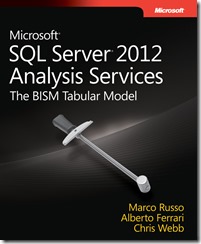 We’re happy to announce the availability of Microsoft SQL Server 2012 Analysis Services: The BISM Tabular Model, by Marco Russo, Chris Webb, and Alberto Ferrari. As one Amazon reviewer put it, “Marco, Chris, and Alberto are familiar names synonymous with deep expertise and understanding of the product and how to best use it. This book adds another volume to their collective library of knowledge sharing on this topic they know perhaps better than anyone else.”
We’re happy to announce the availability of Microsoft SQL Server 2012 Analysis Services: The BISM Tabular Model, by Marco Russo, Chris Webb, and Alberto Ferrari. As one Amazon reviewer put it, “Marco, Chris, and Alberto are familiar names synonymous with deep expertise and understanding of the product and how to best use it. This book adds another volume to their collective library of knowledge sharing on this topic they know perhaps better than anyone else.”