RTM'd today: Windows 8 Administration Pocket Consultant
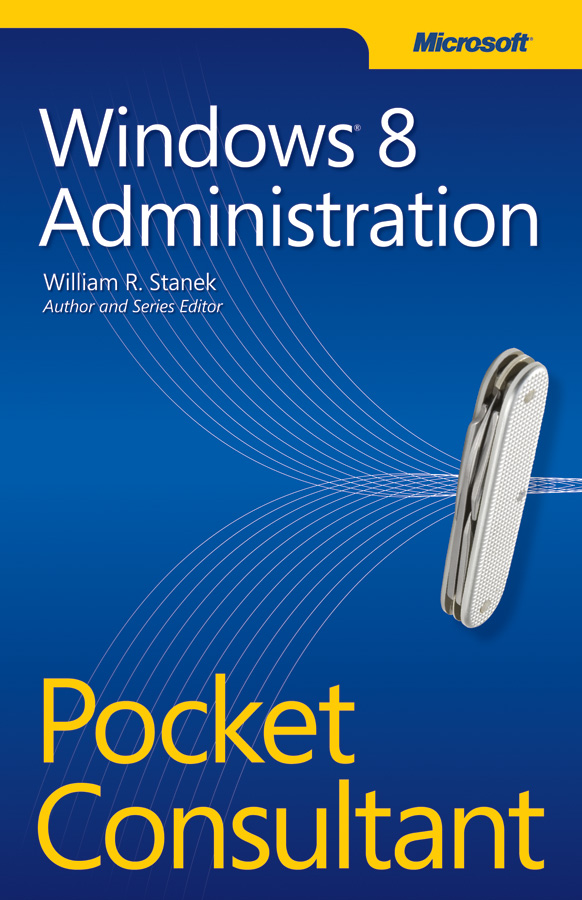 NOTE: This book has been updated for R2. It was also split into two volumes: Windows 8.1 Administration Pocket Consultant Storage, Security, & Networking and Windows 8.1 Administration Pocket Consultant Essentials & Configuration
NOTE: This book has been updated for R2. It was also split into two volumes: Windows 8.1 Administration Pocket Consultant Storage, Security, & Networking and Windows 8.1 Administration Pocket Consultant Essentials & Configuration
We're pleased to announce that William R. Stanek's new book, Windows 8 Administration Pocket Consultant (ISBN 9780735666139), has shipped to the printer! Learn about Windows 8 and keep this concise reference nearby to expertly guide you through your administration tasks.
This book will be shipped to retailers in just a couple of weeks.
Here's a sneak peek at the contents and the introduction.
Contents at a Glance
Chapter 1 Introduction to Windows 8 Administration
Chapter 2 Configuring Windows 8 Computers
Chapter 3 Customizing the Desktop and the User Interface
Chapter 4 Managing Firmware, Boot Configuration, and Startup
Chapter 5 Configuring User and Computer Policies
Chapter 6 Automating Windows 8 Configuration
Chapter 7 Managing User Access and Security
Chapter 8 Installing and Maintaining Applications
Chapter 9 Managing Hardware Devices and Drivers
Chapter 10 Handling Maintenance and Support Tasks
Chapter 11 Using TPM and BitLocker Drive Encryption
Chapter 12 Managing Disk Drives and File Systems
Chapter 13 Managing File Security and Resource Sharing
Chapter 14 Maintaining Data Access and Availability
Chapter 15 Configuring and Troubleshooting TCP/IP Networking
Chapter 16 Managing Mobile Networking and Remote Access
Introduction (excerpt)
Writing Windows 8 Administration Pocket Consultant was a lot of fun—and a lot of work. As I set out to write this book, my initial goals were to determine how Windows 8 was different from its predecessors and what new features and options were available. As with any new operating system, I had to do a great deal of research and a lot of digging into the internals of the operating system to determine exactly how things work.
For anyone transitioning to Windows 8 from an earlier release of Windows, the extensive UI changes will be among the most substantial revisions to the operating system. Windows 8 now supports a touch-based user interface (UI), as well as the traditional mouse and keyboard. When you are working with touch UI-enabled computers, you can manipulate onscreen elements in ways that weren’t possible previously. You can do any of the following:
■ Tap Tap an item by touching it with your finger. A tap or double-tap of elements on the screen generally is the equivalent of a mouse click or double-click.
■ Press and hold Press your finger down and leave it there for a few seconds. Pressing and holding elements on the screen generally is the equivalent of a right-click.
■ Swipe to select Slide an item a short distance in the opposite direction compared to how the page scrolls. This selects the items and also may bring up related commands. If press and hold doesn’t display commands and options for an item, try using swipe to select instead.
■ Swipe from edge (Slide in from edge) Starting from the edge of the screen, swipe or slide in. Sliding in from the right edge opens the Charms panel. Sliding in from the left
edge shows open apps and allows you to switch between them easily. Sliding in from the top or bottom edge shows commands for the active element.
■ Pinch Touch an item with two or more fingers and then move the fingers toward each other. Pinching zooms in or shows less information.
■ Stretch Touch an item with two or more fingers and then move the fingers away from each other. Stretching zooms out or shows more information.
You also are able to enter text using the onscreen keyboard. Although the UI changes are substantial, they aren’t the most significant changes to the operating system. The most significant changes are below the surface, affecting the underlying architecture and providing many new features. Some of these features are revolutionary in that they forever change the way we use Windows.
Because Pocket Consultants are meant to be portable and readable—the kind of book you use to solve problems and get the job done wherever you might be—I had to carefully review my research to make sure that I focused on the core aspects of Windows 8. The result is the book you hold in your hands, which I hope you’ll agree is one of the best practical, portable guides to Windows 8. Toward that end, the book covers everything that you need to perform the core configuration, optimization, and maintenance tasks.
Because my focus is on giving you maximum value in a pocket-size guide, you don’t have to wade through hundreds of pages of extraneous information to find what you’re
looking for. Instead, you’ll fi nd exactly what you need to address a specific issue or perform a particular task. In short, the book is designed to be the one resource that you turn to whenever you have questions regarding Windows 8 configuration and maintenance. It zeroes in on daily procedures, frequently used tasks, documented examples, and options that are representative, while not necessarily inclusive.
One of the goals for this book is to keep its content concise so that it remains compact and easy to navigate, while at the same time packing it with as much information as possible to make it a valuable resource. Instead of a hefty 1,000-page tome or a lightweight, 100-page quick reference, you get a valuable resource guide that can help you quickly and easily perform common tasks, solve problems, and implement everyday solutions.
Who Is This Book For?
The focus of Windows 8 Administration Pocket Consultant is on the Standard, Professional, and Enterprise editions of Windows 8. The book is designed for:
■ Accomplished users who are looking to configure and maintain Windows 8
■ Current Windows system administrators and support staff
■ Administrators upgrading to Windows 8 from earlier releases of Windows
■ Administrators transferring from other platforms
To pack in as much information as possible, I had to assume that you have basic networking skills and a basic understanding of Windows operating systems. As a result, I
don’t devote entire chapters to understanding Windows basics, Windows architecture, or Windows networks. I do, however, cover desktop customization, mobile networking, TCP/IP configuration, user profiles, and system optimization. The book also goes into depth on troubleshooting, and I’ve tried to ensure that each chapter, where appropriate, has troubleshooting guidelines and discussions to accompany the main text. From the start, troubleshooting advice is integrated into the book, instead of being captured in a single, catchall troubleshooting chapter inserted as an afterthought. I hope that after you read these chapters and dig into the details, you’ll be able to improve the overall experience of your users and reduce downtime.
How Is This Book Organized?
Windows 8 Administration Pocket Consultant is designed to be used for configuration, optimization, and maintenance, and as such, the book is organized by job-related tasks rather than by Windows 8 features. The books in the Pocket Consultant series are down-and-dirty, in-the-trenches books.
Speed and ease of reference are essential elements of this hands-on guide. The book has an expanded table of contents and an extensive index for finding answers to problems quickly. Many other quick reference features have been added as well, including step-by-step instructions, lists, tables with fast facts, and extensive cross-references.