RTM’d today: Microsoft Manual of Style, Fourth Edition
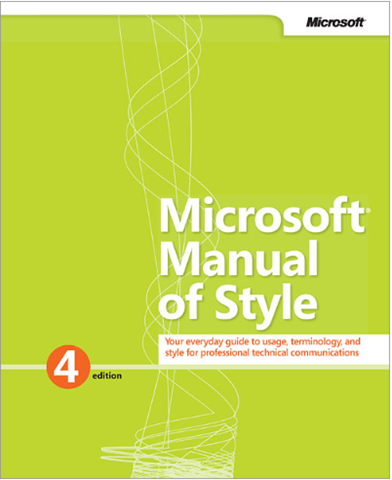 We are very happy to announce that the Microsoft Manual of Style, Fourth Edition (464 pages, ISBN 9780735648715), has shipped to the printer.
We are very happy to announce that the Microsoft Manual of Style, Fourth Edition (464 pages, ISBN 9780735648715), has shipped to the printer.
The Microsoft Manual of Style provides essential guidance to content creators, journalists, technical writers, editors, and everyone else who writes about computer technology. Direct from the Editorial Style Board at Microsoft—you get a comprehensive glossary of both general technology terms and those specific to Microsoft; clear, concise usage and style guidelines with helpful examples and alternatives; guidance on grammar, tone, and voice; and best practices for writing content for the web, optimizing for accessibility, and communicating to a worldwide audience. Fully updated and optimized for ease of use, the Microsoft Manual of Style is designed to help you communicate clearly, consistently, and accurately about technical topics—across a range of audiences and media.
This book will be available for purchase soon. For now, here is a list of the contents as well as an excerpt from the book’s Introduction.
Contents
PART 1. GENERAL TOPICS
Chapter 1: Microsoft style and voice
Principles of Microsoft style
Bias-free communication
Anthropomorphism
Parallelism
Chapter 2: Content for the web
Make the right content choices
Text for the web
Video content for the web
Blogs
Community-provided content
Evaluate your content
Help users find your content
International considerations for web content
Accessibility considerations for web content
Legal considerations for web content
Chapter 3: Content for a worldwide audience
Global English syntax
Machine translation syntax
Terminology and word choice
Technical terms
Jargon
Latin and other non-English words
Global art
Examples and scenarios
International currency
Time and place
Names and contact information
Fonts
Web, software, and HTML issues
Legal issues with worldwide content
Additional globalization resources
Chapter 4: Accessible content
Accessibility guidelines and requirements
Accessible webpages
Accessible writing
Accessible graphics and design
Acceptable terminology
Chapter 5: The user interface
Windows user interface
Windows Phone user interface
User interface elements
Ribbons, menus, and toolbars
Webpage controls, dialog boxes, and property sheets
Backstage view
Control Panel
Messages
Other user interface elements
Modes of interaction
Mouse terminology
Key names
Content for multiple platforms
User interface text
User interface formatting
Chapter 6: Procedures and technical content
Procedures
Document conventions
Cloud computing style
Reference documentation
Code examples
Security
Command syntax
File names and extensions
Version identifiers
Out-of-band release terminology
Protocols
XML tag, element, and attribute formatting
HTML tag, element, and attribute formatting
Readme fi les and release notes
Chapter 7: Practical issues of style
Capitalization
Titles and headings
Microsoft in product and service names
Lists
Tables
Cross-references
Notes and tips
Numbers
Dates
Phone numbers
Time zones
Measurements and units of measure
URLs, addresses
Names of special characters
Art, captions, and callouts
Bibliographies and citations
Page layout
Chapter 8: Grammar
Verbs and verb forms
Agreement
Voice
Mood
Nouns
Words ending in -ing
Prepositions
Prefixes
Dangling and misplaced modifiers
Chapter 9: Punctuation
Periods
Commas
Apostrophes
Colons
Semicolons
Quotation marks
Parentheses
Hyphens, hyphenation
Dashes
Ellipses
Slash mark
Formatting punctuation
Chapter 10: Indexes and keywords
Indexes
Keywords and online index entries
Chapter 11: Acronyms and other abbreviations
How to use acronyms and other abbreviations
Table of acronyms and other abbreviations
How to use abbreviations of measurements
Table of abbreviations of measurements
Process for adopting new acronyms or abbreviations
PART 2. USAGE DICTIONARY
Introduction to the Fourth Edition
At Microsoft, the guiding principles for how we communicate the ideas and concepts
behind our technologies, software, hardware, and services have remained the same
over the years: consistency, clarity, and accuracy, and our desire to inspire as well as
inform. However, change occurs rapidly in the world of technology, and so do the ways
we talk about technology. Even expert editors need a set of vetted guidelines that keep
them up to date and protect them from making the same decisions repeatedly or in
isolation. This edition of the Microsoft Manual of Style is about standardizing, clarifying,
and simplifying the creation of content by providing the latest usage guidelines that
apply across the genres of technical communication—1,000 decisions you don’t have to
make again.
A style guide is by nature a work in progress. Despite the evolutionary nature of a
reference project like this, the time is right to make this version of the Microsoft Manual
of Style available outside Microsoft. This edition includes guidelines for the wired and
global audience, cloud computing, publication on devices, social media, search engine
optimization (SEO), and the natural user interface (NUI). It also provides guidance for
the many ways Microsoft writers and editors communicate about technology today,
including web content, blogging, video, and more.
Gesture guidelines for the natural user interface (NUI) introduce what have been
non-technical words such as flick, pinch, and tap into the realm of technical documentation.
Terms from gaming, such as achievement and badge, make their way into the
general vocabulary of technical communicators who are exploring social and interactive
media. Other changes directly reflect shifts in the technology we write about. For
example, the first version of the manual included abbreviation guidelines for kilobyte
(abbreviated simply as K) and for megabyte, but not for gigabyte. In the world of cloud
computing, we now include terabyte (TB), petabyte (PB), and on up to yottabyte (YB),
or 1024. Other entries reflect the way that rapid technological change has affected our
everyday language. While the Third edition maintained the hyphen in e-mail and the
status of Web as a proper noun in Web site, the ubiquity of these terms in our daily lives
has accelerated the adoption of the more streamlined email and website. And of course
many new terms and concepts have emerged since 2004, such as app, cloud, and sync,
and many popular new acronyms too, such as IM, PC, NUI, and SEO.
Although this Fourth edition aims to include as many relevant neologisms as
possible and to represent the most current thinking of senior editors at Microsoft about
their usage, a printed manual is, by necessity, a snapshot. As always, style is a matter
of convention and consensus; the guidance offered here does not describe the only correct
way to write. Discerned through research and ongoing conversation within
our company, these guidelines reflect the current state of our discussions about these
concepts and terms.
You may notice that examples are labeled as “Microsoft style” and “Not Microsoft
style” rather than as “Correct” and “Incorrect.” We don’t presume to say that the
Microsoft way is the only correct way. It’s simply the guidance that we follow in our
workplace. In sharing it with others, we hope that the decisions we have made for our
content professionals will help you in your own efforts to promote consistency, clarity,
and accuracy.
What’s inside
■ Microsoft style and voice This chapter highlights the shift toward a lighter,
friendlier tone in Microsoft content, with succinct guidelines for writing in the
Microsoft voice.
■ Content for the web This chapter can help you decide which type of web
content best suits your intended audience. It offers guidance for the creation of
effective text, video, and audio for the web and includes information about optimizing
your content— including blogs and wikis—for readability, search engines,
and social media.
■ Content for a worldwide audience This chapter refl ects the pervasive
internationalization of information in the software industry. The Microsoft
Manual of Style now includes substantial information about writing for a global
audience. “ International considerations” sections throughout the manual call
attention to issues of localization, global English, and machine translation.
■ Accessible content This chapter includes the latest guidance on accessibility
for content, and how to describe accessibility features in software and hardware
products and services. “Accessibility considerations” sections throughout the
manual call attention to these concerns.
■ The user interface (UI) This chapter includes content for the NUI and
Windows Phone UI, and features illustrations of touch and gesture guidelines.
To help you write about the user interface in new ways, there are guidelines
for writing content
■ Procedures and technical content This chapter includes topics on document
conventions, cloud computing style, and other general technical issues. It also
includes new guidance about reference documentation and code examples
for software developers, making the manual a more relevant resource for all
content that is created for this audience—from websites, to Help, to software
development kits (SDKs).
■ Practical issues of style This chapter provides page layout guidelines and
guidance for common style problems such as how to format titles and headings,
lists, and numbers.
■ Acronyms and abbreviations This list contains acronyms and abbreviations
that are commonly used in the software industry and a table of abbreviations of
measurements.
■ Grammar, Punctuation, Indexes and keywords These chapters cover
grammar and punctuation guidelines relevant to Microsoft style and provide
resources for indexing content.
■ Usage Dictionary This section includes individual guidance for more than
1,000 technical terms.
How to use this manual
The first part of the manual includes general topics that are organized by subject.
The alphabetical usage dictionary follows with guidance about usage and spelling of
general and computer-related terms. Topics provide information ranging from a simple
note on the correct spelling of a term to a thorough review of what to do, why to do it,
what to avoid, and what to do instead, with frequent examples.
Italic is used to call attention to words or phrases used as words rather than as a
functional part of a sentence. For example: It is all right to use sync as an abbreviation for
the verb synchronize. Examples of usage appear in quotation marks.
The Microsoft Manual of Style does not cover all terms or content issues that
are specific to various Microsoft products and services. In addition, because legal
guidelines change quickly and cannot be applied internationally, the Microsoft
Manual of Style does not include content about legal issues.