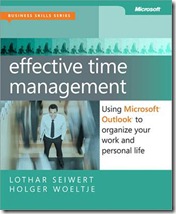RTM’d today: Effective Time Management: Using Microsoft Outlook to Organize Your Work and Personal Life
We’re very pleased to announce that Lothar Seiwert’s and Holger Woeltje’s book, Effective Time Management: Using Microsoft Outlook to Organize Your Work and Personal Life has shipped to the printer!
Learn valuable time management techniques—and create a balance between your work and personal life with the help of Microsoft Outlook. In this practical guide, a highly experienced and skilled team of authors shares a proven system that enables you to organize your time more effectively. Take charge of all your activities—and create a balance between your work and personal life with the help of Microsoft Outlook. In this practical guide, a highly experienced and skilled team of authors shares a proven system for managing your time more effectively. You’ll discover how to gain—and maintain—equilibrium among the different aspects of your life. Learn to use established techniques for organizing your work tasks and projects; set your individual goals and determine the most realistic way to meet them; find a practical way to reach balance in your job and personal life; get real-life examples that demonstrate effective ways to manage time; learn how Outlook can help you to implement time-management techniques; and use Outlook with Microsoft SharePoint and Microsoft OneNote to organize and find information.
Lothar’s and Holger’s book will be available via online retailers around September 27. In the meantime, here’s more information about the book:
Contents at a Glance
Chapter 1: How Not to Drown in the Email Flood
Chapter 2: How to Work More Effectively with Tasks and Priorities
Chapter 3: How to Gain More Time for What’s Essential with an Effective Week Planner
Chapter 4: How to Make Your Daily Planning Work in Real Life
Chapter 5: How to Schedule Meetings So They Are Convenient, Effective, and Fun
Chapter 6: How to Use OneNote for Writing Goals, Jotting Down Ideas, and Keeping Notes
Chapter 7: How to Truly Benefit from This Book
Introduction
Are too many emails, urgent deadlines and stressful meetings driving you nuts? Is time running out on you? Do you sometimes feel like you didn’t get anything important done at the end of the day, because all the urgent, small stuff kept you so busy you didn’t even start the things that really matter in the long run?
It doesn’t have to be that way. In today’s modern world, characterized by complexity, information overload and way too many distractions, Microsoft Outlook can help you to focus and prioritize, to separate the wheat from the chaff. But if no one ever showed you how to use Outlook in a really productive way, it can cause even more trouble: Reminders popping up on your screen and distracting you while you’re in the middle of something else, desktop alerts for new emails keep constantly nagging you and a task list with 357 overdue, red entries gets you in a bad mood as soon as you look at it. It’s finally time to change that! You’ll learn a proven time management system tweaked for the use of Outlook. It’ll help you to focus on what matters most and gain more time for important things while you only have to invest a little time each day for planning.
Effective Time Management: Using Microsoft Outlook to Organize Your Work and Personal Life will show you, very concretely and with many practical examples, how Microsoft Outlook does optimally support you in implementing an effective time management system of this kind. Outlook offers many practical functions that help you to keep things in perspective and save a lot of time during your hectic workday – just as long as you use these functions wisely and set the right priorities. It’s up to you to make use of this now – just invest half an hour each day in reading, understanding and applying this knowledge for the next few weeks and you’ll greatly benefit from it soon! The chapters and a brief description are outlined here:
In Chapter 1, you’ll discover how to not get distracted by new emails anymore, how to improve your email writing style, how to keep your inbox clean and process emails much more efficiently, how to file them, get the important ones done in time and also keep track of things you can’t do right away but will have to take care of in a few weeks or months.
In Chapter 2, we show you how to set priorities, figure out what’s most important and use the Outlook task list in a real effective way to keep track of everything you have to do. We’ll also show you how to set filters to focus on specific things you want to see, e.g. all 14 tasks for today instead of all 921 for the next few months.
In Chapter 3, you’ll find a system that helps you balancing the different areas of your life better, regularly reserve some time for your family, yourself, your health, strategic decisions and your most valuable projects even when lots of urgent things are getting in your way. You’ll learn how to use Outlook Categories, group your task view by topics and how to use weekly planning in Outlook to gain more time for what’s most important after you’ve figured out what that is (read chapter two first, please).
Chapter 4 helps you to plan your day with Outlook and implement your weekly planning as well as your priorities from chapter three and two. You’ll also discover how to display your appointments by city instead of by date (e.g. to find out when you’ll be in Miami or Los Angeles next time), how to automatically highlight tasks that meet certain criteria with a different color and how to prepare your daily plans so they still work even when the unexpected occurs.
Chapter 5 takes care of improving your meeting culture: how to organize meetings more efficiently, how to prepare a good meeting, how to find the right times with Outlook and prepare your calendar to help others finding suitable times more easily, how Microsoft SharePoint can help you to avoid duplicate or outdated documents for meetings and quickly find the right ones.
Chapter 6 introduces you to Microsoft OneNote, a great companion to complement Outlook for notes, meeting minutes, goals, small projects and big ideas. You’ll discover how to use OneNote, keep track of your notes, set goals, link the steps to achieve a goal to Outlook tasks and file emails or meeting agendas from Outlook to OneNote to take additional, more detailed notes there.
Chapter 7 shows you how to successfully implement everything you’ve learned in the other chapters, how to set up an action plan to take a few minutes each day or half an hour a few days a week to achieve your first results very soon and real big improvements after two to five months from now.