New book: Windows Small Business Server 2011 Administrator’s Companion
We’re happy to announce the arrival of the new Windows Small Business Server 2011 Administrator's Companion (ISBN 9780735649118; 832 pages) by Charlie Russel and Sharon Crawford!
The Administrator’s Companion is the comprehensive, one-volume guide to deploying and administering Windows Small Business Server 2011 Standard edition. This edition is the ideal solution for small businesses with up to 75 users. And, a heck of a value. The software is built on Windows Server 2008 R2 and includes Exchange Server 2010 SP1, SharePoint Foundation Services 2010, and Windows Server Update Services. The Premium Add-on option provides SQL Server 2008 R2 for Small Business.
As the authors say, “The evolution of Microsoft Windows Small Business Server from its inception to the latest version in 2011 has been an orderly progression of improvements both large and small—and the total distance covered is immense.”
Here’s the book’s Introduction, in its entirety, to give you a better idea of the contents and the product itself.
Chapter 1
Introducing Windows Small Business Server 2011
There’s an oft-repeated story that the head of the U.S. Patent Office in 1899 declared that the office should be closed because “Everything that can be invented has been invented.” Alas for the legend, Charles H. Duell never said anything of the kind. Duell was, in fact, a great believer in the creativity of inventors. He also knew that evolutionary change was every bit as valuable as revolutionary change.
In our time, the evolution of Microsoft Windows Small Business Server from its inception to the latest version in 2011 has been an orderly progression of improvements both large and small—and the total distance covered is immense.
Windows Small Business Server Editions
Windows Small Business Server is available in two editions: Standard and Essentials. The Standard edition is the version covered in this book. It’s the ideal solution for small businesses with up to 75 users.
Note Windows Small Business Server Essentials is a new, first-server solution for small businesses (up to 25 users) that can seamlessly integrate into online services such as Microsoft Office 365, cloud backup solutions, and cloud management solutions. It is expected to be released in the first half of 2011.
Also available is the Windows Small Business Server Premium Add-on, which includes a second Windows Server 2008 R2 license and Microsoft SQL Server 2008 R2 technologies.
What’s New and Improved
Probably the best new “feature” in Windows SBS 2011 is that it’s built on Windows Server 2008 R2. You get all the advantages of Windows Server 2011—high levels of security and control over your network, sophisticated report and management tools, and enhanced access to email, the Internet, and business applications—all in a single, integrated, low-maintenance package. In addition to great hardware and scaling features and easier virtualization, you’ll also have
· A straightforward interface designed for small businesses
· An easier installation and migration process
· Remote Access for simple access almost anywhere
· A health-monitoring infrastructure that analyzes both server and client well-being
64-Bit Architecture
The major shift for Windows SBS Server from 2003 to 2008 was from 32-bit architecture to 64-bit. The 64-bit architecture continues in SBS 2011. When Microsoft Exchange Server 2007 was released in a 64-bit version only, the shift was inevitable. It’s also a desirable shift. The 32-bit version of Windows was rapidly coming up against its own limitations.
A 32-bit operating system is limited to 4 gigabytes (GB) of RAM (random access memory). A 64-bit operating system can have up to 32 GB of RAM. That, in and of itself, is a significant difference. But the real difference is in the area of address space. Vastly increased amounts of address space help minimize the time spent swapping processes in and out of memory by storing more of those processes in RAM rather than on the hard disk. This, in turn, can increase overall program performance.
A 32-bit computer works very well for most programs, however. For example, spreadsheet programs, web browsers, and word-processing programs will run at about the same speed on either a 32-bit or 64-bit computer. However, when you’re running a server and hosting multiple clients, a mail server, and shared applications and files, a 64-bit computer is much preferred.
For more on how 64-bit architecture works, see Chapter 2, “Understanding 64-Bit Windows.”
SBS Console
When you install Windows SBS 2011, you’ll immediately notice that the interface includes SBS Console (shown in Figure 1-1), a central organizational point from which you can perform many administrative tasks associated with Windows SBS.
Figure 1-1 The Windows SBS Standard Console
Note A shortcut to the console is automatically placed on the server desktop.
From Users And Groups at the top of the console window, you can add users and groups as well as configure these objects. Similarly, click Network to add or remove computers, manage devices such as printers, and configure your Internet connection and other networking features
Other areas of the console connect you to the tools for shared folders, backup, report generation, and security. Chapter 17, “Windows SBS Console vs. Server Manager,” provides more information on the use of SBS Console.
Remote Web Access
Formerly known as Remote Web Workplace (RWW), the new Remote Web Access (RWA) has many pluses, a few of which are
· The ability to remotely access shared folders
· Secure, anywhere access to your files and documents through any common web browser
· The ability to connect to the PCs in your network and even run applications from virtually any location
· A new interface that administrators can reorganize without programming knowledge
· Full Outlook Web Access (OWA) support
Chapter 20, “Managing Remote Access,” covers the new features and uses of Remote Web Access.
Installation and Migration
Whether you’re upgrading or installing a new server, SBS 2011 Standard makes it simple. In addition to the familiar Windows interface, you’ll also get
· A much simplified setup procedure with complete guidance for configuring the server, and the Internet and domain configuration for each connected PC
· The ability to let users connect their own PC—without requiring an administrator
· Enhanced source server validation tools for better preparation for migration
· Automatic administration of your Internet domain name
Installation details are in Chapter 5, “Installing Windows Small Business Server 2011.” The procedures for migration are in Chapter 7, “Migrating to Windows Small Business Server 2011 Standard.”
Data Protection
Everyone agrees that the easiest way to protect your data is to back it up at frequent intervals. SBS 2011 makes this chore a good deal easier by conducting automatic, daily backups of every computer and server on the network.
Restoration of individual files, folders, or an entire computer is fairly easily done using uncomplicated disaster recovery tools.
The full story on setting up and using backup is found in Chapter 16, “Configuring Backup.”
Exchange Server 2010 SP1
SBS 2011 Standard features the powerful new Microsoft Exchange Server 2010 SP1. With this upgrade from Exchange Server 2007, you’ll have
· The enhanced Outlook Web Access (OWA), which mirrors Microsoft Office Outlook more closely than ever
· The improved Exchange Management Console for a single place to manage all your email tasks
· Automatic detection and repair of corrupted mailboxes and databases
· New features that help users organize their inboxes efficiently
· The ability to set retention policies and tags through a straightforward interface, and deployment options for roles and features
· New archiving options, such as defining when email data expires, deployment rules, and how to provision personal archives to a different database
· New transport security rules to protect sensitive business information
“Configuring and Managing Email,” Chapter 18, covers Exchange Server 2010 SP1 and all aspects of email.
SharePoint Foundation Services 2010
SBS 2011 Standard features Microsoft SharePoint Foundation Services 2010—the newest version of Microsoft Windows SharePoint Services—with features and capabilities that help you collaborate securely online—from any location. You’ll have
· An improved Remote Web Access (formally Remote Web Workplace) that allows you to share internal documents, harmonize calendars, manage issues, and participate in discussions—no matter where you are
· The ability to consolidate intranet sites into a single on-premises location
· Quick methods for producing secure and simple solutions for your specific needs
· Built-in monitoring, alerts, and administrative tools for SharePoint
Using SharePoint is covered in Chapter 23, “Customizing a SharePoint Site.”
Small Business Server 2011 Premium Add-on
When you have limited IT resources but still need to run a large number of applications, the Windows Small Business Server 2011 Premium Add-on can save the day. The Premium Add-on contains
· An additional license for Windows Server 2008 R2 Standard, which allows you to deploy another server on your Windows SBS 2011 network.
· Microsoft SQL Server 2008 R2 for Small Business, which includes a range of features that can help organizations make the most of their information with better tools for development, manageability, business intelligence, and data warehousing. SQL Server 2008 R2 for Small Business has the same capabilities as SQL Server 2008 R2 Standard; however, it is available to use only in the SBS 2011 environment
An additional server adds great flexibility to a Small Business Server network, including having a second domain controller. An additional server can be used for multiple business applications, remote desktop services, or virtualization.
Hardware Requirements
The hardware requirements for Windows SBS Server are detailed in Tables 1-1 and 1-2. Actual requirements can vary based on your system configuration and the applications and features you need to use. Processor performance is dependent on not only the clock frequency of the processor, but also the number of cores and the size of the processor cache.
As always, disk space requirements for the system partition are approximate. Additional available hard-disk space might be required if you are installing over a network.
Table 1-1 Hardware requirements for Windows Small Business Server 2011 Standard
Hardware |
Minimum Requirement |
Processor |
Quad core 2 GHz 64-bit (x64) or faster; 1 socket (4 sockets maximum) |
Physical memory (RAM) |
8 GB minimum |
10 GB recommended minimum (32 GB maximum) |
|
Storage capacity |
120 GB |
DVD ROM drive |
DVD ROM drive |
Network adapter |
One 10/100 Ethernet adapter |
Monitor and video adapter |
Super VGA (SVGA) monitor and video adapter with 1024 x 768 or higher resolution |
Network devices |
A router or firewall device that supports IPv4 NAT |
Internet connection |
Windows SBS 2011 Standard requires that you connect the server to the Internet. |
These minimums are definitely minimal—particularly the minimum 8 GB of physical memory. Even on a small network, 10 GB is the least amount of RAM you’ll need if your users are to be reasonably content.
Table 1-2 Hardware requirements for Premium Add-On server license
Component |
Requirement |
Processor |
Minimum: Single processor with 1.4 GHz (x64 processor) or 1.3 GHz (Dual Core) Note: An Intel Itanium 2 processor is required for Windows Server 2008 R2 for Itanium-Based Systems. |
Memory |
Minimum: 512 MB RAM Maximum: 8 GB (Foundation) or 32 GB (Standard) or 2 TB (Enterprise, Datacenter, and Itanium-Based Systems) |
Disk Space Requirements |
Minimum: 32 GB or greater |
Display |
Super VGA (800 × 600) or higher resolution monitor |
Other |
DVD Drive, Keyboard, and Microsoft Mouse (or compatible pointing device), and Internet access (fees may apply) |
Summary
In this chapter we covered some—far from all—of the high points in Windows Small Business Server 2011. In the next chapter, you start the process of developing and maintaining a high-performing network.
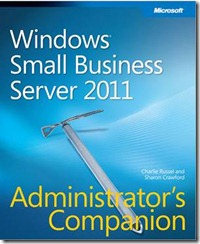
![clip_image002[4] clip_image002[4]](https://msdntnarchive.blob.core.windows.net/media/MSDNBlogsFS/prod.evol.blogs.msdn.com/CommunityServer.Blogs.Components.WeblogFiles/00/00/01/17/44/metablogapi/3225.clip_image0024_thumb_66D3833A.jpg)