RTM’d today: MCTS Self-Paced Training Kit (Exam 70-642): Configuring Windows Server 2008 Network Infrastructure (2nd Edition)
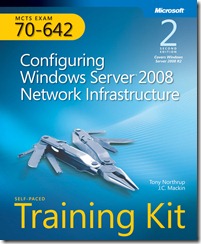 We are pleased to announce that MCTS Self-Paced Training Kit (Exam 70-642): Configuring Windows Server 2008 Network Infrastructure (2nd Edition) (ISBN 9780735651609; 752 pages), by Tony Northrup and J.C. Mackin, has released to the printer. It will be available for purchase in May. In the meantime, here is a list of contents and an excerpt from the Introduction for your perusal.
We are pleased to announce that MCTS Self-Paced Training Kit (Exam 70-642): Configuring Windows Server 2008 Network Infrastructure (2nd Edition) (ISBN 9780735651609; 752 pages), by Tony Northrup and J.C. Mackin, has released to the printer. It will be available for purchase in May. In the meantime, here is a list of contents and an excerpt from the Introduction for your perusal.
Contents at a Glance
Chapter 1 Understanding and Configuring TCP/IP
Chapter 2 Configuring Name Resolution
Chapter 3 Configuring a DNS Zone Infrastructure
Chapter 4 Creating a DHCP Infrastructure
Chapter 5 Configuring IP Routing
Chapter 6 Protecting Network Traffic with IPsec
Chapter 7 Connecting to Networks
Chapter 8 Configuring Windows Firewall and Network Access Protection
Chapter 9 Managing Software Updates
Chapter 10 Monitoring Computers
Chapter 11 Managing Files
Chapter 12 Managing Printers
Introduction
This training kit is designed for information technology (IT) professionals who work in the complex computing environment of medium-sized to large companies and who also plan to take the Microsoft Certified Technology Specialist (MCTS) 70-642 exam. We assume that before you begin using this training kit, you have a basic understanding of Windows server operating systems and common Internet technologies.
The material covered in this training kit and on the 70-642 exam relates to fundamental networking features such as addressing, name resolution, remote access, and printing. The topics in this training kit cover what you need to know for the exam as described in the Preparation Guide for the 70-642 exam, which is available at https://www.microsoft.com/learning/en/us/exam.aspx?ID=70-642.
By using this training kit, you will learn how to do the following:
- Configure IP addressing, routing, and IPsec.
- Configure name resolution by using Domain Name System (DNS).
- Configure remote and wireless network access.
- Configure Network Access Protection (NAP).
- Configure file and print services.
- Monitor and manage a network infrastructure.
Refer to the objective mapping page in the front of this book to see where in the book each exam objective is covered.
System Requirements
The following are the minimum system requirements your computer needs to meet to complete the practice exercises in this book and to run the companion CD.
Hardware Requirements
We recommend that you use a single physical computer and virtualization software to perform the exercises in this training kit. The physical computer should meet the following requirements:
- x64 processor.
- If you are using Hyper-V for virtualization software, the processor must support hardware-assisted virtualization, No eXecute (NX) bit technology, and data execution prevention (DEP).
- 2 GB RAM (8 GB is recommended).
- 100 GB of hard disk space (25 GB for each of three virtual machines plus 25 GB for the base system).
Software Requirements
The following software is required to complete the practice exercises:
- Windows Server 2008 R2. You can download an evaluation edition of Windows Server 2008 R2 at the Microsoft Download Center at https://www.microsoft.com/downloads.
- A web browser such as Windows Internet Explorer 7, Internet Explorer 8, or Internet Explorer 9.
- An application that can display PDF files, such as Adobe Acrobat Reader, which can be downloaded from https://www.adobe.com/reader.
Lab Setup Instructions
Most of the exercises in this training kit require two computers or virtual machines running Windows Server 2008 R2. (The exercises in Chapter 6, “Protecting Network Traffic with IPsec,” and several Lesson 4 exercises in Chapter 7, “Connecting to Networks,” require a third such computer or virtual machine.) All lab computers must be physically connected to the same network for most lessons. However, some lessons will describe different network configurations. We recommend that you use an isolated network that is not part of your production network to perform the practice exercises in this book.
To minimize the time and expense of configuring physical computers and networks, we recommend that you use virtual machines for the lab computers. To run computers as virtual machines within Windows, you can use Hyper-V or third-party virtual machine software such as the free VirtualBox. Both of these options allow you to run 64-bit guest operating systems in a virtual environment, and this feature is required to support Windows Server 2008 R2, which is 64-bit only. (Note that neither Virtual PC nor Virtual Server support 64-bit guests.) For more information about Hyper-V, visit https://www.microsoft.com/hyperv. To download VirtualBox, visit https://www.virtualbox.org.
Using a virtual environment is the simplest way to prepare the computers for this training kit. To isolate the lab computers within a single network, configure the settings in each virtual machine so that the network adapter is assigned to a private or an internal network. In addition, some exercises need Internet access, which will require you to connect the network adapter to an external network. You can perform these exercises by temporarily connecting the network adapter to an external network, or you can perform them on another computer with Internet access.