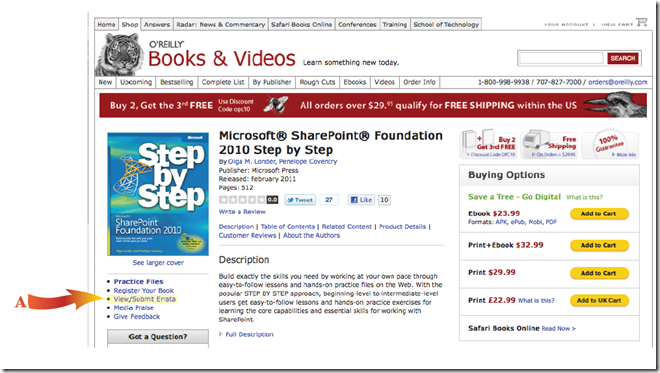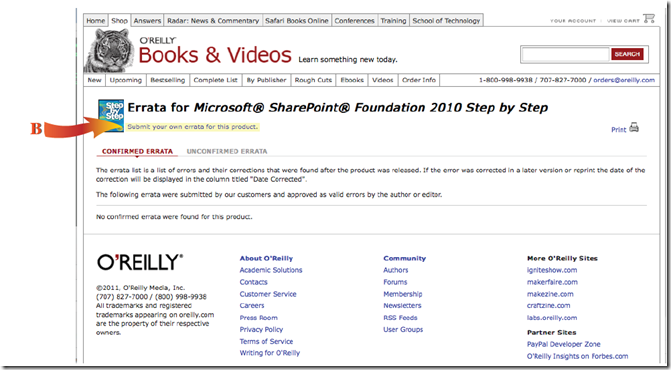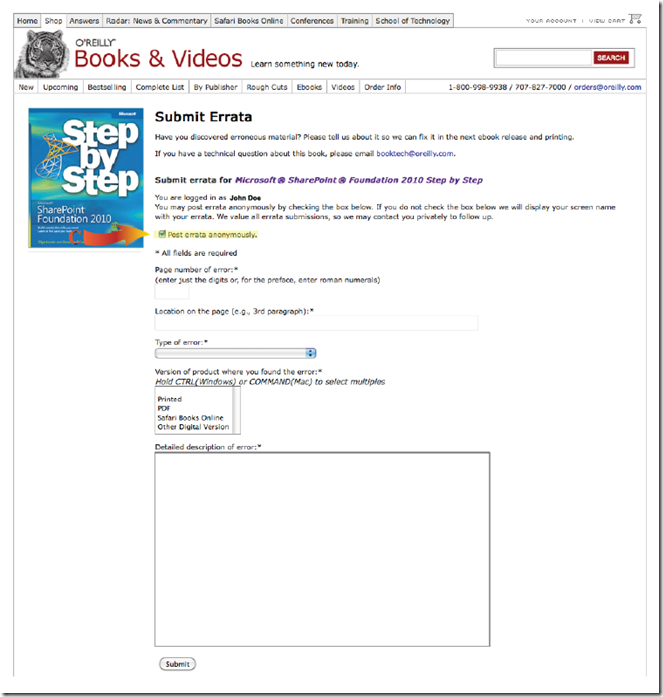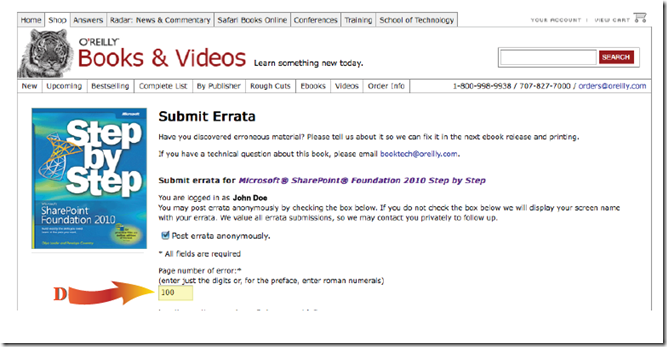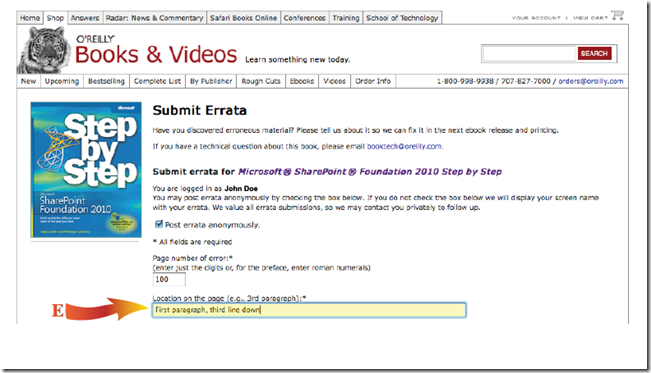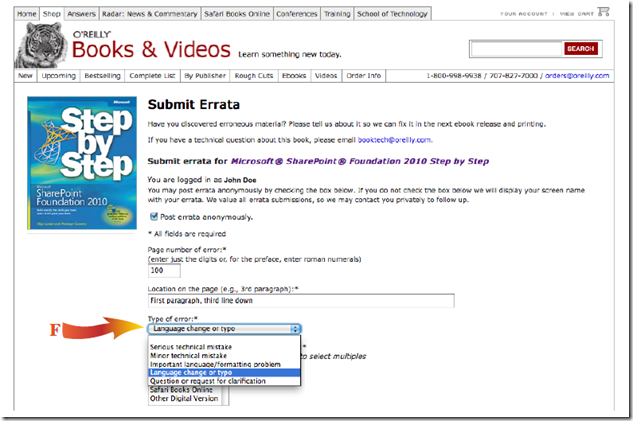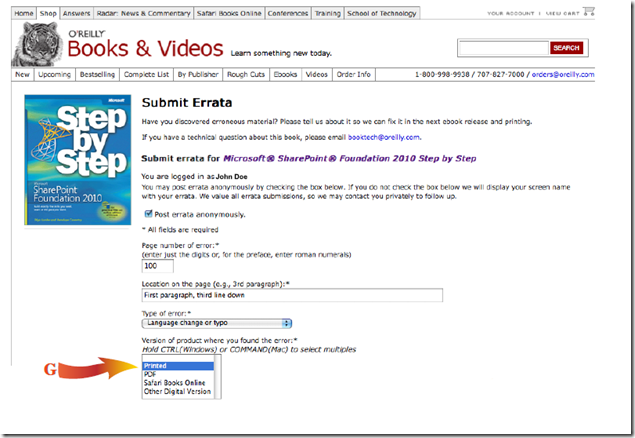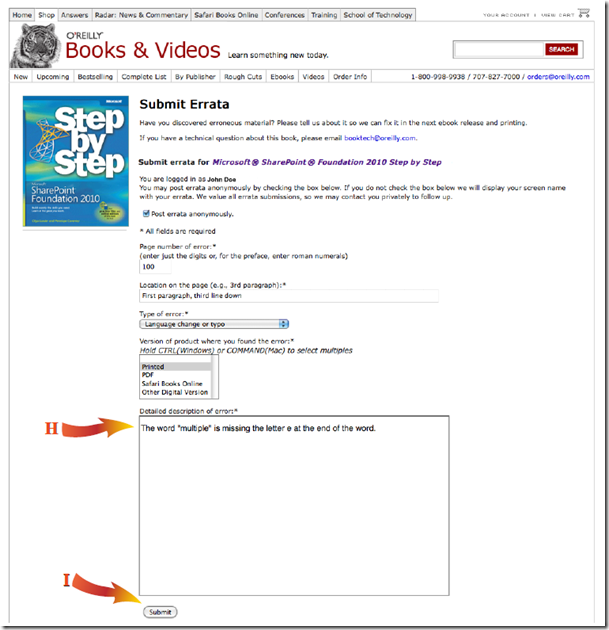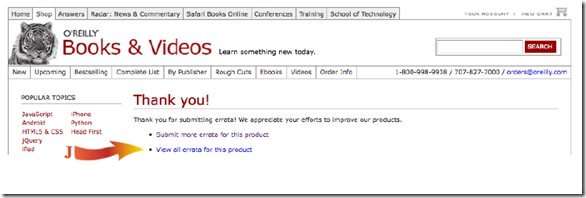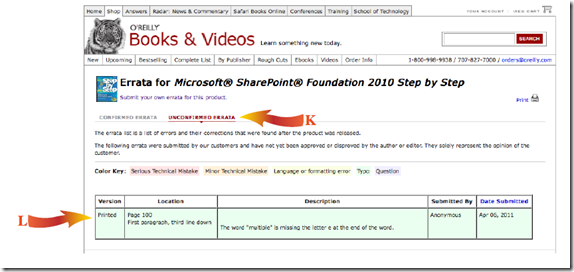How to report errors in Microsoft Press books
To report errors for any Microsoft titles, first go to the website https://microsoftpress.oreilly.com/ and search for the book for which you’re reporting errors.
Next, navigate to that book’s catalog page (as seen in the example below) and click on the View/Submit Errata link on the left side of the screen (See arrow A below.)
Click on the link that says Submit your own errata for this product. (See arrow B below.)
A form for submitting errata will display, featuring check boxes and text fields. If you would like to remain
anonymous, click on the Post errata anonymously checkbox. (See arrow C below.)
Next enter the page number that the errata appears on in the field that says Page number of error. (See arrow D below.)
Enter the specific location of the errata on the page in the next field. (See arrow E below.)
Next click on the drop-down menu that says Type of error and select one of the choices. (See arrow F below.)
Click on the version of the product in which you’re reporting the errata. (See arrow G below.)
Finally, enter in a detailed description of the error in the provided field (see arrow H below), and click on the submit
button. (See arrow I below.)
A thank you screen will appear, giving you the option to submit more errata or view any submitted errata. To view
all of the confirmed and unconfirmed errata, click on the View all errata for this product link (See arrow J below.)
To verify that your errata was submitted, click on the Unconfirmed Errata link (See arrow K below.)
and search through the error submissions below. (See arrow L below.)