RTM’d today: Beyond Bullet Points, 3rd Ed: Using Microsoft PowerPoint to Create Presentations That Inform, Motivate, and Inspire
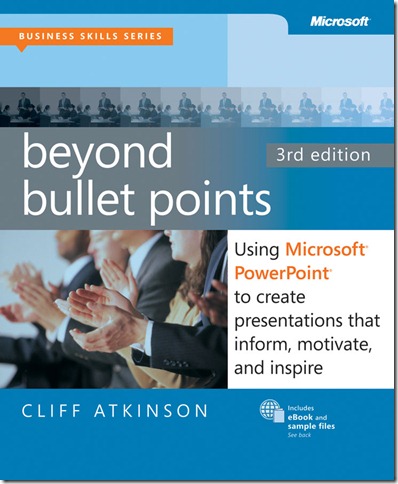 We’re very eager to announce that Beyond Bullet Points, 3rd Edition: Using Microsoft® PowerPoint® to Create Presentations That Inform, Motivate, and Inspire (ISBN 9780735627352; Page Count 352) has gone to the printer and will be available to purchase soon.
We’re very eager to announce that Beyond Bullet Points, 3rd Edition: Using Microsoft® PowerPoint® to Create Presentations That Inform, Motivate, and Inspire (ISBN 9780735627352; Page Count 352) has gone to the printer and will be available to purchase soon.
Unlock the amazing story buried in your presentation—and forget boring, bullet-point-riddled slides forever! Guided by communications expert Cliff Atkinson, you’ll walk you through an innovative, three-step methodology for increasing the impact of your presentation. Discover how to combine classic storytelling techniques with the power of visual media to create a rich, engaging experience with your audience. Fully updated for PowerPoint 2010, and featuring compelling presentation examples from classroom to boardroom, this book will help transform your presentations—and your business impact!
Contents
Chapter 1 The Perfect PowerPoint Storm
■ Stepping onto the Media Stage
■ A Singular Story
■ The Heart of the Problem
■ Distilling the Essence
■ Mixing Mediums
■ Fade to Gray
■ Stark Choices
■ Winds of Change
■ The Power of BBP in Your Hands
Chapter 2 Realigning Our PowerPoint Approach
with the Research
■ Three Bedrock Tools of PowerPoint
■ Realignment 1: Use Slide Sorter View to Manage
the Volume of Information in Your Presentation
■ Realignment 2: Use Notes Page View to
Synchronize What You Show and What You Say
■ Realignment 3: Use Normal View to Guide Attention
on the Screen
■ A Well-Trained Tool
Chapter 3 Building a Foundation with the
BBP Story Template
■ What Does the Road Ahead Look Like?
■ Sewing Up Understanding with BBP
■ Step 1: Choose a Story Thread and a Pattern to Follow
■ Step 2: Pull Through What’s Most Important First
■ Step 3: Guide the Visual and Verbal Strands with
■ Getting Started with the BBP Story Template
■ Writing Headlines Using Three Ground Rules
Chapter 4 Planning Your First Five Slides
■ What Will You Show, Say, and Do in the First
Five Slides?
■ Starting with the Title and Byline
■ Choosing a Story Thread
■ Choosing a Pattern to Follow
■ Closing the Curtain on Act I
■ 10 Tips for Enhancing Act I
Chapter 5 Planning the Rest of Your Slides
■ And Now Presenting…Act II
■ Threading the Eye of the Needle Using a Hierarchy
■ Prioritizing Your Slides
■ Pulling Through What’s Most Important First
■ Lowering the Curtain on Your Story Template
■ 10 Tips for Enhancing Your Story Template
Chapter 6 Setting Up Your Storyboard and Narration
■ What Will You Show, Say, and Do During Every Slide?
■ Preparing the Storyboard
■ Planning for the Verbal Channel by Writing Down
What You’ll Say
■ Planning for the Visual Channel by Sketching
Your Storyboard
■ Storyboarding Using Three Ground Rules
■ 10 Tips for Enhancing Your Storyboard
Chapter 7 Sketching Your Storyboard
■ What Do I Sketch on Each Slide?
■ Sketching the Act I Slides
■ Sketching the Call to Action and Key Point Slides
■ Sketching an Optional Navigation Bar
■ Sketching the Explanation Slides
■ Sketching the Detail Slides
■ Sketching Your Story Template
■ Ready, Set, Sketch!
Chapter 8 Adding Graphics to Your Slides
■ Which Graphics Do I Add to Each Slide?
■ Defining Your Design Constraints
■ Adding Graphics Using Three Ground Rules
■ Starting the Production Flow
■ Applying Final Slide Layouts to Your Storyboard
■ Adding Graphics to the Call To Action and
Key Point Slides
■ Preparing Slides That Don’t Require Graphics
■ Adding Graphics to the Act I Slides
■ Adding Graphics to the Explanation Slides
■ Adding Graphics to the Detail Slides
■ Creating the Act III Slides
■ Fine-Tuning and Finishing Up
■ Reviewing and Finalizing the Storyboard
■ 10 Tips for Enhancing Your Storyboard
Chapter 9 Delivering Your BBP Presentation
■ Delivering Your Presentation Using Three
Ground Rules
■ Removing Distractions
■ Prompting a Dialog
■ Improvising Within Constraints
■ Presenting Without Being Present
■ And Now, Presenting. . .
■ 10 Tips for Enhancing Your Delivery
Chapter 10 Reviewing a Range of BBP Examples
■ What Other Examples Can I See?
■ Introducing a Case with The Trial
■ Keeping on Track with The Plan
■ Presenting Results with The Analysis
■ Making Information Meaningful with The Report
■ Engaging Students with The Class
■ Putting Your Clients at the Center in The Pitch
■ Handling Objections to BBP
Appendix A BBP Ground Rules and Checklists
■ The BBP Ground Rules
■ The BBP Checklists
Appendix B Presenting BBP with Two Views
■ Using Slide Show View and Tools
■ Using Presenter View and Tools
■ Creating the Key Point Slide Layout Manually
■ Creating the Explanation Slide Layout Manually
■ Creating the Detail Slide Layout Manually
■ Adding an Optional Navigation Bar Manually
■ Adding Automated Animation
■ Adjusting the Notes Master Layout
Introduction
I ORIGINALLY WROTE Beyond Bullet Points in 2005 to offer a new way for people
to create Microsoft PowerPoint presentations more effectively. I never imagined that
shortly after the book’s publication, the impact of the Beyond Bullet Points (BBP)
approach would make headlines in the New York Times, the Wall Street Journal, and
the Los Angeles Times. Since then, interest in BBP has elevated the first edition of this
book to bestseller status, at one point reaching the #4 sales rank out of all books at
Amazon.com. It turns out that BBP is striking a chord with people who have a simple
desire—to move beyond the bullet points that keep both presenters and audiences
trapped, frustrated, and alienated from one another.
People are finding that BBP really works for them and that once they try this
approach, they can’t go back to the old way of using PowerPoint. Since the
first edition of this book was published, BBP has been even more thoroughly
road-tested and resoundingly audience-approved. Individuals report a process
that is practical, orderly, focused, and disciplined, and organizations are
finding a methodology that is attainable, effective, efficient, and scalable.
BBP is working today across an incredible range of professions and purposes.
It will help you frame and facilitate a conversation with your audience, and
it will guide you on how and where and why to use PowerPoint. Lately,
questions about BBP have shifted from “How do I do this?” to “How does my
organization do this?” which indicates that the approach is taking hold at a
deeper level and setting the stage for a broader movement of people who
support and use BBP every day.
The underlying system of BBP in this book is the same as in the first two
editions, offering a way to turn general theories about communication into
the practical things you do when you open a new PowerPoint presentation
tomorrow morning.
How this Book Is Organized
As in the previous edition of this book, I take you step by step, chapter by
chapter, through the BBP process. Chapters 1 through 3 provide an overview
of the reasons why you should try BBP and how the process looks, and
Chapters 4 through 10 explain specifically the detailed steps of how to use
BBP. A bonus Chapter 11, available at the companion content Web page for
the book and at www.beyondbulletpoints.com, introduces a fun exercise called
BBP Visual Improv. This book is designed to be a practical guide that you keep
close at hand while you work on PowerPoint presentations, as well as a source
of ongoing inspiration.
For many people, BBP turns the conventional thinking about PowerPoint
presentations upside-down and unlocks the potential that has always been
available in the software tool, as well as in the people who use it. The heart
of this book is really about people communicating with people. By using a
commonly available software tool to help you to do that, you can find focus,
clarity, and engagement. I hope you’ll find that and much more in this book,
as you make and tell your own presentation stories beyond bullet points.