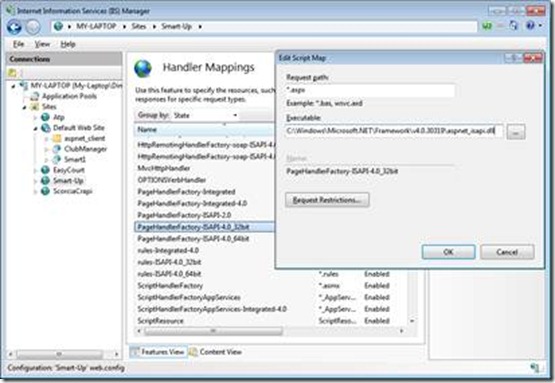Excerpt from upcoming title: Programming Microsoft ASP.NET 4
Today we’d like to share an excerpt from one of our upcoming books: Programming Microsoft ASP.NET 4 by Dino Esposito. We’ll publish this book in March 2011. You can learn more about the book here: https://oreilly.com/catalog/9780735643383/
In this excerpt from Chapter 5, Anatomy of an ASP.Net Page, the author describes how an HTTP request for an .aspx resource is mapped to a page object.
Anatomy of an ASP.NET Page
ASP.NET pages are dynamically compiled on demand when first required in the context of a Web application. Dynamic compilation is not specific to ASP.NET pages alone (.aspx files); it also occurs with services (.svc and asmx files), Web user controls (.ascx files), HTTP handlers (.ashx files), and a few more ASP.NET application files such as the global.asax file. A pipeline of run-time modules takes care of the incoming HTTP packet and makes it evolve from a simple protocol-specific payload up to the rank of a server-side ASP.NET object—whether it’s an instance of a class derived from the system’s Page class or something else.
The ASP.NET HTTP runtime processes the page object and causes it to generate the markup to insert in the response. The generation of the response is marked by several events handled by user code and collectively known as the page life cycle.
In this chapter, we’ll review how an HTTP request for an .aspx resource is mapped to a page object, the programming interface of the Page class, and how to control the generation of the markup by handling events of the page life cycle.
Invoking a Page
Let’s start by examining in detail how the .aspx page is converted into a class and then compiled into an assembly. Generating an assembly for a particular .aspx resource is a two-step process. First, the source code of the resource file is parsed and a corresponding class is created that inherits either from Page or another class that, in turn, inherits from Page. Second, the dynamically generated class is compiled into an assembly and cached in an ASP.NET-specific temporary directory.
The compiled page remains in use as long as no changes occur to the linked .aspx source file or the whole application is restarted. Any changes to the linked .aspx file invalidate the current page-specific assembly and force the HTTP runtime to create a new assembly on the next request for the page.
Note Editing files such as web.config and global.asax causes the whole application to restart. In this case, all the pages will be recompiled as soon as each page is requested. The same happens if a new assembly is copied or replaced in the application’s Bin folder.
The Runtime Machinery
Most of the requests that hit Internet Information Services (IIS) are forwarded to a particular run-time module for actual processing. The only exception to this model is made for static resources (for example, images) that IIS can quickly serve on its own. A module that can handle Web resources within IIS is known as an ISAPI extension and can be made of managed or unmanaged code. The worker process that serves the Web application in charge of the request loads the pinpointed module and commands it through a contracted programming interface.
For example, old-fashioned ASP pages are processed by an ISAPI extension named asp.dll whereas files with an .aspx extension—classic Web Forms pages—are assigned to an ISAPI extension named aspnet_isapi.dll, as shown in Figure 5-1. Extension-less requests like those managed by an ASP.NET MVC application are intercepted at the gate and redirected to completely distinct runtime machinery. (At least this is what happens under IIS 7 in integrated mode. In older configurations, you still need to register a specific extension for the requests to be correctly handled by IIS.)
Figure 5-1 Setting the handler for resources with an .aspx extension.
Resource Mappings
IIS stores the list of recognized resources in the IIS metabase. Depending on the version of IIS you are using, the metabase might be a hidden component or a plain configuration file that an administrator can freely edit by hand. Regardless of the internal implementation, the IIS manager tool provides a user interface to edit the content of the metabase.
Upon installation, ASP.NET modifies the IIS metabase to make sure that aspnet_isapi.dll can handle some typical ASP.NET resources. Table 5-1 lists some of these resources.
Table 5-1 IIS Application Mappings for aspnet_isapi.dll
Extension |
Resource Type |
.asax |
ASP.NET application files. Note, though, that any .asax file other than global.asax is ignored. The mapping is there only to ensure that global.asax can’t be requested directly. |
.ascx |
ASP.NET user control files. |
.ashx |
HTTP handlers—namely, managed modules that interact with the low-level request and response services of IIS. |
.asmx |
Files that represent the endpoint of old-fashioned .NET Web services. |
.aspx |
Files that represent ASP.NET pages. |
.axd |
Extension that identifies internal HTTP handlers used to implement system features such as application-level tracing (trace.axd) or script injection (webresource.axd). |
.svc |
Files that represent the endpoint of a Windows Communication Foundation (WCF) service. |
In addition, the aspnet_isapi.dll extension handles other typical Microsoft Visual Studio extensions such as .cs, .csproj, .vb, .vbproj, .config, and .resx.
The exact behavior of the ASP.NET ISAPI extension depends on the process model selected for the application—integrated pipeline (the default in IIS 7 and superior) or classic pipeline. Regardless of the model, at the end of the processing pipeline the originally requested URL that refers to an .aspx resource is mapped to, and served through, an instance of a class that represents an ASP.NET Web Forms page. The base class is the System.Web.UI.Page class.