RTM’d today: Microsoft XNA Game Studio 4.0: Learn Programming Now!
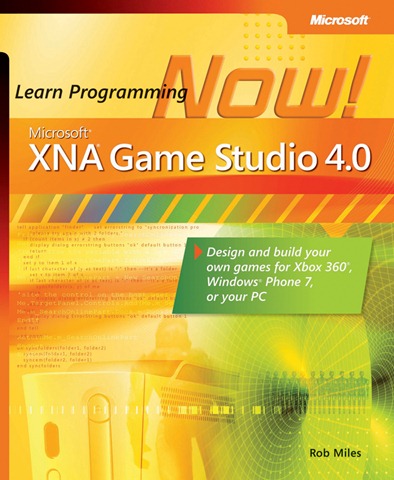 We’re eager to announce that Microsoft XNA Game Studio 4.0: Learn Programming Now!, by Rob Miles, has shipped to the printer and will be available for purchase in February. This book is the third edition of Microsoft XNA Game Studio: Learn Programming Now.
We’re eager to announce that Microsoft XNA Game Studio 4.0: Learn Programming Now!, by Rob Miles, has shipped to the printer and will be available for purchase in February. This book is the third edition of Microsoft XNA Game Studio: Learn Programming Now.
Now you can build your own games for your Xbox 360, Windows Phone 7, or Windows-based PC—as you learn the underlying concepts for computer programming. Use this hands-on guide to dive straight into your first project—adding new tools and tricks to your arsenal as you go. No experience required!
- Learn XNA and C# fundamentals—and increase the challenge with each chapter
- Write code to create and control game behavior
- Build your game’s display—from graphics and text to lighting and 3-D effects
- Capture and cue sounds
- Process input from keyboards and gamepads
- Create features for one or multiple players
- Tweak existing games—and invent totally new ones
Here is a list of contents and a brief excerpt from the book’s Introduction.
Contents
Part I Getting Started
1 Computers, C#, XNA, and You
2 Programs, Data, and Pretty Colors
3 Getting Player Input
Part II Images, Sound, and Text
4 Displaying Images
5 Writing Text
6 Creating a Multi-Player Game
7 Playing Sounds
8 Creating a Timer .
9 Reading Text Input
Part III Writing Proper Games
10 Using C# Methods to Solve Problems
11 A Game as a C# Program
12 Games, Objects, and State
13 Making a Complete Game
14 Classes, Objects, and Games
15 Creating Game Components
16 Creating Multi-Player Networked Games
Part IV Making Mobile Games for Windows Phone 7 with XNA
17 Motion-Sensitive Games
18 Exploring Touch Input
19 Mobile Game Development
Introduction
With Microsoft XNA, Microsoft is doing something really special. It is providing an accessible
means for people to create programs for the Windows PC, Xbox 360, and Windows Phone.
Now pretty much anyone can take a game idea, run it on a genuine console, and even send
it to market in Xbox Live or the Windows Phone Marketplace.
This book shows you how to make game programs and run them on an Xbox 360, a
Microsoft Windows PC, or a Windows Phone device. It also gives you an insight into how
software is created and what being a programmer is really like.
Who This Book Is For
If you have always fancied writing software but have no idea how to start, then this book is
for you. If you have ever played a computer game and thought, “I wonder how they do that?”
or, better yet, “I want to make something like that,” then this book will get you started with
some very silly games that you and all your friends can have a go at playing and modifying.
Along the way, you’ll also get a decent understanding of C#, which is a massively popular
programming language used by many thousands of software developers all over the world.
The C# skills that you pick up in this book can also be used as the basis of a career in programming,
should you find that you really enjoy writing programs. And because the design
of the C# language is very similar to C, C++, and Java, you will find that your skills can be
used with them too.
The book is structured into 19 chapters, starting with the simplest possible XNA program
and moving on to show you how to use the Xbox gamepad, the keyboard, sounds, graphics,
and network in your games. In the course of learning how to use C# and XNA, you create
some very silly games, including Color Nerve, Mind Reader, Gamepad Racer, Bread and
Cheese, and Button Bash. The final section shows you how to take your programming skills and
use them to create games for the Windows Phone device. With this book, I show you that
programming is a fun, creative activity that lets you bring your ideas to life.