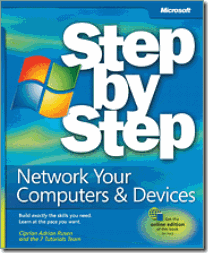RTM’d today: Network Your Computer & Devices Step by Step
We’re very pleased to announce that Ciprian Rusen’s book, Network Your Computer & Devices Step by Step , [ISBN 9780735652163] has shipped to the printer!
This book teaches you how to use the built-in networking features of Windows to connect all of the computers in your home, even if they use different operating systems. With this practical, learn-by-doing tutorial, you'll get exactly what you need from your networked home -- from configuring your network hardware to file sharing and media streaming. You’ll discover how to configure your network adapters -- wired and wireless; connect computers running Windows, Mac OS, and Ubuntu Linux; tweak network settings to get all of your machines to talk to each other; make it easy for everyone in your home to share content and devices; share information and digital media at home and over the Internet; help keep Windows computers on your network secure with security features such as User Account Control and Windows Firewall; and troubleshoot common issues and perform easy network maintenance.
Ciprian’s book will be available via online retailers around December 15. In the meantime, here’s more information about the book:
Introduction
In a modern home, it is no longer unusual for family members to own multiple computers and network devices. In most houses you can find at least a desktop computer, generally used for more performance-intensive tasks such as gaming or professional work of any kind. Parents bring home their work laptops or notebooks which they use to connect to their business network and do a bit of work, when needed. Children also have their own systems, generally a mobile computer which they can easily take to school or university. Other, more passionate about gaming, will have also a powerful desktop system, capable of running the latest games. All of these computers most probably have different operating systems, depending on the year when they were purchased and the style of each person. Some family members might be Windows users while others might prefer the Mac computers from Apple. Some people who are very fond of free software might use the latest version of Ubuntu Linux. In addition to computers, a family may own other devices such as printers, scanners, consoles, mobile phones with network connectivity via Bluetooth of wireless, etc.
With the help of a router and a few network cables, you can create your own home network, and connect all of these computers and devices together. The list of advantages for doing so is very long and includes:
· The possibility to easily exchange data between all computers and devices
· Sharing devices between all the computers on the home network. For example, you can share the home’s printer or an external hard disk drive where people can back up their most important data, etc.
· Media streaming between computers
· Paying for only one Internet connection and sharing it with all the computers and devices on your network
· Wireless access to the network and the Internet throughout your whole house
· Playing games in multiplayer via your home network
This book covers all you need to know about setting up your home network and using it to take advantage of all its capabilities. It includes chapters about setting up and using the networking features in Windows 7, making different operating systems work together on the network and streaming your media over the network and the Internet. It also covers sharing devices in the network, the tools and features you need to use to keep your network secure and setting up parental controls for your children. Last but not least it also provides guidance on how to troubleshoot by yourself any network and Internet problems you might have.
The book focuses mostly on Windows 7, and shows you how to use the networking-related features that are included in this operating system. However, there are dedicated sections that cover network interoperability between Windows 7 and the following operating systems: Windows XP Service Pack 3, Windows Vista Service Pack 2, Mac OS X v10.6 “Snow Leopard,” and Ubuntu Linux v10.10 “Maverick Meerkat.”