RTM’d today: Microsoft Word 2010 Inside Out
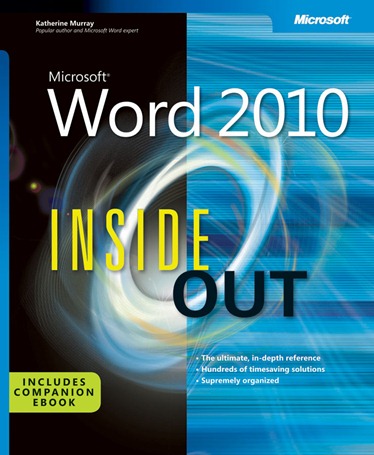 We’re very pleased to announce that Katherine Murray’s latest book, Microsoft Word 2010 Inside Out has shipped to the printer!
We’re very pleased to announce that Katherine Murray’s latest book, Microsoft Word 2010 Inside Out has shipped to the printer!
This in-depth reference packs hundreds of timesaving solutions, troubleshooting tips, and workarounds in a concise, supremely organized format. Discover how the experts tackle Word 2010 -- and challenge yourself to new levels of expertise. Master the tools to expertly organize, edit, and present your content; craft polished documents by using Building Blocks, Themes, and Quick Style Sets; apply artistic effects to pictures--without using other photo editing programs; add visual impact with SmartArt® diagrams, charts, pictures, and drawings; create tables of contents, cross-references, and indexes for complex documents; build online workspaces to manage and collaborate on documents; produce Web sites or publish a blog directly from Word 2010; and automate document creation by using Content Controls and Microsoft Visual Basic for Applications (VBA).
Kathy’s book will be available via online retailers around October 15. In the meantime, here’s more information about the book:
Contents at a Glance
Part 1: Word 2010: Make an Immediate Impact
Chapter 1: Spotlight on Microsoft Word 2010 . . . . . . . . . . . . . . . . . . . . . . . . . . . . . . . . 3
Chapter 2: Managing Your Documents with Backstage View . . . . . . . . . . . . . . . . . . 33
Chapter 3: Right Now Document Design with Word 2010. . . . . . . . . . . . . . . . . . . . . 69
Chapter 4: Templates and Themes for a Professional Look . . . . . . . . . . . . . . . . . . . 101
Chapter 5: Customizing Page Setup and Controlling Pagination . . . . . . . . . . . . . . 139
Chapter 6: Setting Up Your Layout with Page Backgrounds and Columns . . . . . . 173
Part 2: Creating Global Content: From Research to Review
Chapter 7: Creating and Reusing Content. . . . . . . . . . . . . . . . . . . . . . . . . . . . . . . . . . 199
Chapter 8: Navigating Your Document . . . . . . . . . . . . . . . . . . . . . . . . . . . . . . . . . . . . 243
Chapter 9: Translating Text and Working with Languages . . . . . . . . . . . . . . . . . . . . 265
Chapter 10: Editing, Proofing, and Using Reference Tools . . . . . . . . . . . . . . . . . . . . . 287
Chapter 11: Formatting Your Document . . . . . . . . . . . . . . . . . . . . . . . . . . . . . . . . . . . . 329
Chapter 12: Applying and Customizing Quick Styles. . . . . . . . . . . . . . . . . . . . . . . . . . 377
Chapter 13: Working with Outlines . . . . . . . . . . . . . . . . . . . . . . . . . . . . . . . . . . . . . . . . 411
Chapter 14: Printing Documents Professionally . . . . . . . . . . . . . . . . . . . . . . . . . . . . . . 433
Part 3: Making Your Point, Clearly and Visually
Chapter 15 Clarifying Your Concepts in Professional Tables . . . . . . . . . . . . . . . . . . . 459
Chapter 16 Create Compelling SmartArt Diagrams and Charts . . . . . . . . . . . . . . . . 489
Chapter 17 Adding and Editing Pictures and Screenshots . . . . . . . . . . . . . . . . . . . . 519
Chapter 18 Adding the Extras: Equations, Text Boxes, and Objects . . . . . . . . . . . . . 557
Chapter 19 Command Attention with Borders and Shading. . . . . . . . . . . . . . . . . . . 583
Part 4: Word 2010 as a Team Effort, Anywhere, Always
Chapter 20 Securing Your Word Documents . . . . . . . . . . . . . . . . . . . . . . . . . . . . . . . . 607
Chapter 21 Sharing Your Documents . . . . . . . . . . . . . . . . . . . . . . . . . . . . . . . . . . . . . . 635
Chapter 22 Collaborating and Co-Authoring in Real Time . . . . . . . . . . . . . . . . . . . . 661
Part 5: Word 2010 Interactive
Chapter 23 Preparing Tables of Contents and Indexes. . . . . . . . . . . . . . . . . . . . . . . . 697
Chapter 24 Special Features for Long Documents . . . . . . . . . . . . . . . . . . . . . . . . . . . 723
Chapter 25 Blogging and Using the Word Web App . . . . . . . . . . . . . . . . . . . . . . . . . 739
Chapter 26 Creating Mailings Large and Small . . . . . . . . . . . . . . . . . . . . . . . . . . . . .. 753
Chapter 27 Customizing Documents with Content Controls. . . . . . . . . . . . . . . . . . . 781
Chapter 28 Working with Macros in Word 2010. . . . . . . . . . . . . . . . . . . . . . . . . . . . . 805
Introduction
For most of us, the phrase word processing doesn’t bring to mind exciting images of movement, color, sound, and images. It doesn’t promise a lot of fun and connection like the phrase social networking does. It doesn’t hint at an unlimited world of information or draw you closer to what fascinates you like the phrase web browsing does.
But that’s all changing with Word 2010.
The newest version of Word offers new and improved features that make it easy for you to make your documents look better than ever. You can control the format, enhance your text, and apply artistic filters to images to make your documents to make them really shine. You can easily translate content of the fly, access your documents from almost anywhere, blog and share content with social mediate sites, and share your content with colleagues in a number of different formats with just a few clicks of the mouse. And you can access your content in a variety of ways—from the server, your desktop PC, your smartphone, or any computer with Web access.
This chapter encourages you to envision the types of projects you’d like to create with Word 2010 and spotlights the new and improved features that will help get you there. Along the way, you’ll learn about the Word 2010 window, explore the Ribbon, and find out more about Word options, the Trust Center, and tweaking program features to your liking.
Word 2010 is an exciting new release because not only have software developers been listening to the requests and feedback of users like you all over the globe, but they have also taken into account the way the work world is changing. For this reason, Word 2010 enables you to take advantage of features that enable you to share files in real time, work seamlessly with your corporate server, edit content simultaneously, and dramatically improve the pictures and the look of your text.
The changes in Word 2010 offer new and improved features in three key areas:
· Creating a better user experience. The ribbon—which was introduced with Word 2007—is now fully customizable, which means that you can create your own tabs and tab groups. And now Backstage view brings together all the tools you need to set program preferences, work with files, and protect and share your content. Other user experience enhancements include the Navigation Pane, which enhances the power of your search capabilities, and Paste with Live Preview, which enables you to preview various paste options before you add content to your document.
· Improvements in authoring. Co-authoring, also known as simultaneous editing, is the big story in authoring features for Word 2010, but you’ll also find great new image features and text effects that help your content really stand out. What’s more, now you can use high-end typographic features through the OpenType fonts that support them, including ligatures, kerning, stylistic sets, and more.
· Word power in new contexts. The idea of taking Word beyond the desktop becomes reality in Word 2010. Now you can move from desktop to Web to smartphone to server—and back again—using any of the various access choices for Word 2010. What’s more, you can run Word 2010 on 64-bit systems to take advantage of the full processing power your computer possesses.
The idea is to give you a consistent user experience with Word 2010 no matter which device you might be using. Whether you open and work with files on the Web, review content on your smartphone, or edit documents on your PC, you’ll be able to access and leverage the content you create in an almost unlimited number of ways.