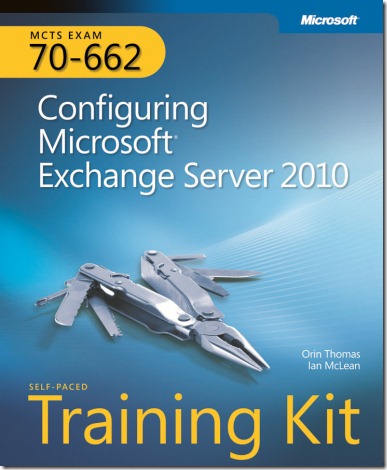RTM’d today: MCTS Self-Paced Training Kit (Exam 70-662): Configuring Microsoft Exchange Server 2010
We are pleased to announce the release of MCTS Self-Paced Training Kit (Exam 70-662): Configuring Microsoft Exchange Server 2010 , by Orin Thomas and Ian McLean, to the printer. This book, for IT professionals preparing for the MCTS certification exam Microsoft Exchange Server 2010, Configuring, will be available soon. In the meantime here are the Contents at a Glance and an excerpt from the Introduction.
Contents at a Glance
Introduction
CHAPTER 1 Installing Exchange Server 2010
CHAPTER 2 Exchange Databases and Address Lists
CHAPTER 3 Exchange Mailboxes
CHAPTER 4 Distribution Groups and Public Folders
CHAPTER 5 Configuring Client Access
CHAPTER 6 Federated Sharing and Role Based Access Control
CHAPTER 7 Routing and Transport Rules
CHAPTER 8 Configuring Transport Servers
CHAPTER 9 Monitoring Exchange Server 2010
CHAPTER 10 Logging and Reports
CHAPTER 11 Managing Records and Compliance
CHAPTER 12 Message Integrity, Antivirus, and Anti-Spam
CHAPTER 13 Exchange High-Availability Solutions
CHAPTER 14 Exchange Disaster Recovery
INDEX
Introduction
This training kit is designed for IT professionals who are responsible for managing the
Exchange Server 2010 messaging system in enterprise environments. To make best use
of this training kit, you should have at least one year of experience configuring and managing
Exchange Server 2010 in an organizational environment.
By using this training kit, you will learn how to do the following:
Install and configure Exchange Server 2010
- Configure Exchange Recipients and Public Folders
- Configure Client Access
- Configure Message Transport
- Monitor and troubleshoot Exchange Server 2010
- Implement High Availability and Recovery
- Configure Message Compliance and Security
Preparing for the Exam
Microsoft certification exams are a great way to build your resume and let
the world know about your level of expertise. Certification exams validate
your on-the-job experience and product knowledge. Although there is no
substitute for on-the-job experience, preparation through study and hands-on
practice can help you prepare for the exam. We recommend that you augment your
exam preparation plan by using a combination of available study materials and
courses. For example, you might use the Training Kit and another study guide for
your “at home” preparation, and take a Microsoft Official Curriculum course for the
classroom experience. Choose the combination that you think works best for you.