RTM’d today: Microsoft Exchange Server 2010 Best Practices
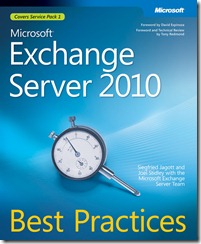 We’re excited to announce that Microsoft Exchange Server 2010 Best Practices has shipped to the printer! This highly anticipated title by Siegfried Jagott and Joel Stidley will be available for purchase in a few short weeks.
We’re excited to announce that Microsoft Exchange Server 2010 Best Practices has shipped to the printer! This highly anticipated title by Siegfried Jagott and Joel Stidley will be available for purchase in a few short weeks.
Contents
Part I Preparing for Exchange Server 2010
Chapter 1: Introducing Exchange Server 2010
Chapter 2: Exchange Deployment Projects
Chapter 3: Exchange Environmental Considerations
Part II Designing Exchange Server 2010
Chapter 4: Client Access in Exchange 2010
Chapter 5: Routing and Transporting
Chapter 6: Mailbox Services
Chapter 7: Edge Transport and Messaging Security
Chapter 8: Automated Message Processing, Compliance, and Archiving
Chapter 9: Unified Messaging
Chapter 10: Federated Delegation
Chapter 11: Designing High Availability
Chapter 12: Backup, Restore, and Disaster Recovery
Chapter 13: Hardware Planning for Exchange Server 2010
Part III Upgrading to Exchange Server 2010
Chapter 14: Upgrading from Exchange Server 2003 and Exchange Server 2007
Part IV Deploying and Managing Exchange Server 2010
Chapter 15: Preparing for a Deploying Exchange Server 2010
Chapter 16: Managing Exchange
Chapter 17: Operating and Troubleshooting Exchange Server 2010
Here’s an excerpt from the book’s Introduction:
Introduction
Welcome to Microsoft Exchange Server 2010 Best Practices, a book that was developed together with the Microsoft Exchange product group to provide in-depth information about Exchange and best practices based on real-life experiences with the product in use in different environments. Numerous sidebars are also included that detail experiences from skilled industry professionals such as Certified Exchange Masters and Exchange Most Valuable Professionals (MVPs).
NOTE The book is largely based on the original version of Exchange Server 2010 released in October 2009 together with information about the changes that you can expect in Service Pack 1. Because Service Pack 1 was not yet released when the book was finished, we based our experience in the book on information available from the Microsoft Exchange product group and on a pre-release build of Service Pack 1. To make sure we only cover features that will be in the release of Service Pack 1, we addressed only the most notable changes.
In November of 2008 Joel was updating an Exchange 2007 book when the two of us began chatting about writing a book on Exchange 2010. Having worked on several books already, we did not want to write the usual “click-here-and-do-this” type of Exchange book. We wanted to do something special, something that reflected our passion for and dedication to Exchange. The idea of working together along with the Microsoft Exchange 2010 product group to produce a book that could document years of experience from so many knowledgeable people thrilled all of us.
From beginning to end, this book took about 17 months to complete, and took a great deal of effort by a lot of hard-working and intelligent people. We hope that this effort comes across to you and that you find this book a worthwhile part of your Exchange library.
Who Is This Book For?
Microsoft Exchange Server 2010 Best Practices is for experienced Messaging architects, Exchange administrators, support professionals, and engineers, especially those who are working in medium to large enterprise organizations and also have at least one year of experience in administering, deploying, managing, monitoring, upgrading, migrating, and designing Exchange Server. IT professionals who work in smaller companies also will benefit from the recommendations and sidebars presented in this book as well as many of the tips and tricks.
To get the most benefit from this book, prior to reading it you should at least be able to do the following:
■ Design and deploy an Exchange messaging enterprise according to business requirements.
■ Understand Active Directory concepts, especially how sites and services provide its essential structure.
■ Understand the Windows permission model.
■ Have good experience with the networking protocol TCP/IP v4 and the messaging protocol SMTP.
■ Understand Windows PKI infrastructures and digital certificates.
You should also understand the basics of Exchange Server 2010, including the differences between each of the Exchange server roles (experience gained with Exchange 2007 is valuable here), and you should have experience with using the Exchange Management Console (EMC) and the Exchange Management Shell (EMS). The book does not focus on the “how to” and thus does not include step-by-step guides for each and every setting. This book builds on the knowledge and experience needed to successfully pass the Microsoft 70-663 exam, Pro: Designing and Deploying Messaging Solutions with Microsoft Exchange Server 2010.
The target audience for Microsoft Exchange Server 2010 Best Practices is interested in insights and in looking beyond the common administrative tasks performed in Exchange 2010 as well as those who want to unveil the full functionality of the product.
This book is a 300-level technical book; however, the planning and managing chapter will also be very useful to IT managers seeking guidance on understanding technical concepts for managing Exchange projects.
How Is This Book Organized?
This book is organized into four parts:
■ Part I: Preparing for Exchange Server 2010
■ Part II: Designing Exchange Server 2010
■ Part III: Upgrading to Exchange 2010
■ Part IV: Deploying and Managing Exchange Server 2010
The first part of this book consists of three chapters that focus on preparing your organization for Exchange Server 2010. Chapter 1, “Introducing Exchange Server 2010,” provides an introduction to Exchange Server 2010, including high-level information about Exchange and Windows PowerShell. Chapter 2, “Exchange Deployment Projects,” provides a project-oriented approach to Exchange Server implementation as well as information about the imaginary company scenarios that are used throughout the book. Chapter 3, “Exchange Environmental Considerations,” then provides information about other areas, such as Active Directory, that you need to consider to have a successful Exchange implementation.
The second part of this book considers areas that are required for designing an Exchange Server 2010 implementation. In Chapter 4, “Client Access in Exchange 2010,” you learn about the Client Access Server role of Exchange 2010. Chapter 5, “Routing and Transport,” explains how message routing works and how you plan for the Hub Transport server role. Chapter 6, “Mailbox Services,” considers the Mailbox server role and explains the database changes introduced in Exchange 2010. Chapter 7, “Edge Transport and Messaging Security,” considers the details of the Edge Transport server role and, in addition to discussing messaging security, also covers antivirus and anti-spam functionality. Chapter 8, “Automated Message Processing, Compliance, and Archiving,” covers the Exchange compliance and archiving features and also explains how you can perform automated message processing. Chapter 9, “Unified Messaging,” explains Exchange Unified Messaging or how to access your mailbox using voice as well as OCS 2007 R2 interoperability with Exchange. Chapter 10, “Federated Sharing,” describes how to connect two Exchange Organizations using Federated Sharing. Chapter 11, “Designing High Availability,” introduces you to the concept of Database Availability Groups (DAGs) and how DAGs can be implemented to provide high availability for your messaging service as well discussing other availability aspects such as network load balancing. Chapter 12, “Backup, Restore, and Disaster Recovery,” takes you through backing up and restoring your Exchange servers, databases, and features to mitigate the need for restores. Chapter 13, “Hardware Planning for Exchange Server 2010,” concludes the design part of this book by providing guidance about hardware planning for your Exchange servers.
The third part of this book consists of Chapter 14, “Upgrading from Exchange Server 2003 and Exchange Server 2007,” which considers how you can approach the upgrade of your existing Exchange 2003 or Exchange 2007 installation to Exchange Server 2010 and what important factors you need to consider beforehand.
The fourth part of this book considers deploying and managing Exchange Server 2010. Chapter 15, “Preparing for and Deploying Exchange Server 2010,” describes how to prepare Active Directory and the servers for Exchange 2010, how you check your environment to make sure all Exchange requirements are covered, and how you install Exchange 2010 both manually and automatically. Chapter 16, “Managing Exchange,” discusses how to manage Exchange Server 2010. Finally, Chapter 17, “Operating and Troubleshooting Exchange Server 2010,” provides information about operating and troubleshooting your Exchange 2010 server environment.
How to Read This Book
This book is written as a reference, and each chapter was written to stand on its own, so you do not need to read the chapters in order—you can jump between the chapters that interest you. However, we’d like to point out some chapters that provide an excellent start and are used for other areas in the book as well.
Almost every chapter in the book uses sample scenarios that are introduced in detail in Chapter 2. These fictional scenarios are used as real-world examples and to provide illustrations of how the ideas presented in a chapter could be implemented in practice. Chapter 3 provides the basis for reading about Exchange environmental areas such as networks, operating systems, and certificates. We strongly recommend reading these chapters—they also provide an excellent overview and best practices around the topic you might want to investigate.
What This Book Is Not
In Microsoft Exchange Server 2010 Best Practices, we assume that you have a good understanding of Exchange Server 2010 and Windows PowerShell 2.0. For this reason, this book does not teach the basics of every feature nor does it include a how-to section for common administrative tasks.
This book is also not a preparation guide for Exam 70-662: TS: Microsoft Exchange Server 2010, Configuring, or Exam 70-663: Pro: Designing and Deploying Messaging Solutions with Microsoft Exchange Server 2010, even though when you apply the knowledge and experience covered in this book, it will help you to pass these exams.
In general, the book does not include detailed steps for every configuration setting but tries to provide a foundation so that you can make your own decisions for what would be optimal in your environment. It does not dictate one specific way to configure Exchange 2010; instead, it provides the options available and the factors that should influence your decisions. Thus this book is not a guide for how to configure your Exchange servers; it is meant to improve your already configured environment or help you add new features such as Unified Messaging.