Ask Learn
Preview
Ask Learn is an AI assistant that can answer questions, clarify concepts, and define terms using trusted Microsoft documentation.
Please sign in to use Ask Learn.
Sign inThis browser is no longer supported.
Upgrade to Microsoft Edge to take advantage of the latest features, security updates, and technical support.
Note
Access to this page requires authorization. You can try signing in or changing directories.
Access to this page requires authorization. You can try changing directories.
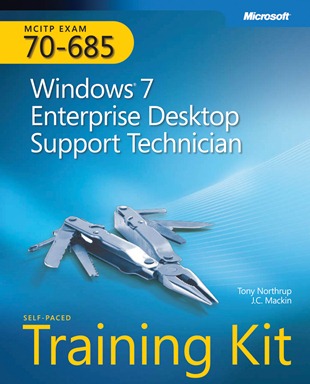 Tony Northrup and J.C. Mackin’s new Traininig Kit has gone to the printer! MCITP Self-Paced Training Kit (Exam 70-685): Windows 7 Enterprise Desktop Support Technician contains nine chapters and six appendices:
Tony Northrup and J.C. Mackin’s new Traininig Kit has gone to the printer! MCITP Self-Paced Training Kit (Exam 70-685): Windows 7 Enterprise Desktop Support Technician contains nine chapters and six appendices:
Chapter 1 Troubleshooting Hardware Failures 1
Chapter 2 Networking 49
Chapter 3 Printers 105
Chapter 4 Security 129
Chapter 5 Protecting Client Systems 193
Chapter 6 Understanding and Troubleshooting Remote Access Connections 221
Chapter 7 Updates 269
Chapter 8 Performance 295
Chapter 9 Troubleshooting Software Issues 339
Appendix A: Configuring Windows Firewall 371
Appendix B: Managing User Files and Settings 395
Appendix C: Configuring Startup and Troubleshooting Startup Issues 439
Appendix D: Troubleshooting Hardware, Driver, and Disk Issues 491
Appendix E: Troubleshooting Network Issues 533
Appendix F: Troubleshooting Stop Messages 597
This training kit is designed for IT support personnel who support Windows 7 at the Tier 1 or
Tier 2 level in a wide range of environments and who plan to take the Microsoft Certified
Information Technology Professional (MCITP) exam 70-685. We assume that before you begin
using this kit you have a solid foundation-level understanding of Microsoft Windows client
operating systems and common Internet technologies. The Preparation Guide for Exam 70-685
is available at https://www.microsoft.com/learning/en/us/exam.aspx?ID=70-685.
We’ll post extended excerpts from the Training Kit when it’s available in a couple of weeks.
Ask Learn is an AI assistant that can answer questions, clarify concepts, and define terms using trusted Microsoft documentation.
Please sign in to use Ask Learn.
Sign in