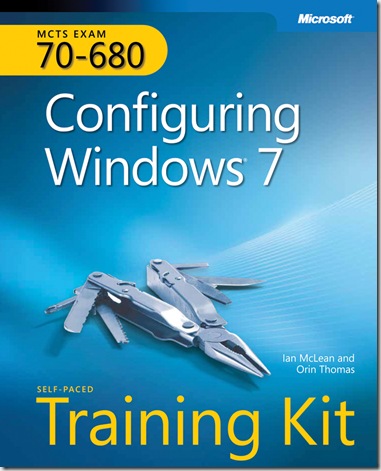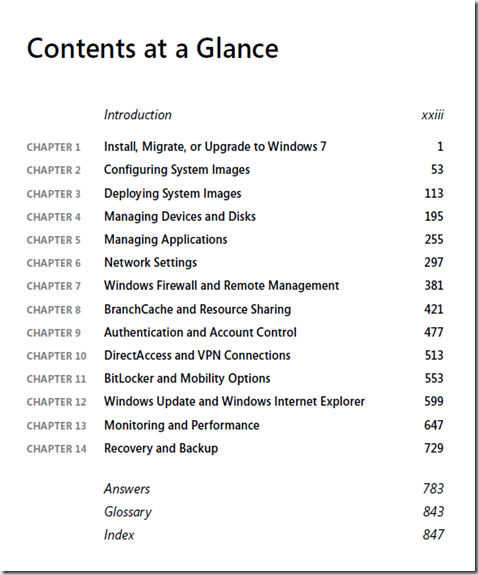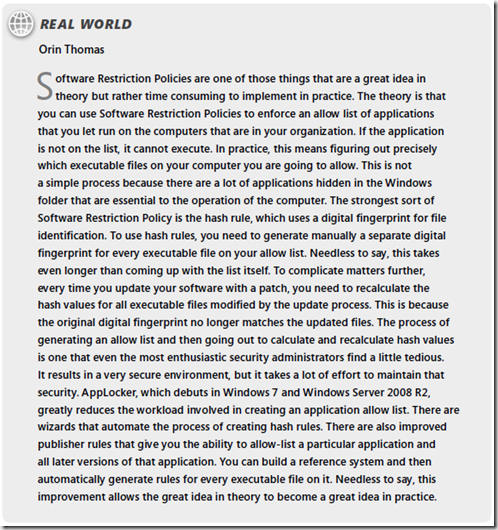New book: MCTS Self-Paced Training Kit (Exam 70-680): Configuring Windows 7
Just in time for the official launch of Windows 7 comes our newest Microsoft Press Training Kit, MCTS Self-Paced Training Kit (Exam 70-680): Configuring Windows 7, by Ian McLean and Orin Thomas (ISBN: 9780735627086; 912 pages).
The Training Kit provides in-depth preparation plus practice for the MCTS: Windows 7, Configuration certification. And includes all the standard Training Kit benefits: comprehensive coverage of all 70-680 exam objectives, 350+ practice test and lesson review questions, real-world scenarios, case study examples, troubleshooting labs, fully searchable eBook of the book’s contents, and a 15 percent exam-discount voucher from Microsoft.
We’re so excited about Windows 7 that we’ve added something new for this book – a series of webcasts (included on the book’s DVD) on exam 70-680 objectives from our friends at Microsoft TechNet.
Just a note that the book is available from our distributors as of Wednesday October 21st. That means your favorite bookseller should have it in stock very, very soon (if not this very instant).
As is our custom, we’d like to give you a sample of what’s inside. First, the Contents at a Glance:
Next, an excerpt from the book’s Introduction:
Introduction
This training kit is designed for IT professionals who operate in enterprise environments
that use Windows 7 as a desktop operating system. You should have at least one year of
experience in the IT field, as well as experience implementing and administering any Windows
client operating system in a networked environment.
You should be able to install, deploy, and upgrade to Windows 7, including ensuring
hardware and software compatibility. Additionally, you should be able to configure
preinstallation and postinstallation system settings, Windows security features, network
connectivity applications included with Windows 7, and mobile computing. You should
also be able to maintain systems, including monitoring for and resolving performance and
reliability issues and have a basic understanding of Windows PowerShell syntax.
By using this training kit, you will learn how to do the following:
■ Install, upgrade, and migrate to Windows 7.
■ Deploy Windows 7.
■ Configure hardware and applications.
■ Configure network connectivity.
■ Configure access to resources.
■ Configure mobile computing.
■ Monitor and maintain systems that run Windows 7.
■ Configure backup and recovery options.
Here’s one of the new Training Kit’s Real World examples (a very popular feature with our readers):
And to test your new Windows 7 skills, we include one of the case scenarios from the book, along with the answers (no peeking!).
Case Scenario: Using Data Collector Sets and Event Forwarding
James Seymour is an IT professional administering the production network at Tailspin Toys.
Recently, users have been experiencing intermittent performance problems when accessing
a file server running Windows Server 2008 R2 from their computers running Windows 7.
James checks resource usage on the file server by using Task Manager but sees no indication
of excessive processor, memory, disk, or network resource usage. He needs to monitor these
resources over a period of time rather than look at a real-time snapshot, and to monitor
resources both when the performance problems are occurring and when they are not. From
his computer running Windows 7, James opens Performance Monitor and connects to the file
server.
With these facts in mind, answer the following questions:
- How does James generate performance logs that help him analyze disk, network,
processor, and memory resource usage on the server, both when problems are
occurring and when performance is normal? - James knows roughly when problems started to occur. How can he check what
applications were installed or upgraded at that time? - Recently, a number of your users have had problems downloading files and e-mail
because the space on their local disks had reached a critical limit. James needs to
create a proactive method of identifying low disk space problems on computers
running Windows 7 on the Tailspin Toys network so he can ask his desktop support
technicians to free disk space on client computers before critical limits are reached.
How does he monitor client computers for low disk space events?
Case Scenario 1: Answers
- James uses DCSs to record a performance baseline when the server is performing normally.
He then runs the same DCSs manually when a performance problem occurs. If the
performance problems occur at a certain time of day, he can schedule the performance data
sets to record data at that time over an extended period. He uses Performance Monitor to
analyze the results, compare them with the baseline, and identify the factors that could be
causing the problems. - James accesses the server through Remote Desktop and runs Reliability Monitor. This shows
the applications that were installed or updated on the server at about the time that problems
began to occur. - James uses event forwarding to transfer low disk space events to a central server. He then
monitors the server event log to identify computers with low disk space by attaching a task
that informs him that a low-disk-space event has been logged.