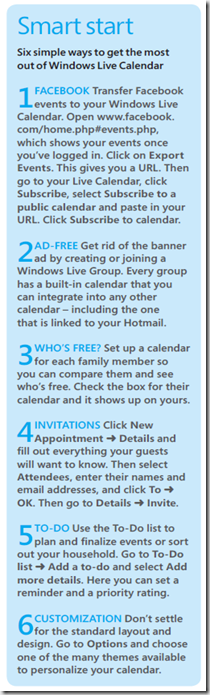Getting a quick start with Windows Live Calendar
Windows Live Calendar can be a great place to start organizing your home life. If you haven’t checked out the Windows Live Calendar, it's worth taking a closer look. The following is an excerpt from 2007 Microsoft Office System and Your Windows-Based PC: A Real-Life Guide to Getting More Done.
Live Calendar is easy to use extremely easy to set up. Enter Windows Live by going to https://home.live.com – if you have a Windows Live ID (such as a Hotmail account or Windows Messenger login), use that to sign in, otherwise click sign up and follow the instructions. Once you’re in, go to more ➜ calendar to open up the Calendar window. You can view your schedules by week, month or day, and you can drag and drop your appointments if you need to reschedule.
Next week: Merge all your calendars into one place.